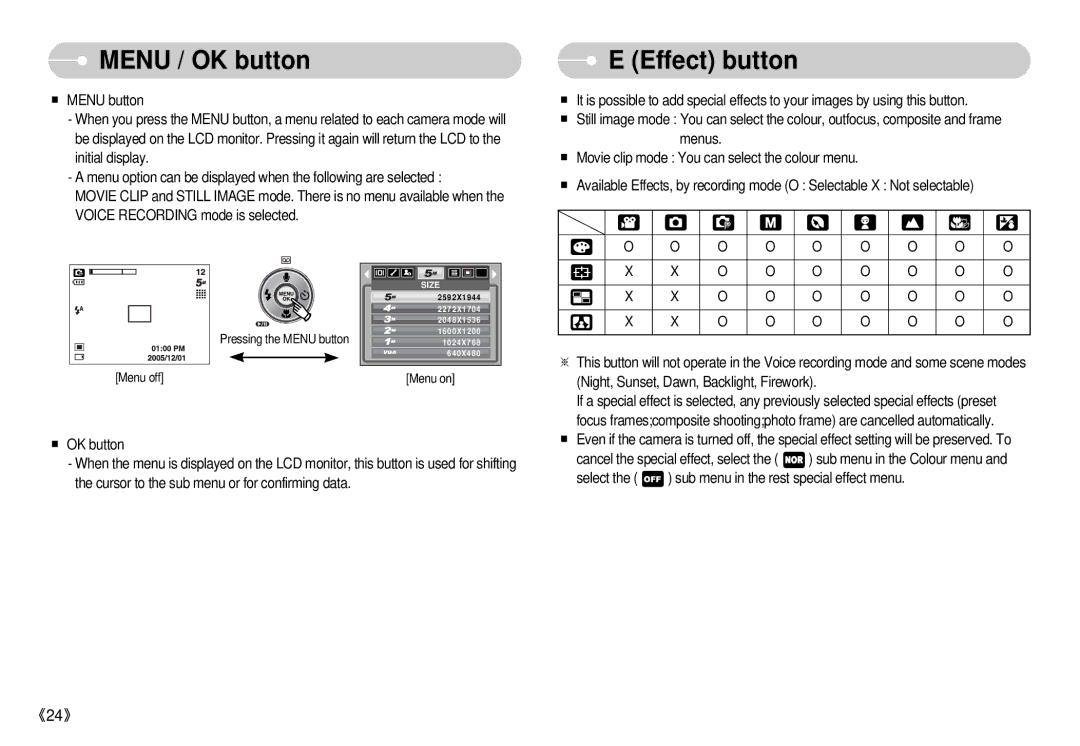MENU / OK button
MENU / OK button
■MENU button
-When you press the MENU button, a menu related to each camera mode will be displayed on the LCD monitor. Pressing it again will return the LCD to the initial display.
-A menu option can be displayed when the following are selected :
MOVIE CLIP and STILL IMAGE mode. There is no menu available when the VOICE RECORDING mode is selected.
 E (Effect) button
E (Effect) button
■It is possible to add special effects to your images by using this button.
■Still image mode : You can select the colour, outfocus, composite and frame menus.
■Movie clip mode : You can select the colour menu.
■Available Effects, by recording mode (O : Selectable X : Not selectable)
Pressing the MENU button
[Menu off]
SIZE |
2592X1944 |
2272X1704 |
2048X1536 |
1600X1200 |
1024X768 |
640X480 |
[Menu on] |
|
|
| O | O | O | O | O | O | O | O | O |
|
|
|
|
|
|
|
|
|
|
|
|
|
|
| X | X | O | O | O | O | O | O | O |
|
|
|
|
|
|
|
|
|
|
|
|
|
|
| X | X | O | O | O | O | O | O | O |
|
|
| |||||||||
|
|
| |||||||||
|
|
|
|
|
|
|
|
|
|
|
|
|
|
| X | X | O | O | O | O | O | O | O |
※This button will not operate in the Voice recording mode and some scene modes (Night, Sunset, Dawn, Backlight, Firework).
If a special effect is selected, any previously selected special effects (preset focus frames; composite shooting; photo frame) are cancelled automatically.
■OK button
-When the menu is displayed on the LCD monitor, this button is used for shifting the cursor to the sub menu or for confirming data.
■Even if the camera is turned off, the special effect setting will be preserved. To
cancel the special effect, select the ( ![]() ) sub menu in the Colour menu and
) sub menu in the Colour menu and
select the ( ![]() ) sub menu in the rest special effect menu.
) sub menu in the rest special effect menu.
《24》