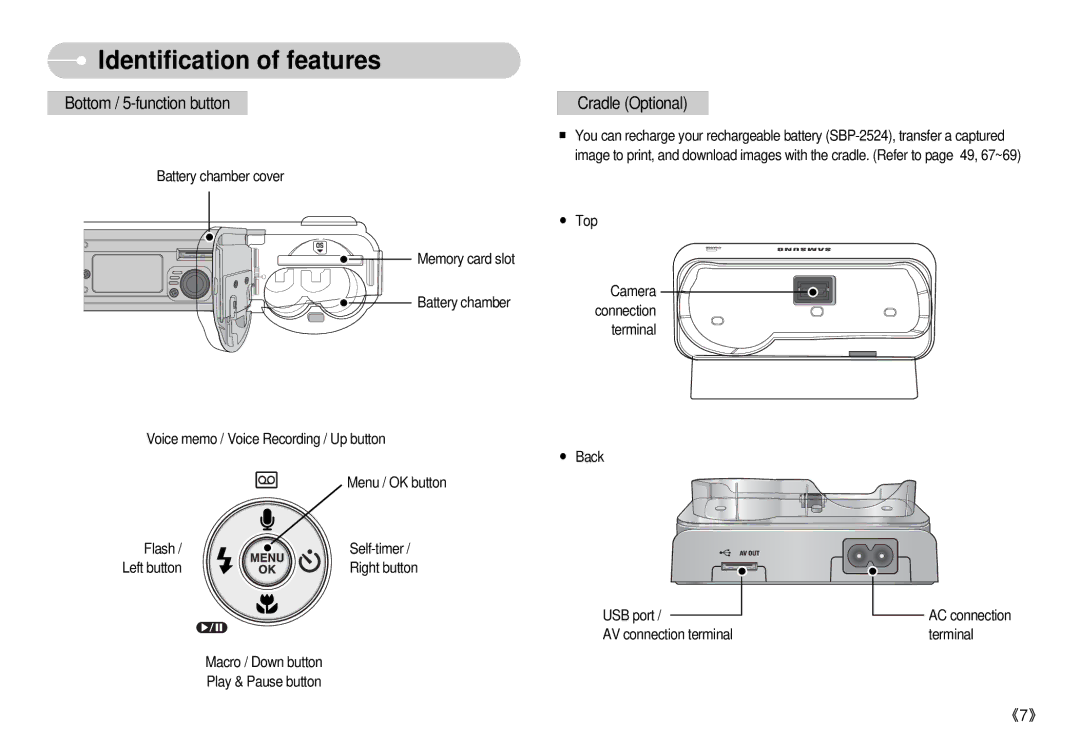Identification of features
Identification of features
Bottom / 5-function button
Battery chamber cover
![]() Memory card slot
Memory card slot
![]() Battery chamber
Battery chamber
Voice memo / Voice Recording / Up button
| Menu / OK button |
Flash / | |
Left button | Right button |
| Macro / Down button |
| Play & Pause button |
Cradle (Optional)
■You can recharge your rechargeable battery
●Top
Camera connection terminal
●Back
USB port / |
|
|
| AC connection |
|
| |||
AV connection terminal |
|
| terminal | |
《7》