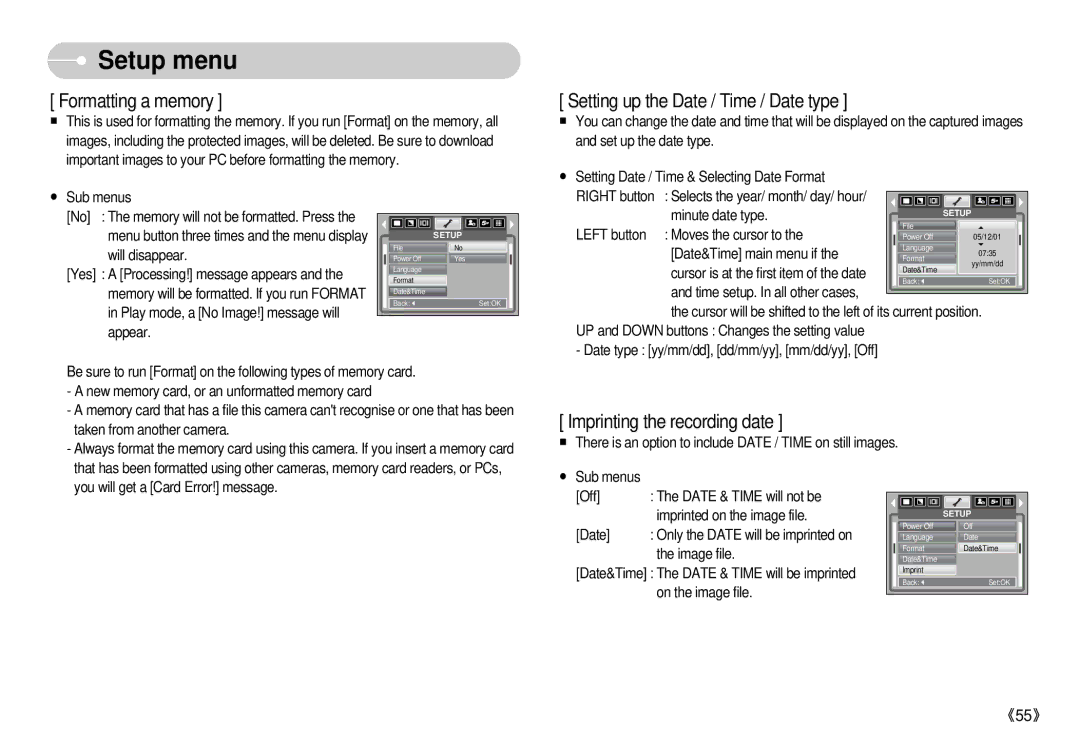Setup menu
Setup menu
[ Formatting a memory ]
■This is used for formatting the memory. If you run [Format] on the memory, all images, including the protected images, will be deleted. Be sure to download important images to your PC before formatting the memory.
[ Setting up the Date / Time / Date type ]
■You can change the date and time that will be displayed on the captured images and set up the date type.
●Setting Date / Time & Selecting Date Format
●Sub menus
[No] : The memory will not be formatted. Press the menu button three times and the menu display will disappear.
[Yes] : A [Processing!] message appears and the memory will be formatted. If you run FORMAT in Play mode, a [No Image!] message will appear.
| SETUP |
File | No |
Power Off | Yes |
Language |
|
Format |
|
Date&Time |
|
Back: | Set:OK |
RIGHT button | : Selects the year/ month/ day/ hour/ |
|
|
|
|
|
|
|
|
|
|
|
|
|
| ||
| minute date type. |
|
|
|
| SETUP | ||
|
| File |
|
|
| |||
LEFT button | : Moves the cursor to the |
|
|
|
| |||
| Power Off | 05/12/01 | ||||||
| [Date&Time] main menu if the |
| Language | 07:35 | ||||
|
| Format | ||||||
|
| yy/mm/dd | ||||||
| cursor is at the first item of the date |
| Date&Time | |||||
|
|
|
|
| ||||
| and time setup. In all other cases, |
| Back: |
|
| Set:OK | ||
|
|
|
|
|
|
|
| |
|
|
|
|
|
|
|
| |
| the cursor will be shifted to the left of its current position. | |||||||
UP and DOWN buttons : Changes the setting value |
|
|
|
|
|
|
| |
- Date type : [yy/mm/dd], [dd/mm/yy], [mm/dd/yy], [Off] |
|
|
|
|
|
|
| |
Be sure to run [Format] on the following types of memory card.
- A new memory card, or an unformatted memory card |
- A memory card that has a file this camera can't recognise or one that has been |
taken from another camera. |
- Always format the memory card using this camera. If you insert a memory card |
that has been formatted using other cameras, memory card readers, or PCs, |
[ Imprinting the recording date ]
■There is an option to include DATE / TIME on still images.
you will get a [Card Error!] message. |
● Sub menus |
|
[Off] | : The DATE & TIME will not be |
| imprinted on the image file. |
[Date] | : Only the DATE will be imprinted on |
| the image file. |
[Date&Time] : The DATE & TIME will be imprinted on the image file.
| SETUP |
Power Off | Off |
Language | Date |
Format | Date&Time |
Date&Time |
|
Imprint |
|
Back: | Set:OK |
《55》