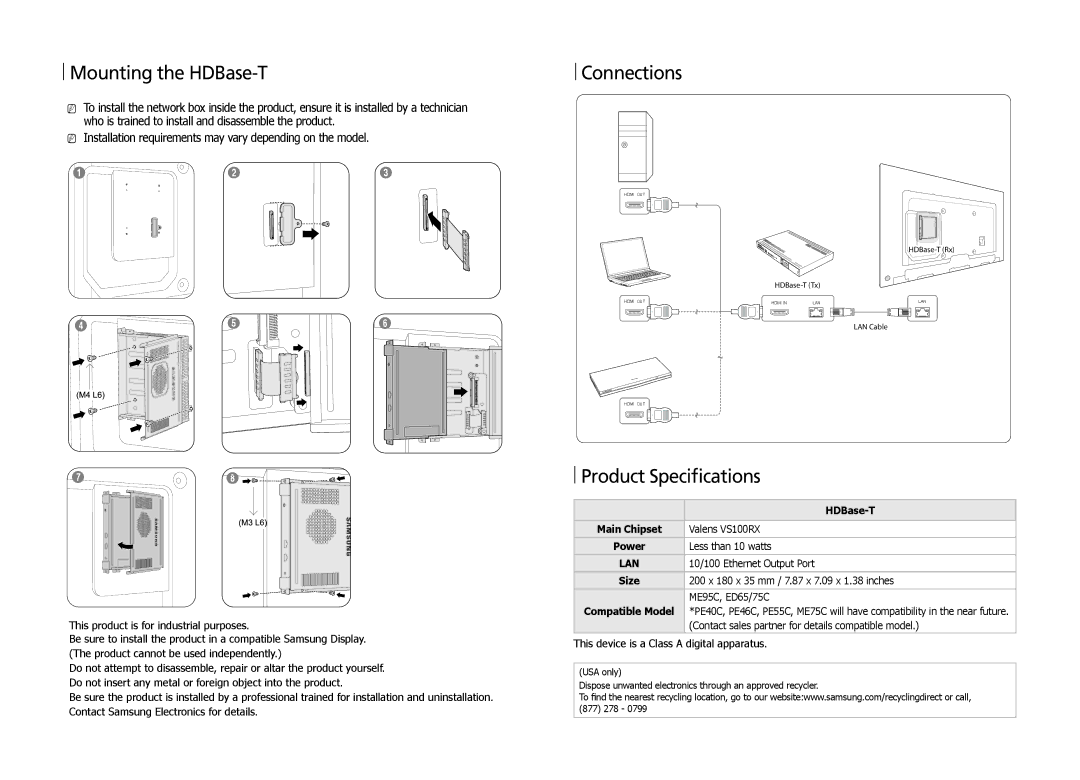SBB-HRCA/EN specifications
The Samsung SBB-HRCA/EN is a highly versatile and innovative digital signage solution designed for various commercial applications. With its advanced features and cutting-edge technologies, this model is particularly well-suited for retail, hospitality, and corporate environments, where impactful visual displays play a crucial role in engaging audiences.One of the standout characteristics of the SBB-HRCA/EN is its powerful performance. Equipped with a robust processor, the device supports high-resolution content playback, ensuring that visual information is displayed with exceptional clarity and vibrancy. This is particularly beneficial for businesses looking to showcase product images, promotional videos, or informative content in an eye-catching manner.
The SBB-HRCA/EN supports multiple media formats, making it a flexible choice for content creation. Users can easily integrate images, videos, and other media types into their digital signage presentations. This level of compatibility streamlines the process for businesses aiming to create dynamic advertising content that can capture the attention of potential customers.
In terms of connectivity, the Samsung SBB-HRCA/EN offers a variety of options, including HDMI, USB, and Ethernet. This means users can choose their preferred method of connecting the signage solution to other devices, enabling easy integration into existing systems and networks. The inclusion of a LAN port allows for remote management, making it easier for businesses to update content frequently and respond to real-time marketing needs.
The device also features Samsung's Tizen operating system, which enhances its usability and functionality. Tizen supports a range of applications and tools specifically designed for digital signage, providing users with a robust platform for managing and delivering content effectively. The intuitive interface simplifies navigation, making it accessible even for those who may not be tech-savvy.
Durability is another important consideration for the SBB-HRCA/EN, designed to withstand the rigors of daily use in commercial settings. Its compact and sleek design allows for easy installation, while also ensuring that it fits seamlessly into various environments.
Overall, the Samsung SBB-HRCA/EN stands out as a powerful digital signage solution that combines advanced technology, connectivity, and user-friendly capabilities. Whether for enhancing brand visibility or delivering critical information, this model is equipped to meet the demands of modern commercial applications effectively.