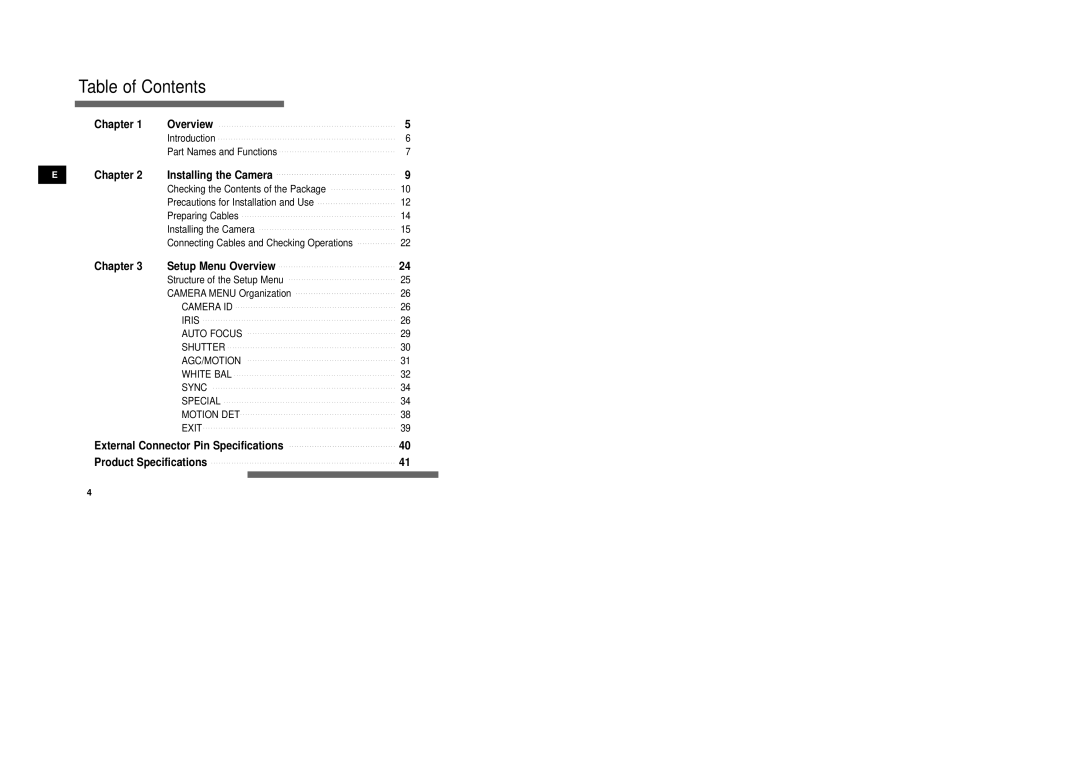Table of Contents
| Chapter 1 | Overview | 5 | |
|
| Introduction | 6 | |
|
| Part Names and Functions | 7 | |
| Chapter 2 | Installing the Camera | 9 | |
E | ||||
|
| Checking the Contents of the Package | 10 | |
|
| Precautions for Installation and Use | 12 | |
|
| Preparing Cables | 14 | |
|
| Installing the Camera | 15 | |
|
| Connecting Cables and Checking Operations | 22 | |
| Chapter 3 | Setup Menu Overview | 24 | |
|
| Structure of the Setup Menu | 25 | |
|
| CAMERA MENU Organization | 26 | |
|
| CAMERA ID | 26 | |
|
| IRIS | 26 | |
|
| AUTO FOCUS | 29 | |
|
| SHUTTER | 30 | |
|
| AGC/MOTION | 31 | |
|
| WHITE BAL | 32 | |
|
| SYNC | 34 | |
|
| SPECIAL | 34 | |
|
| MOTION DET | 38 | |
|
| EXIT | 39 | |
| External Connector Pin Specifications | 40 | ||
| Product Specifications | 41 | ||
|
|
|
|
|
|
|
|
|
|
Chapter 1
Overview
E
This chapter briefly introduces the Camera and
describes its key features, part names and functions.
4 | 5 |