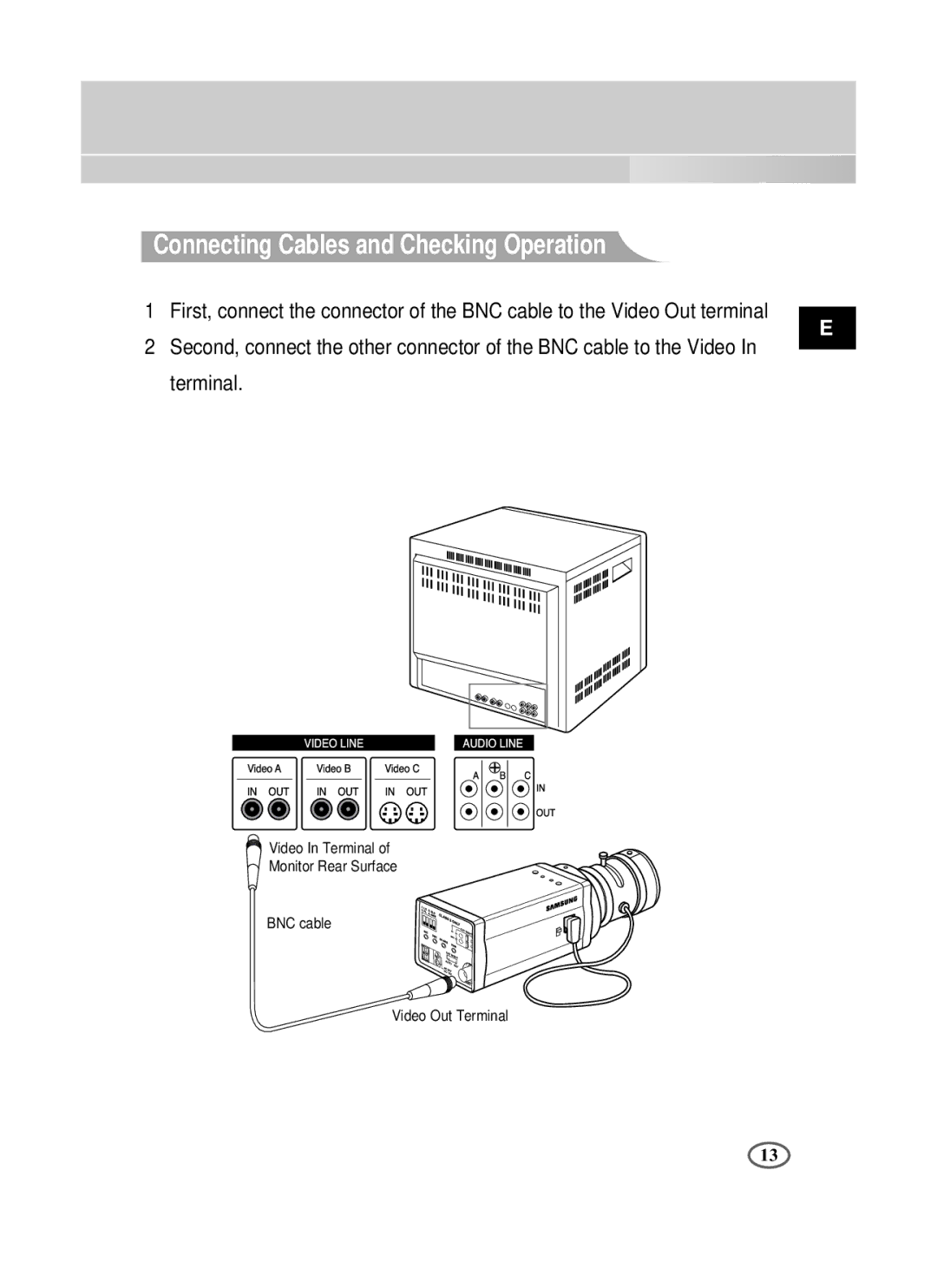Connecting Cables and Checking Operation
1 First, connect the connector of the BNC cable to the Video Out terminal
E
2Second, connect the other connector of the BNC cable to the Video In terminal.
![]() Video In Terminal of
Video In Terminal of
Monitor Rear Surface
BNC cable
Video Out Terminal
13