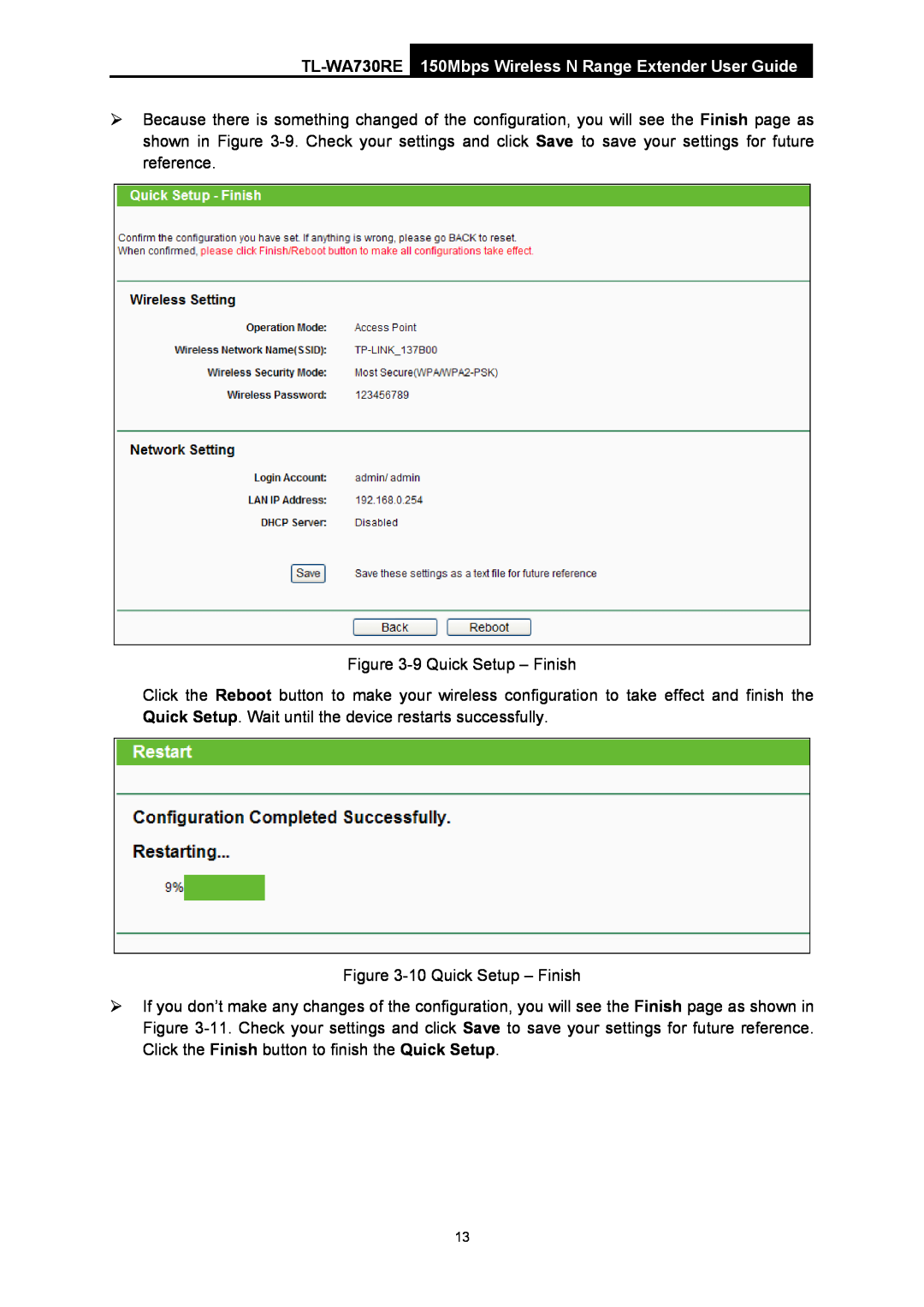¾Because there is something changed of the configuration, you will see the Finish page as shown in Figure
Figure 3-9 Quick Setup – Finish
Click the Reboot button to make your wireless configuration to take effect and finish the Quick Setup. Wait until the device restarts successfully.
Figure
¾If you don’t make any changes of the configuration, you will see the Finish page as shown in Figure
13