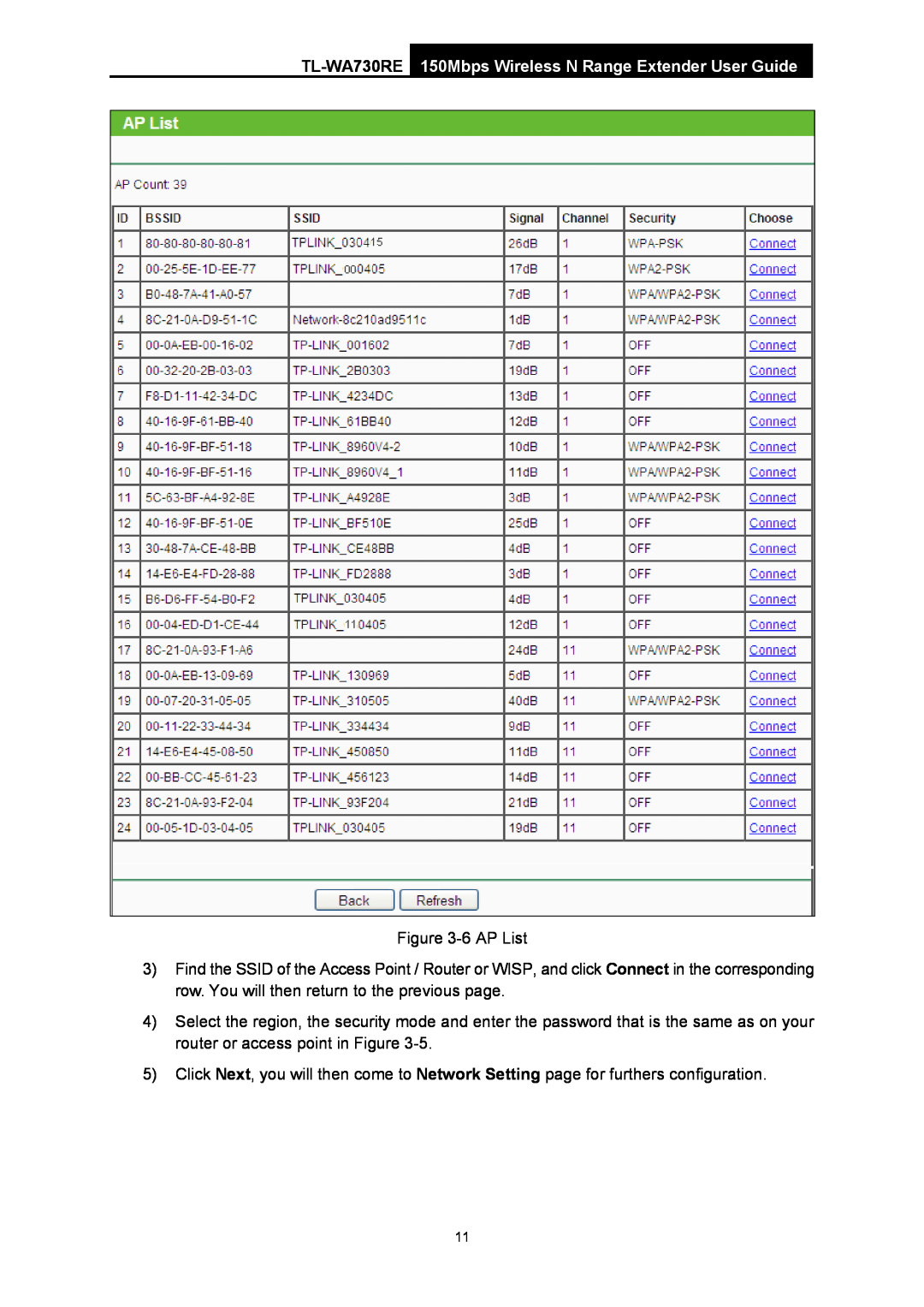Figure 3-6 AP List
3)Find the SSID of the Access Point / Router or WISP, and click Connect in the corresponding row. You will then return to the previous page.
4)Select the region, the security mode and enter the password that is the same as on your router or access point in Figure
5)Click Next, you will then come to Network Setting page for furthers configuration.
11