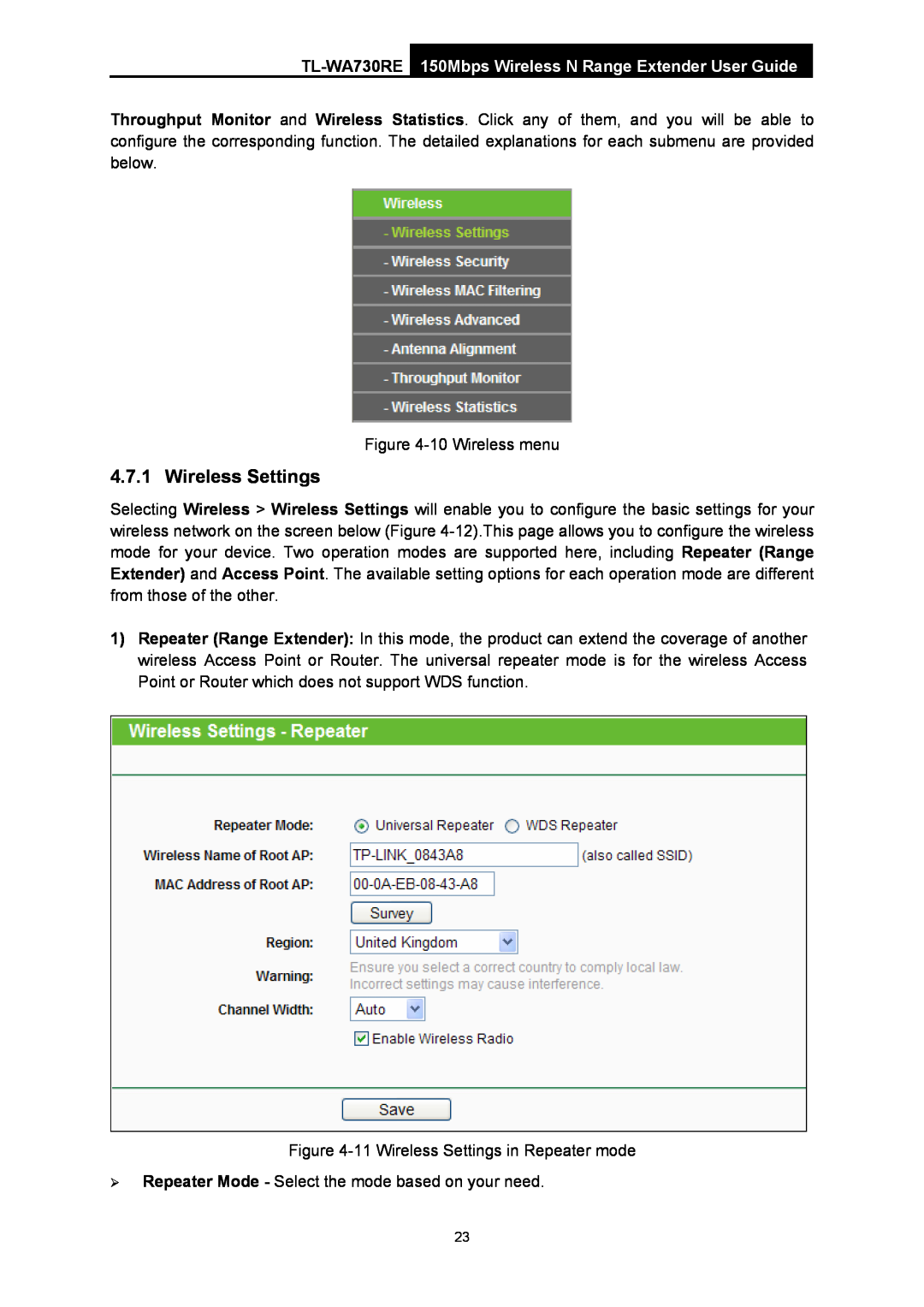Throughput Monitor and Wireless Statistics. Click any of them, and you will be able to configure the corresponding function. The detailed explanations for each submenu are provided below.
Figure
4.7.1 Wireless Settings
Selecting Wireless > Wireless Settings will enable you to configure the basic settings for your wireless network on the screen below (Figure
1)Repeater (Range Extender): In this mode, the product can extend the coverage of another wireless Access Point or Router. The universal repeater mode is for the wireless Access Point or Router which does not support WDS function.
Figure
¾Repeater Mode - Select the mode based on your need.
23