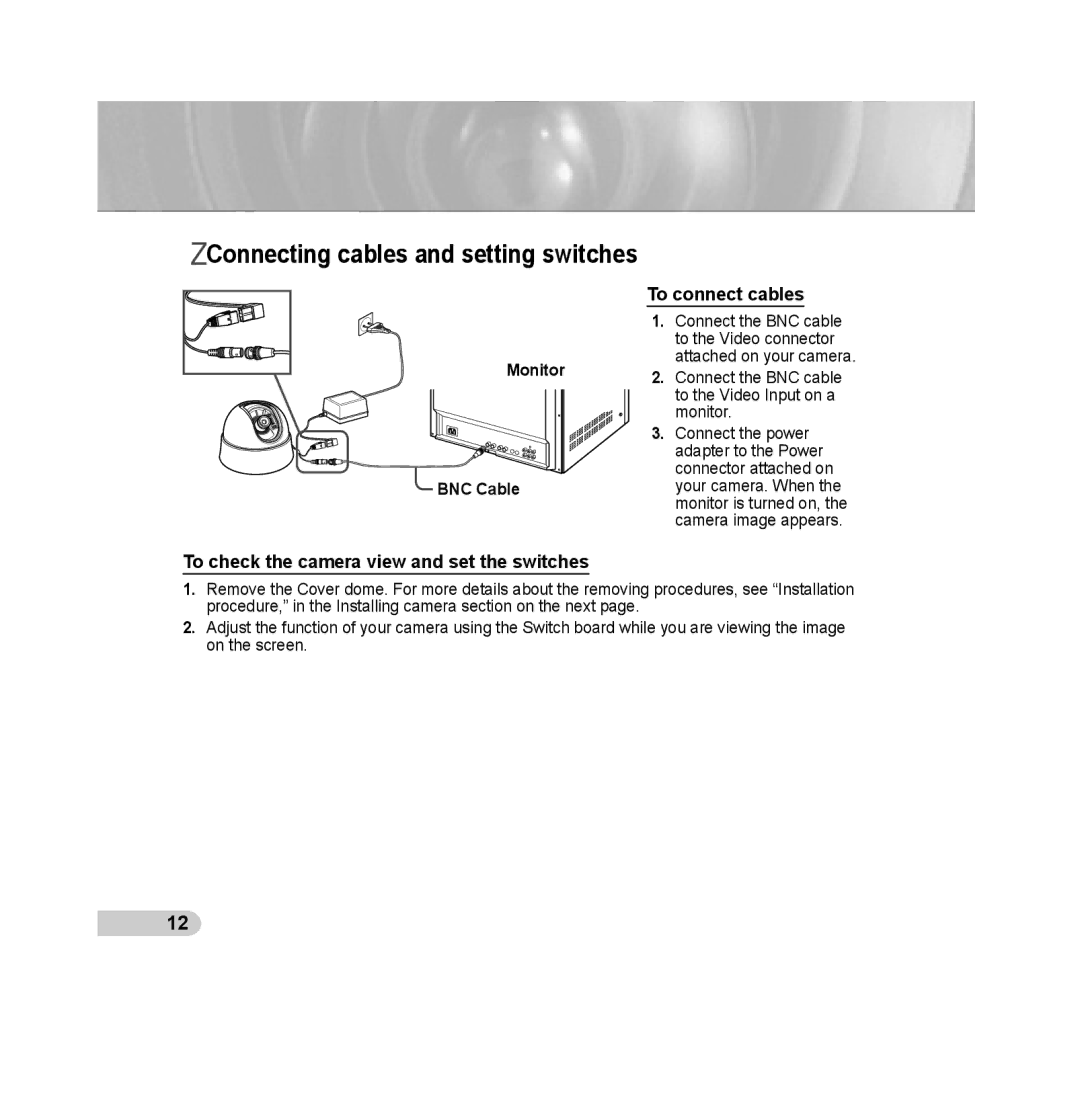SCC-B531xP, SCC-B531xN, SCC-B531xBN, SCC-B531xBP specifications
Samsung's SCC-B531 series of cameras, comprised of the SCC-B531xBP, SCC-B531xBN, SCC-B531xN, and SCC-B531xP, represents a notable advancement in the field of video surveillance technology. Known for their durability, reliability, and high-quality performance, these models are designed to meet the demands of various surveillance applications, making them suitable for both indoor and outdoor environments.One of the core features of the SCC-B531 series is its advanced imaging technology. Equipped with high-resolution CCD sensors, these cameras deliver sharp and clear images, ensuring that details are captured effectively, whether in bright daylight or low-light conditions. The enhanced low-light sensitivity allows for efficient monitoring during nighttime, contributing to round-the-clock surveillance capabilities.
The SCC-B531 models also incorporate sophisticated digital signal processing (DSP) technology. This feature aids in the automatic adjustment of various parameters, including gain, white balance, and exposure settings. The result is optimized video output, adapting to fluctuating lighting conditions that are common in outdoor settings. Moreover, the cameras support multiple video formats, providing flexibility in integration with existing surveillance systems.
Durability is another standout characteristic of the SCC-B531 series. Built with robust materials, these cameras are designed to withstand harsh environmental conditions. They feature weatherproof ratings, making them highly resistant to rain, dust, and temperature extremes, ensuring consistent performance even in challenging climates.
Functionality is further enhanced by the inclusion of features such as motion detection and privacy masking. Motion detection can trigger alerts, making it easier for security personnel to monitor and respond to potential threats in real-time. Privacy masking allows users to obscure certain areas of the video feed, ensuring compliance with privacy regulations while still benefiting from effective surveillance.
In terms of connectivity, the SCC-B531 models offer versatile options to fit various system requirements. They can seamlessly integrate into existing network infrastructures, making setup and operation straightforward for users. The cameras are also compatible with a wide range of video management systems, enhancing their versatility in various security applications.
Overall, the Samsung SCC-B531 series combines high-quality imaging, advanced processing capabilities, rugged construction, and user-friendly features, establishing it as a reliable solution for comprehensive surveillance needs. Whether for commercial, industrial, or residential use, these cameras provide peace of mind with their proven performance and adaptability in various environments.