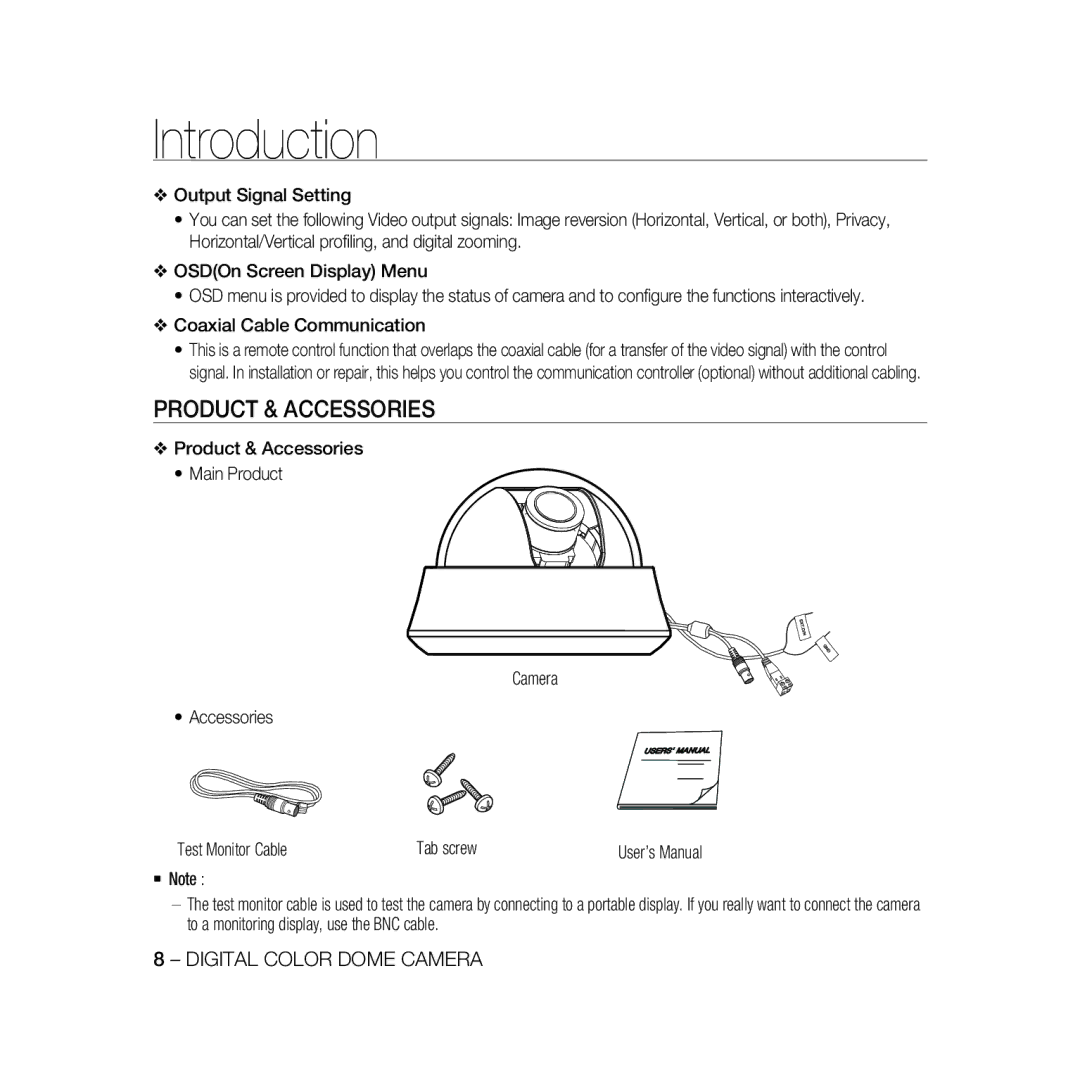Camera
Safety information
English
FCC Statement
Important Safety Instructions
Contents
Features
Introduction
WDR
DAY/NIGHT
Product & Accessories
Part Names and Functions
Components of your camera
Using this lever, the lens zoom can be adjusted and fixed
HighDC +3V ~ +5V Daycolor Mode
Low0V Night BW Mode
Name Brief description
Setting switches Setup Switch
Installation Procedure
Installation
Before Installation
Installation
Adjusting the Camera Direction
Panning
Using Icons in the Menu
Main Menu
How to use OSD Menu
Profile
DAY Mode
Night Burst
RED Blue Night
RED
Camera Setup
OFF, on
VPS
Iris ALC
Lens Level Backlight WDR Weight MID
Level Backlight OFF
Level
BLC
AGC OFF, Very LOW, LOW, MID, HIGH, Very HIGH, USER, FIX
Motion
‹AGC USER‹
‹AGC FIX‹
SENS-UP
DNR
Shutter
Auto
Flickerless
DAY
‹MASK AREA‹ Size Location
‹WHITE BAL‹ DAY/NIGHT Mode AWC RED Blue Gain
EXT
Digital Zoom
POSI/NEGA
AGC Color SUP LOW , MID, High
Reverse
Intelligence
Tracking
Detection
Advanced
FIXED/MOVED
Pixel Level
Privacy Zone Setup
Resolution
Display
Sensitivity
Deactivated
Fence will be deactivated
‹PRIVACY Zone SET1‹
Position
Factory Defaults
Other SET
System Information
Language
Auto
Initial Configuration Table
Fast
Specifications
Specifications
30frame/1sec
Off/On
Auto Iris DC
Color White
25frame/1sec
Max
DC12V ± 10%
Page
Couleur
Directives de sécurité
Avertissement
Directives de sécurité
Remarque
Consignes de sécurité importantes
Avant l’installation Méthode d’installation
Contenu
Menu principal Profil
Autre réglage
Caractéristiques
JOUR/NUIT
Produit ET Accessoires
Noms ET Fonctions DES Pièces
Composants de votre caméra
Caméra installée précédemment du support de montage
Haut DC +3V~+5V Mode Jour Couleur
Bas 0V Mode Nuit N&B
Courte description
Réglage des interrupteurs
Avant L’INSTALLATION
Méthode D’INSTALLATION
Installation
Réglage DE LA Direction DE LA Caméra
Image dans la bonne direction
Menu Principal
Profil
ITS Retroecl JOUR/NUIT JEU
Sous-menus
ALC Objectif Niveau Retroecl
Blancs Jour Mode
Nuit
Rouge Bleu Nuit
Rouge
Configuration DE LA Caméra
ID DE CAMERAOFF, on
‹ALC‹ Niveau Retroecl Cjour Zone Util
Niveau Retroecl OFF
Remarque
AGC OFF, Tres BAS, BAS, MOYEN, HAUT, Tres HAUT, UTIL, Fixe
Objectif Niveau Retroecl WDR Poids Moyen
‹AGC UTIL‹
Obturateur
Mouve
Util
Augmenter Sens
ANTI-BATTEMENT
Nuit
BAL Blancs
Gain B
Zoom NUM ON/OFF
‹ZOOM NUM ‹
AGC SUP Couleur
Inverse
Suivi
Détecte et trace un objet en mouvement
Détecte un objet en mouvement Remarque
Avance
Pour définir la ligne
Déplace en appuyant une seule fois sur le sélecteur cdef
‹LIGNE‹ Niveau Pixel Point Direction
Niveau Pixel Taille
FIXE/DEPLACE
Zone Masquage 1~4
Affichage
Sensibilite
‹REG Zone Privee 1‹ Niveau Pixel Point Position
REG Z. Privee Style MOSAIQ1
REG Z. Privee Style Couleur Niveau Y
Autre Réglage
Reinit Reglage Usine
Coulr OSD
R/G/B
Renseignements SUR LE Système
Langue
Type 3VARWDRN No Serie
Camera VER
Caractéristiques techniques
Caractéristiques Techniques
Diaphragme automatique CC
Couleur Blanc
Caractéristiques techniques
Augmenter Sens X2 ~
Page
Color
Información de Seguridad
Precaución
Precaución
Nota
Instrucciones importantes de seguridad
Índice general
DIA/NOCHE
Introducción
Características
Producto Y Accesorios
Nombre DE LOS Componentes Y Funciones
Componentes de la cámara
Breve descripción
Cubre el cuerpo principal y lo protege
Desee sacar la cubierta interior
Largos tornillos incluidos en la caja
Ajuste de los conmutadores
Procedimiento DE Instalación
Instalación
Antes DE LA Instalación
Instalación
14 Cámara Domo Digital a Color
Utilización DE LOS Iconos DEL Menú
Menú Principal
Cómo utilizar el menú OSD
Perfil
Noche Cont
DIA Modo
ROJ Azul Noche
Brillo
Configuración DE LA Cámara
ID Camara
ID Camara VPS Iris ALC MOV
AGC SUP Color Retro POSI/NEGA PIP DIS
‹ALC‹ Nivel LUZ Fondo BLC Area
Nivel LUZ Fondo
AGC NO, MUY BAJA, BJ, INT, ALTO, MUY ALTA, USU., Fija
De la señal cae por debajo del valor normal
Lent Nivel LUZ Fondo WDR Peso INT
‹USU AGC‹
AGC Fijo MOV S.LENTO, LENT, NORM, RAP., AV RAP
DIA
AMP Sens
SIN Parp
De cont. no se generará
Noche Auto
Cont DIA Ænoche Brillo INT Tiempo Perm Noche Ædia
Tiempo Perm Area Masc
Area Masc EXT
DIA/NOCHE Modo AWC ROJ Azul GAN. R
GAN. B
Brillo INT Modo AWC ROJ Azul GAN. R
Noche Zoom Digital SÍ/NO
‹ZOOM Digital ‹ REL
Inteligencia
AGC SUP Color
Retro
Detección
Cerca
Cómo definir la línea
‹CERCA ‹ Linea Area
‹LINEA ‹ Nivel Pixel Punto Direcc
Area Masc
Puede producirse un error de detección FIJO/ Movil si
FIJO/MOVIL
Configuración DE LA Zona Privada
Pant
Sens
Defina la sensibilidad de detección de movimiento RES
AJ Priv EST Color Nivel Y
‹AJ. Zona Privada 1‹ Nivel Pixel Punto Posicion
Otros Ajustes Información DEL Sistema
Idioma
ESTAND. Fabrica
Color OSD
INT
Tabla de configuración inicial
MUY Alta
Especificaciones
Especificaciones
Color Blanco
Especificaciones
Diafragma automático DC
No/Sí
36 Cámara Domo Digital a Color
Page
Colorida
Informações de segurança
Atenção
Atenção
Declaração FCC
Instruções importantes de segurança
Especificações
Conteúdo
Outra definição Informações do sistema Idioma
Introdução
DIA/NOITE
Produtos E Acessórios
Funções E Nomes DAS Peças
Componentes da sua câmera
Nome Descrição breve
Cobre o corpo principal para protegê-lo
Quando quiser remover a tampa interna
Fornecidos no pacote
Introdução
Procedimento DE Instalação
Instalação
Antes DA Instalação
Instalação
Ajuste DA Direção DA Câmera
Usando Ícones no Menu
Inicial
AJ Câmera
Inteligência
Como usar o Menu OSD
Submenus
ALC Lent Nível
Nível WDR
Câmera
Noite Cont
VER Azul Noite
Brilho
Configuração DA Câmera
ID Câmera
ID Câmera Desl VPS Íris ALC MOV
SUP COR AGC Retro POSI/NEGA PIP Desl DIS
Íris ALC
Você também pode selecionar Externo e Interno em BAL. BR
‹ALC‹ Nível
Área USU
‹AJS AGC‹
AGC DESL, Muito BX, BX, INT, ALTO, MT ALTA, USU., AJS
Lent Nível LUZ Fundo WDR Peso INT
SLENTO, LENT, NORM, RÁP., AV RÁP
AM Sens
SEM Trem
‹ÁREA MÁSC‹
Noite Auto
Tempo Perm Área Másc
DIA/NOITE Noite Brilho INT Modo AWC VER Azul GNH R
DIA/NOITE Modo AWC VER Azul GNH R
GNH B
Zoom Digital LIG/DESL
‹ZOOM DIGITAL‹
Inteligência
SUP COR AGC BX , INT, Alto
DESL, LIG
Acomp
Avançado
Como definir a linha
Opção novamente
Nível Pixel Ponto Direção
Como definir a área
FIXO/MÓVEL
Área Másc
Nível Pixel
Use a opção cdef para selecionar uma das Priv de 1 até
Configuração DA Zona DE Privacidade
Sens Defina a sensibilidade de detecção do movimento RES
COR OSD
Outra Definição
Padrões Fábrica
Informações do Sistema
Tipo 3VARWDRN NO. Série
VER Câmera
English Français Español Ãinglês
Especificações
Especificações
Especificações
Íris automática CC
34 Câmera Dome Digital Colorida
Itens Subitens SCC-B5367P/SCC-5369P
AB68-00800A