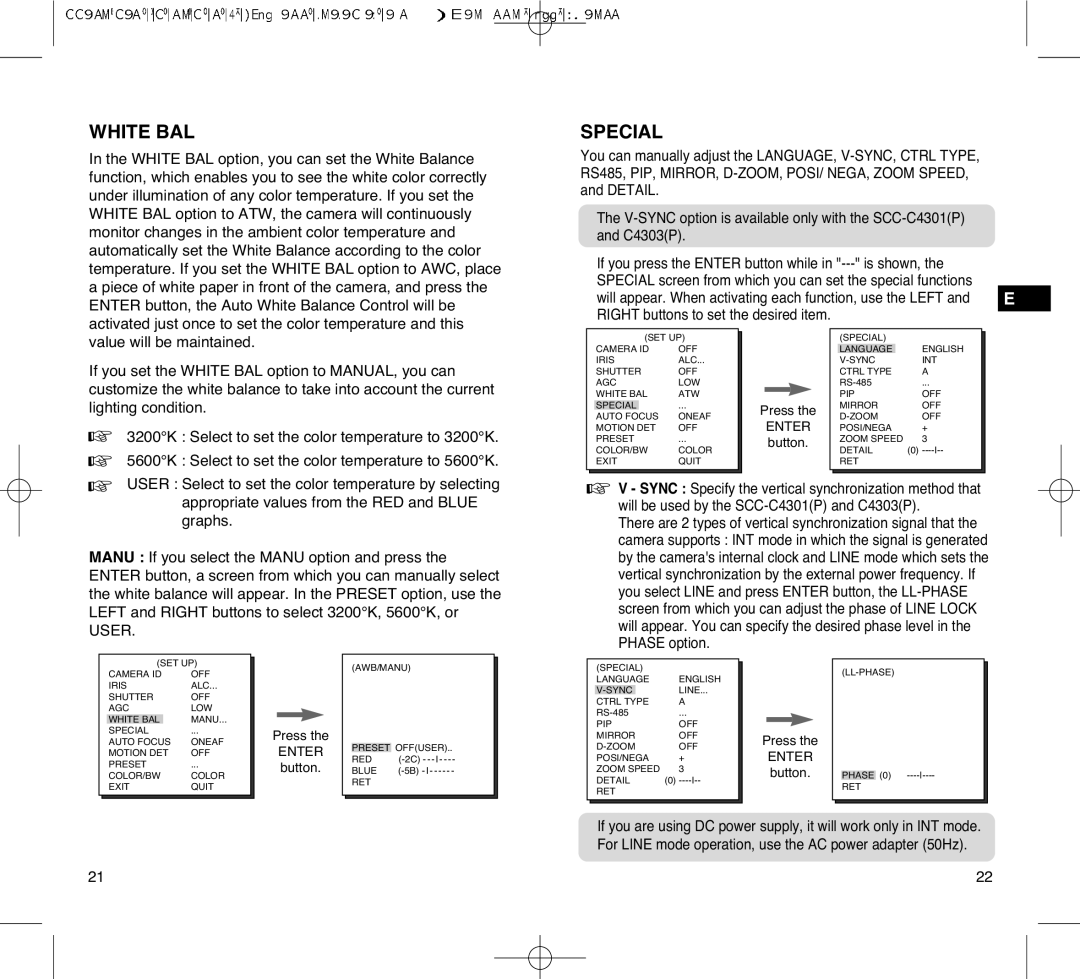C4203(P), C4301(P), C4303(P), SCC-C4201(P) specifications
The Samsung SCC-C4201(P) is a versatile and robust surveillance camera designed to meet the demanding needs of various security applications. This camera is equipped with advanced technologies and features that enhance its performance, making it an ideal choice for both indoor and outdoor monitoring.One of the standout features of the SCC-C4201(P) is its high-resolution image sensor, which delivers impressive video quality. With a resolution of 420 TV lines, this camera can produce clear and detailed images even in challenging lighting conditions. The camera is also equipped with a Day/Night function, allowing it to automatically switch between color and monochrome modes based on the ambient light levels. This ensures optimal visibility during the day and enhanced sensitivity in low-light environments.
The camera utilizes a 1/3-inch CCD sensor that enhances its ability to capture sharp images with accurate colors. The SCC-C4201(P) supports a variety of lens options, allowing users to customize the field of view according to their specific monitoring needs. This flexibility makes it suitable for a wide range of applications, including retail, banking, and transportation.
In addition to its optical capabilities, the Samsung SCC-C4201(P) comes with advanced noise reduction technology. This feature minimizes video noise that can degrade image quality, especially in low-light situations. The camera also boasts a high dynamic range (HDR) capability, which helps to balance brightness levels in scenes with both well-lit and shadowed areas, ensuring that important details are not lost.
The SCC-C4201(P) is designed for easy installation and integration into existing security systems. Its compact and discreet design allows for seamless mounting in various locations, while its robust construction ensures durability in outdoor environments. The camera is also fully weatherproof, equipped to withstand harsh conditions, making it a reliable choice for 24/7 surveillance.
Security administrators will appreciate the camera’s compatibility with various video management systems, enhancing its capability for remote monitoring and management. Additionally, the camera supports standard video outputs, making it easy to connect to monitors and recording devices.
In conclusion, the Samsung SCC-C4201(P) is a reliable and high-performing surveillance camera that brings together advanced imaging technologies, customizable lens options, and robust design. Its versatility and reliability make it an excellent choice for anyone looking to enhance their security infrastructure.