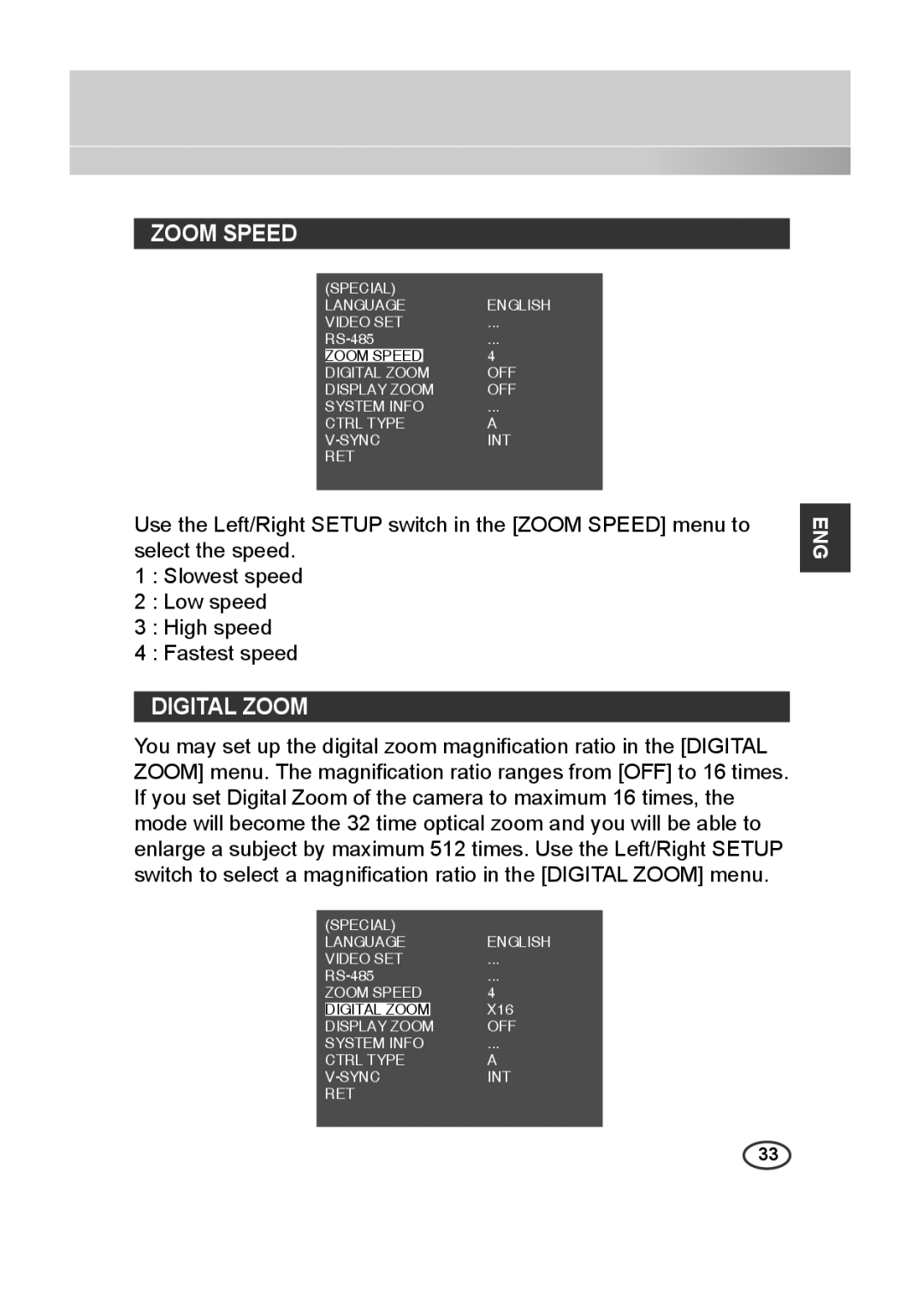ZOOM SPEED
(SPECIAL) |
|
LANGUAGE | ENGLISH |
VIDEO SET | ... |
... | |
ZOOM SPEED | 4 |
DIGITAL ZOOM | OFF |
DISPLAY ZOOM | OFF |
SYSTEM INFO | ... |
CTRL TYPE | A |
INT | |
RET |
|
|
|
Use the Left/Right SETUP switch in the [ZOOM SPEED] menu to select the speed.
1 : Slowest speed
2 : Low speed
3 : High speed
4 : Fastest speed
DIGITAL ZOOM
You may set up the digital zoom magnification ratio in the [DIGITAL ZOOM] menu. The magnification ratio ranges from [OFF] to 16 times. If you set Digital Zoom of the camera to maximum 16 times, the mode will become the 32 time optical zoom and you will be able to enlarge a subject by maximum 512 times. Use the Left/Right SETUP switch to select a magnification ratio in the [DIGITAL ZOOM] menu.
(SPECIAL) |
|
LANGUAGE | ENGLISH |
VIDEO SET | ... |
... | |
ZOOM SPEED | 4 |
DIGITAL ZOOM | X16 |
DISPLAY ZOOM | OFF |
SYSTEM INFO | ... |
CTRL TYPE | A |
INT | |
RET |
|
|
|
ENG
33