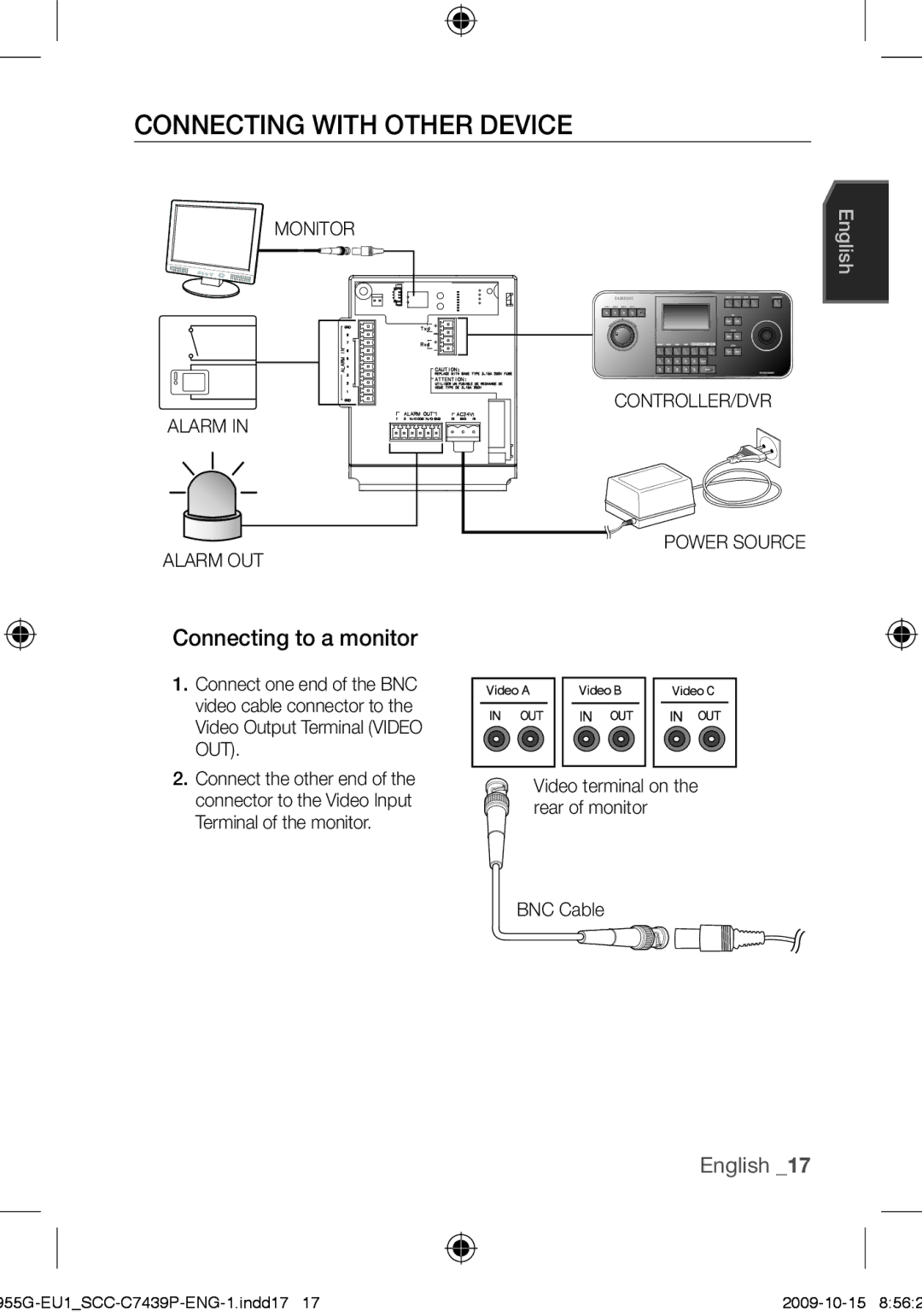Connecting WITH OTHER device
MONITOR
ALARM IN
ALARM OUT
Connecting to a monitor
1. Connect one end of the BNC video cable connector to the Video Output Terminal (VIDEO OUT).
2.Connect the other end of the
connector to the Video Input Terminal of the monitor.
English
CONTROLLER/DVR
POWER SOURCE
Video terminal on the rear of monitor
BNC Cable
English _17