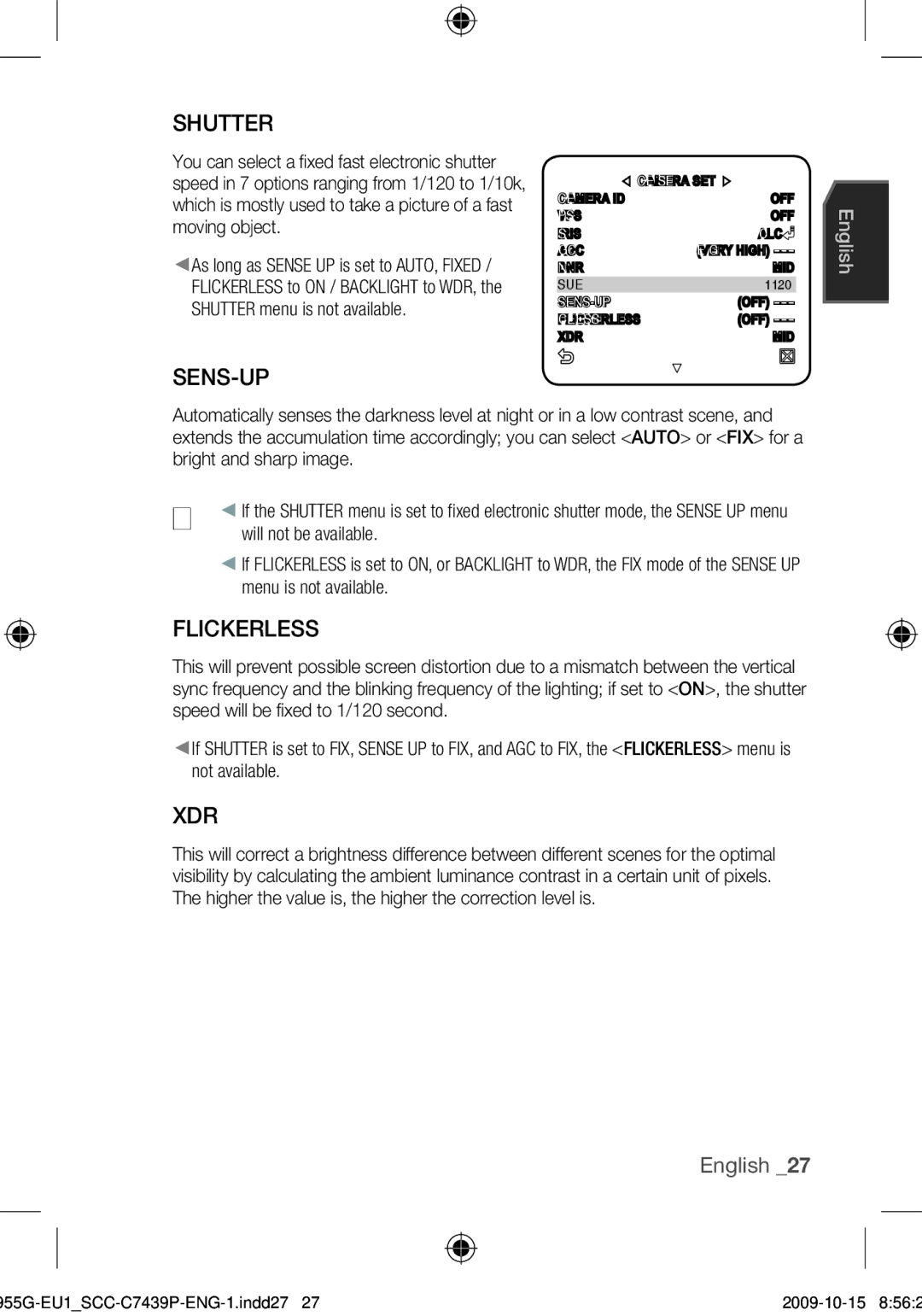SHUTTER
You can select a fixed fast electronic shutter speed in 7 options ranging from 1/120 to 1/10k, which is mostly used to take a picture of a fast moving object.
As long as SENSE UP is set to AUTO, FIXED / FLICKERLESS to ON / BACKLIGHT to WDR, the SHUTTER menu is not available.
CAMERA SET
CAMERA ID | OFF |
VPS | OFF |
IRIS | ALC |
AGC | (VERY HIGH) |
DNR | MID |
SHUTTER | 1/120 |
(OFF) | |
FLICKERLESS | (OFF) |
XDR | MID |
English
SENS-UP
Automatically senses the darkness level at night or in a low contrast scene, and extends the accumulation time accordingly; you can select <AUTO> or <FIX> for a bright and sharp image.
M | If the SHUTTER menu is set to fixed electronic shutter mode, the SENSE UP menu |
| will not be available. |
| If FLICKERLESS is set to ON, or BACKLIGHT to WDR, the FIX mode of the SENSE UP |
| menu is not available. |
FLICKERLESS
This will prevent possible screen distortion due to a mismatch between the vertical sync frequency and the blinking frequency of the lighting; if set to <ON>, the shutter speed will be fixed to 1/120 second.
If SHUTTER is set to FIX, SENSE UP to FIX, and AGC to FIX, the <FLICKERLESS> menu is not available.
XDR
This will correct a brightness difference between different scenes for the optimal visibility by calculating the ambient luminance contrast in a certain unit of pixels. The higher the value is, the higher the correction level is.
English _27