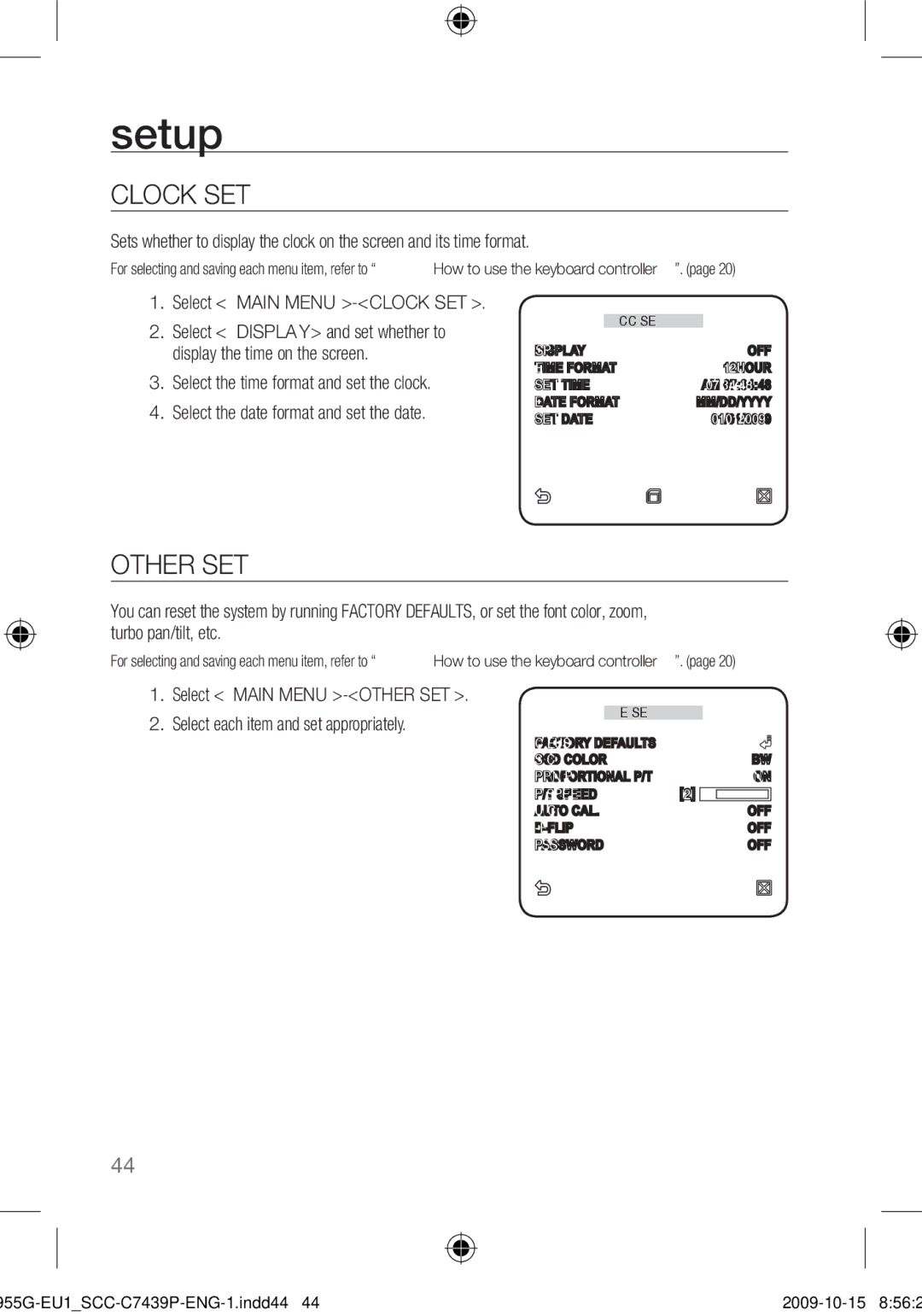setup
CLOCK SET
Sets whether to display the clock on the screen and its time format.
For selecting and saving each menu item, refer to “How to use the keyboard controller”. (page 20)
1.Select <MAIN
2.Select <DISPLAY> and set whether to display the time on the screen.
3.Select the time format and set the clock.
4.Select the date format and set the date.
CLOCK SET
DISPLAY | OFF |
TIME FORMAT | 12HOUR |
SET TIME | AM 07:34:48 |
DATE FORMAT | MM/DD/YYYY |
SET DATE | 01/01/2009 |
OTHER SET
You can reset the system by running FACTORY DEFAULTS, or set the font color, zoom, turbo pan/tilt, etc.
For selecting and saving each menu item, refer to “How to use the keyboard controller”. (page 20)
1.Select <MAIN
2.Select each item and set appropriately.
OTHER SET
FACTORY DEFAULTS |
|
OSD COLOR | BW |
PROPORTIONAL P/T | ON |
P/T SPEED | [2] |
AUTO CAL. | OFF |
OFF | |
PASSWORD | OFF |
44_ setup