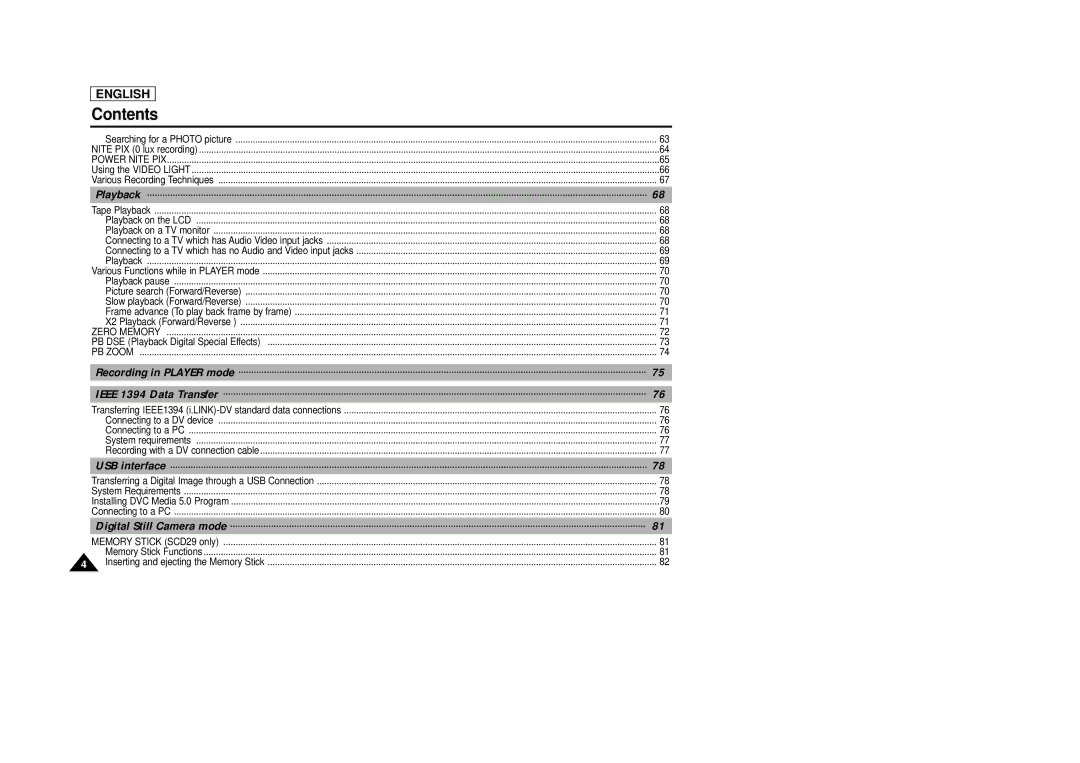ENGLISH |
|
Contents |
|
Searching for a PHOTO picture | 63 |
NITE PIX (0 lux recording) | 64 |
POWER NITE PIX | 65 |
Using the VIDEO LIGHT | 66 |
Various Recording Techniques | 67 |
Playback | 68 |
Tape Playback | 68 |
Playback on the LCD | 68 |
Playback on a TV monitor | 68 |
Connecting to a TV which has Audio Video input jacks | 68 |
Connecting to a TV which has no Audio and Video input jacks | 69 |
Playback | 69 |
Various Functions while in PLAYER mode | 70 |
Playback pause | 70 |
Picture search (Forward/Reverse) | 70 |
Slow playback (Forward/Reverse) | 70 |
Frame advance (To play back frame by frame) | 71 |
X2 Playback (Forward/Reverse ) | 71 |
ZERO MEMORY | 72 |
PB DSE (Playback Digital Special Effects) | 73 |
PB ZOOM | 74 |
Recording in PLAYER mode | 75 |
IEEE 1394 Data Transfer | 76 |
Transferring IEEE1394 | 76 |
Connecting to a DV device | 76 |
Connecting to a PC | 76 |
System requirements | 77 |
Recording with a DV connection cable | 77 |
USB interface | 78 |
Transferring a Digital Image through a USB Connection | 78 |
System Requirements | 78 |
Installing DVC Media 5.0 Program | 79 |
Connecting to a PC | 80 |
Digital Still Camera mode | 81 |
| MEMORY STICK (SCD29 only) | 81 |
| Memory Stick Functions | 81 |
4 | Inserting and ejecting the Memory Stick | 82 |