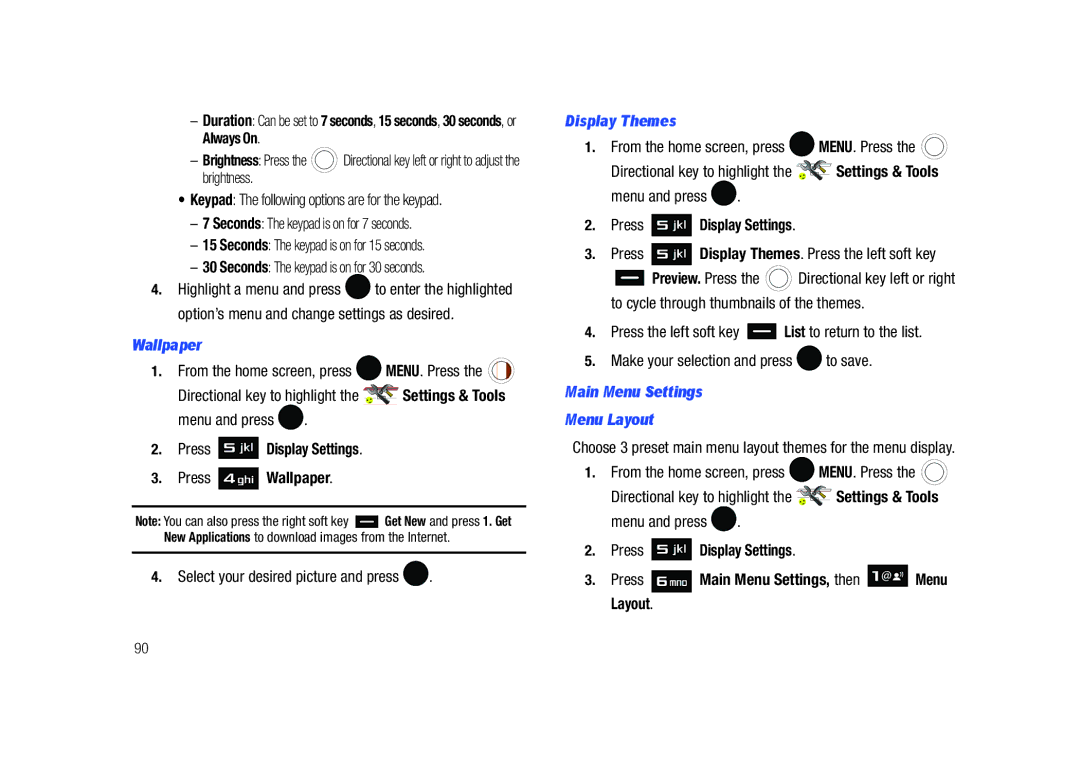Page
B I L E P H O N E
Headquarters
Intellectual Property
Open Source Software
Disclaimer of Warranties Exclusion of Liability
Table of Contents
129
108
116
121
160
132
152
Dialogue boxes
Getting Started
Phone. Use a Samsung supported battery only
Using the Battery
Battery Indicator
Using a Non-Supported Battery
Installing the Battery
Removing the Battery
Plug the Wall/USB Charger into a standard AC wall outlet
Charging the Battery
Wall/USB Charger
Turning Your Phone Off
Setting Up Voicemail
Turning Your Phone On and Off
Turning Your Phone On
Removing Your Memory Card
Inserting and Removing Your Memory Card
Inserting Your microSD Card
Remove the back cover
Press Card Memory
Formatting a microSD Card using your PC
Memory Card Formatting
Formatting a microSD Card
Understanding Your Phone
Features of Your Phone
Closed View of Your Phone
Features Closed view
Following illustration shows the main features of the phone
Screen and Keypad Features
Understanding Your Phone
Message
Open View of Your Phone
Lower right area of the display screen
Back View of Your Phone
Command Keys
Understanding the Display Screen
Display icons
TTY Indicates that TTY is enabled
Bottom Display Icons
Alarm On Indicates that your phone has a set alarm
Call In-Progress Options
Call Functions
Making a Call
Answering a Call
Viewing Recent Call History
Recent Calls
Missed Displays any missed calls
Highlighted
Making Calls Using Call History
Creating or Updating Contacts Using Call History
New Contact or Update Existing. Press
Press SAVE. The entry is saved to your Contacts
If you selected Update Existing, proceed to step
When you’re finished entering information for the entry
Or Fax then press
Press the Directional key to highlight the desired
Entry type and press Press Save to save the new entry
Deleting Call History Entries
Deleting All Call History Entries
Roaming
Making Calls Using Contacts
What is Roaming?
Contacts
Voice Commands Settings
Voice Commands
Check Item Provides details
Voice Commands
Call Digit Dialing
Call Name or #
Key
Say Yes to confirm the number Say No to reject the number
Send Text
From the home screen, press the Voice Commands Key
Send Msg Type
Opening Menus and Applications
Go To Menu
Send Picture
Checking Phone Status
Check Item
Missed Calls Displays the missed call log
Play Playlist Name
From the home screen, press Voice Commands Key
Contacts Name
Redial
Help
Check your Verizon Wireless account status by voice command
My Verizon
Return to the Previous Menu
Example using standard menu navigation
Menu Navigation
Menu Navigation
My Shortcuts
My Pictures and press Example using number accelerators
Directional Key Shortcuts
Mobile Web
Menu Outline
Messaging
VZ Navigator Mobile IM Settings & Tools
Display Settings
Phone Settings
Phone Info
Entering Text using T9 Word
Entering Text in Landscape Mode
Entering Text in Portrait Mode
Changing the Text Mode
Entering Upper and Lower Case
Entering Test using Palabra
Entering Symbols
Landscape mode Text field, do one of the following
Smileys
Portrait mode
Press left soft key to select text entry mode
Entering Smileys
To select it
Understanding Your Contacts
Opening Contacts Menu
Contacts Icons
Press New Contact
Adding a Contact
IM Screen Name icon. Enter an IM name
Method
Keypad, then press the left soft key Save
Dial and press
Press Save to save the entry to your Contacts
Storing Numbers After a Call
Wish to update, press
Using the keypad. Once you’ve highlighted the entry you
Contacts
Press Save
Adding Pauses
From the home screen, enter the number
Appears in the display and press
View Groups
Backup Assistant
Contact Groups
Follow the on-screen directions
Send a Text Message to Members of a Group
Move an Entry to Another Group
From the home screen, press the right soft key
Create a New Group
Send a Picture Message to Members of a Group
Enter the content of your message using the keypad
To send the text message, press Send
My Pics. Use the Directional key to highlight
Text Add text to the Picture Message
Send a Voice Message to Members of a Group
Recording, press Stop to end the recording
From the home screen, press the right soft key Contacts
Finding a Contacts Entry
Editing an Existing Contact Entry
Deleting a Contact Entry
Assign a speed dial location
Speed Dialing
Touch dialing
Adding Emergency Contacts
My Name Card
Finding My Phone Number
Emergency Contacts
Press Assign Press Add Contacts
Favorites
Unassign an Emergency Contact
Quick Reply
Messaging
Types of Messages
Messaging Key
Changing Message Settings
Desired option, then press
Creating and Sending Text Messages
Screen, press the New TXT Message hot key To field
Options. Press
Your message
Creating and Sending Picture Messages
Screen, press the left soft key Message. Press
New Message Press Picture Message
Sound
Add Slide Add a slide to you message
To attach
Highlighted image Press
Press both
Creating and Sending Voice Messages
Once all fields are complete, press Send
Review Plays the voice recording
Desired Quick Text phrase, and press Press
Receiving New Messages
Review Shows the message before it is sent
Key Erase
Forward Forward the message to another recipient
Receiving Picture Messages
Necessary
Options. The following options may appear in the display
Forward Forward the message to another recipient
When you receive a new Voice Message, press
Receiving Voice Messages
View Later
Appears in the display. Press to View Now or highlight
View Later and press
Message
Receive Messages While in a Call
Previous message
Information, refer to Changing Message Settings on
Message Folders
Inbox
Forward Forwards the message to another recipient
Press to call the sender
Messages view by contacts
Press Messages
Review Messages in the Sent Folder
Open the slide in landscape mode and press the left soft
Sent
Play Again Replays the sound in the message
Drafts folder
Drafts
Press New Message
Select the type of message you want to create
View and Edit Draft Messages
Screen, press the left soft key Message. Press Drafts
Sound Lists preloaded and downloaded sounds
Preview Allows you to preview the message
Soft key Erase
Review Allows you to preview the message
Left soft key to Record a new voice message
Add Slide Attach a slide to your message
Remove Sound Deletes the attached recording
Remove Name Card Deletes the name card
Erase Inbox Erases unlocked messages in your Inbox
Desired option. Press
Erase Options
Listen Now or Listen Later. Press
Voicemail
Mobile IM
Receive Voicemail Messages
Key Message. Press Email Press Mobile Web Mail
Mobile Email
Key Message. Press Email Press Mobile Email
Mobile Web Mail
Chat
Tools
Changing Your Settings
Bluetooth Menu
My Verizon
Search
Turning Bluetooth On or Off
Press Bluetooth Menu
Basic Imaging
Ask or Always Connect and press
Bluetooth device to be paired and press
Bluetooth Settings
Device and press
Highlight the desired contact and press MARK. To
Press Bluetooth
From the home screen, press right soft key Contacts
Press Send Name Card. The following options display
Call Sounds
Sounds Settings
Transferring vCalendar events via Bluetooth
Easy Set-up
Alert Sounds
Press to save the setting
Keypad Sounds
Keypad Volume
Press Sounds Settings Press Keypad Volume
Press Sounds Settings Press Digit Dial Readout
Press Display Settings
Display Settings
Service Alerts
Power On/Off
Backlight
Banner
Press Banner
Highlight ERI Text Color and select Black or White Press
Display Themes
Main Menu Settings Menu Layout
Wallpaper
Position Menu Items
Replace Menu Items
Menu Fonts
Reset Menu Settings
Dial Fonts
Clock Format
Phone Settings
Airplane Mode
Press Menu Fonts
To personalize Set My Shortcuts
Press Phone Settings Press Set Shortcuts
Press Highlight any of the menu settings and press
Set Shortcut Keys
Location
Auto Key Lock
Language
Qwerty Action
Highlight an option and press
Phone Settings
Press Phone Settings Press Security
Security
Restrictions
Lock Phone Now Allows you to lock the handset
Telephone number
Edit Codes
Option and press
Press Phone Lock Setting. The following options display
Phone Lock Setting
Press Restrictions
Restoring Your Phone Memory to Factory Condition
Call Emergency Numbers in Lock Mode
Press Lock Phone Now
System Select
Quick Search
Press Phone Settings Press Quick Search
NAM Selection
Searching for a Menu Item
Press the Send key key to call the contact
Display
Searching for a Contact
Auto Retry
Call Settings
Press Call Settings
Answer Options
One Touch Dial
Data Settings
Settings & Tools menu and press
TTY Full TTY + Talk VCO TTY + Hear HCO TTY Off
Dtmf Tones
Press Call Settings Press Data Settings
Use this menu to set Dtmf settings to Normal, or Long
Press SET
105
Memory
My Contacts The Contacts list on your phone
106
Phone Info
Press to return to the Phone Info menu
Press Phone Info. My Number is highlighted
107
Set-up Wizard
Press Set-up Wizard
Press . Press the right soft key Info
Media Center
Media Center
Music & Tones
My Sounds
Get New Ringtones
My Ringtones
My Music
Press Get New Pictures
Pictures
Sync Music
Get New Pictures
Rename Allows you to rename picture file name
Press . Press Pictures
Press My Pictures
Merge Allows you to merge two pictures
Quality Fine, Normal or Economy
Highlight your selection and press
Take Pictures
Area. Options are Average, Center, Spot
Press . You are now connected to your online album
Games
Erase Allows you to erase selected picture files
Online Album
Press Browse & Download
Mobile Web
Browse & Download
Extras
Formatting a microSD Card
Formatting a microSD Card using your PC
Music
Inserting and Removing the microSD card
Download Music to your PC
Music and Tones
Cast Music with Rhapsody Subscription and PC Downloads
System Requirements Windows Vista, or XP
118
Press My Music
Exit Player Allows you to exit the music player
Playing Music
Adding songs to a playlist
Press Playlists
120
To remove a song from the playlist, highlight the song
Press Remove Songs
Press Tools, Calculator, Normal. The Calculator opens
Tools
Calculator
Normal
Press Tools, Calculator, Converter
Tip
Press Tools, Calculator, Tip. The Tip Calculator opens
Converter
Event name field is highlighted. Enter the name
Calendar
Add a new event
To see the selected date in a month view, press Monthly
Alarm Clock
View an event
Press Tools, Calendar
Lists and defines the options for this field
Set An Alarm
Following options appear in the display Alarm
Default Tone, or select a tone from My Ringtones
Snooze
Disable an alarm before it sounds
Stop Watch
World Clock
Review, Edit, and Erase Notes
Press Tools, World Clock
Press Tools, Notepad
128
USB Mass Storage
Tools, USB Mass Storage
Navigate the Web
Mobile Web
Launching Mobile Web
Exit Mobile Web
Send Key Press to dial a highlighted number 130
Mobile Web Soft Keys
How Mobile Web keys work
Following table lists Mobile Web keys and functions
131
Place a Call While Using Mobile Web
Links
Certification Information SAR
Health and Safety Information
Health and Safety Information
Exposure to Radio Frequency RF Signals
UL Certified Travel Adapter
Samsung Mobile Products and Recycling
Do wireless phones pose a health hazard?
Consumer Information on Wireless Phones
What kinds of phones are the subject of this update?
135
What is FDAs role concerning the safety of wireless phones?
National Telecommunications and Information Administration
136
What are the results of the research done already?
137
138
What about children using wireless phones?
Road Safety
Page
Responsible Listening
142
American Academy of Audiology
Should not carry the phone in a breast pocket
Operating Environment
Implantable Medical Devices
Persons who have such devices
For more information see
Posted Facilities
Potentially Explosive Environments
Other Medical Devices
Vehicles
Press the key
Restricting Childrens access to your Phone
Emergency Calls
FCC Notice
Other Important Safety Information
Batterymarch Park Quincy, Massachusetts USA
FCC Notice and Cautions
Understanding How Your Phone Operates
Getting the Most Out of Your Signal Reception
Understanding the Power Save Feature
Product Performance
Do not use the phone if the antenna is damaged
Availability of Various Features/Ring Tones
Battery Standby and Talk Time
Battery Precautions
150
32 F
Care and Maintenance
What is Covered and For How Long?
Warranty Information
Standard Limited Warranty
153
What are the Limits on Samsungs WARRANTY/LIABILITY?
154
End User License Agreement for Software
156
157
158
Precautions for Transfer and Disposal
Customer Care Center Klein Rd Plano, TX
Richardson, Texas Phone 1-800-SAMSUNG
159
Index Numerics
End key Entering Text
Converter Data Settings Dial Fonts Dialing
HAC Health and Safety Information Icons
Directional Keys Display
MicroSD Card
Language setting Left soft key Links Lock
Main Menu Settings 90 Making a call 22 Media Center
Memory Phone Messaging Memory Card Messaging key
Pause
Phone Safety Phone Settings
Send key Set Shortcut Keys Settings
Set-up Wizard Sound Settings
Stop Watch
Standard Limited Warranty
Voice Commands
Voice Commands Settings Voice Messages

![]() Directional key left or right to adjust the brightness.
Directional key left or right to adjust the brightness.![]() to enter the highlighted option’s menu and change settings as desired.
to enter the highlighted option’s menu and change settings as desired.![]() MENU. Press the
MENU. Press the ![]()
![]() Settings & Tools
Settings & Tools![]() .
.![]()
![]()
![]()
![]()
![]()
![]() Display Settings.
Display Settings.![]()
![]()
![]()
![]()
![]()
![]() Wallpaper.
Wallpaper.![]()
![]()
![]() Get New and press 1. Get New Applications to download images from the Internet.
Get New and press 1. Get New Applications to download images from the Internet.![]()
![]()
![]() Preview. Press the
Preview. Press the ![]() Directional key left or right to cycle through thumbnails of the themes.
Directional key left or right to cycle through thumbnails of the themes.![]()
![]()
![]() List to return to the list.
List to return to the list.![]() to save.
to save.![]() MENU. Press the
MENU. Press the ![]()
![]() Settings & Tools
Settings & Tools![]() .
.![]() .
.![]()
![]()
![]()
![]()
![]()
![]()
![]()
![]()
![]()
![]()
![]() Layout.
Layout.