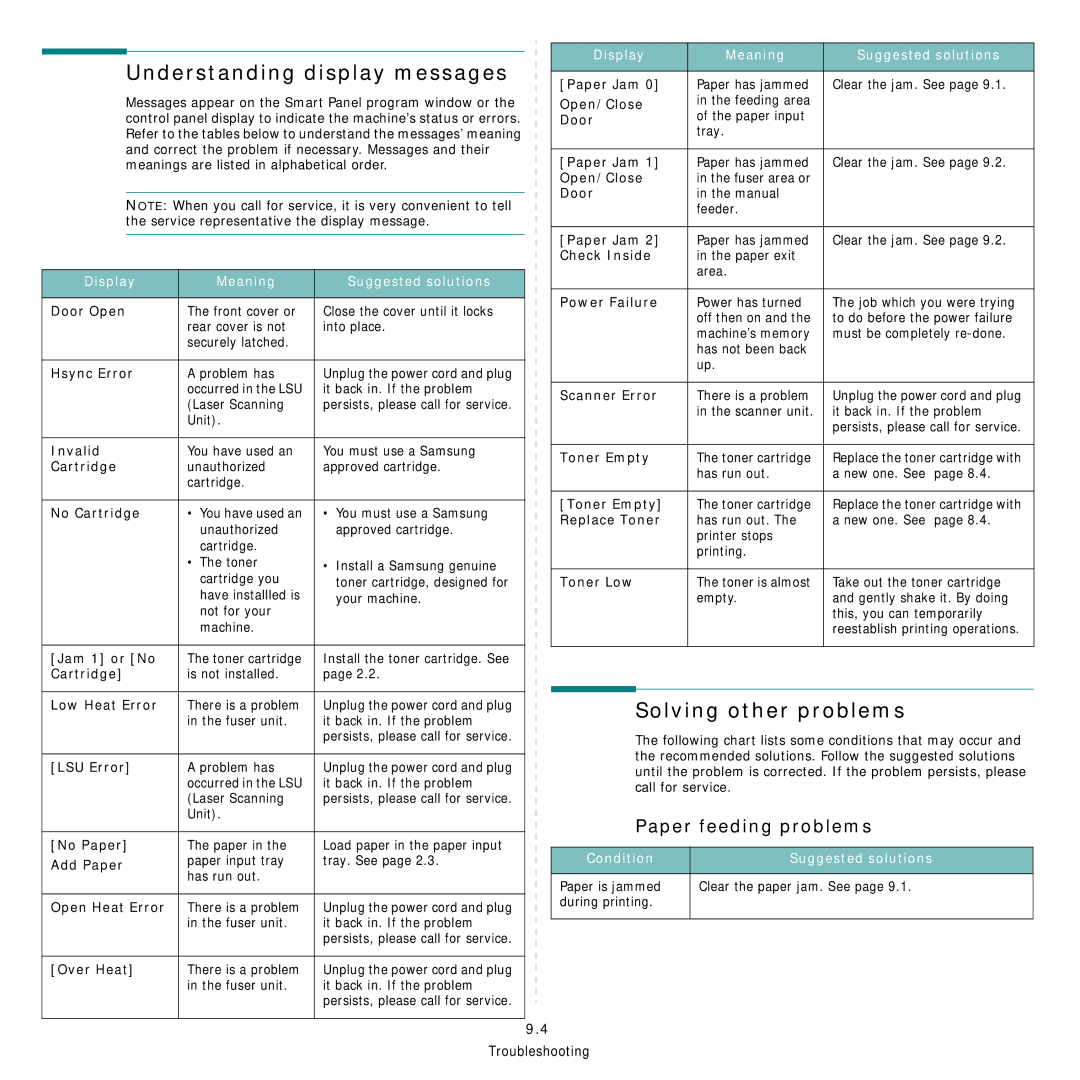|
|
|
|
|
|
|
| Display | Meaning | Suggested solutions |
| ||
| Understanding display messages |
|
| ||||||||||
|
|
|
|
|
|
|
|
| |||||
|
|
| [Paper Jam 0] | Paper has jammed | Clear the jam. See page 9.1. |
| |||||||
|
|
| |||||||||||
|
|
|
|
|
|
|
|
| |||||
|
|
|
|
|
|
|
| ||||||
| Messages appear on the Smart Panel program window or the |
|
| Open/Close | in the feeding area |
|
| ||||||
|
|
| |||||||||||
|
|
| |||||||||||
| control panel display to indicate the machine’s status or errors. |
|
| Door | of the paper input |
|
| ||||||
|
|
| |||||||||||
| Refer to the tables below to understand the messages’ meaning |
|
|
|
|
| tray. |
|
| ||||
|
|
|
|
|
|
| |||||||
|
|
|
|
|
|
| |||||||
| and correct the problem if necessary. Messages and their |
|
|
|
|
|
|
|
| ||||
|
|
| [Paper Jam 1] | Paper has jammed | Clear the jam. See page 9.2. |
| |||||||
| meanings are listed in alphabetical order. |
|
|
| |||||||||
|
| ||||||||||||
|
|
|
|
|
|
|
| Open/Close | in the fuser area or |
|
| ||
|
|
|
|
|
|
|
|
| |||||
|
|
|
|
|
|
|
|
| |||||
|
|
|
|
|
|
|
| Door | in the manual |
|
| ||
| NOTE: When you call for service, it is very convenient to tell |
|
|
| |||||||||
|
|
|
|
|
| feeder. |
|
| |||||
|
|
|
|
|
|
| |||||||
|
|
|
|
|
|
| |||||||
| the service representative the display message. |
|
|
|
|
|
|
|
| ||||
|
|
|
|
|
|
|
| ||||||
|
|
|
|
|
|
|
| ||||||
|
|
|
|
|
|
|
| [Paper Jam 2] | Paper has jammed | Clear the jam. See page 9.2. |
| ||
|
|
|
|
|
|
|
| ||||||
|
|
|
|
|
|
|
| ||||||
|
|
|
|
|
|
|
| Check Inside | in the paper exit |
|
| ||
|
|
|
|
|
|
|
|
| |||||
|
|
|
|
|
|
|
|
| |||||
|
|
|
|
|
|
|
|
|
|
| area. |
|
|
Display | Meaning | Suggested solutions |
|
|
|
|
|
|
|
| |||
|
|
|
|
|
|
|
|
| |||||
Door Open | The front cover or | Close the cover until it locks |
|
|
| Power Failure | Power has turned | The job which you were trying |
| ||||
|
|
| |||||||||||
|
|
|
|
|
| off then on and the | to do before the power failure |
| |||||
|
|
|
|
|
| ||||||||
|
|
| rear cover is not | into place. |
|
|
|
|
|
|
| ||
|
|
|
|
|
|
|
|
| machine’s memory | must be completely |
| ||
|
|
|
|
|
|
|
|
| |||||
|
|
| securely latched. |
|
|
|
|
|
|
|
| ||
|
|
|
|
|
|
|
|
|
| has not been back |
|
| |
|
|
|
|
|
|
|
|
|
|
|
|
| |
|
|
|
|
|
|
|
|
|
|
| up. |
|
|
Hsync Error | A problem has | Unplug the power cord and plug |
|
|
|
|
|
|
|
| |||
|
|
|
|
|
|
|
| ||||||
|
|
|
|
|
|
|
|
| |||||
|
|
|
|
|
|
|
| ||||||
|
|
| occurred in the LSU | it back in. If the problem |
|
|
|
|
|
|
|
|
|
|
|
|
|
|
| Scanner Error | There is a problem | Unplug the power cord and plug |
| ||||
|
|
|
|
|
| ||||||||
|
|
| (Laser Scanning | persists, please call for service. |
|
|
|
| |||||
|
|
|
|
|
|
|
|
| in the scanner unit. | it back in. If the problem |
| ||
|
|
|
|
|
|
|
|
| |||||
|
|
| Unit). |
|
|
|
|
|
|
|
| ||
|
|
|
|
|
|
|
|
|
|
| persists, please call for service. |
| |
|
|
|
|
|
|
|
|
|
|
|
| ||
|
|
|
|
|
|
|
|
|
|
|
|
| |
|
|
|
|
|
|
|
|
|
|
|
|
|
|
Invalid | You have used an | You must use a Samsung |
|
|
|
|
|
|
|
|
| ||
|
|
| Toner Empty | The toner cartridge | Replace the toner cartridge with |
| |||||||
|
|
| |||||||||||
Cartridge | unauthorized | approved cartridge. |
|
|
|
| |||||||
|
|
|
|
|
| has run out. | a new one. See page 8.4. |
| |||||
|
|
| cartridge. |
|
|
|
|
|
|
|
| ||
|
|
|
|
|
|
|
|
|
|
|
|
| |
|
|
|
|
|
|
|
| [Toner Empty] | The toner cartridge | Replace the toner cartridge with |
| ||
No Cartridge | • You have used an | • You must use a Samsung |
|
|
| ||||||||
|
|
| |||||||||||
|
|
| Replace Toner | has run out. The | a new one. See page 8.4. |
| |||||||
|
|
| |||||||||||
|
|
| unauthorized | approved cartridge. |
|
|
|
| |||||
|
|
|
|
|
|
|
|
| printer stops |
|
| ||
|
|
|
|
|
|
|
|
|
| ||||
|
|
| cartridge. |
|
|
|
|
|
|
|
|
| |
|
|
|
|
|
|
|
|
|
| printing. |
|
| |
|
|
|
|
|
|
|
|
|
|
|
| ||
|
|
| • The toner | • Install a Samsung genuine |
|
|
|
|
|
|
|
| |
|
|
|
|
|
|
|
|
|
|
|
| ||
|
|
|
|
|
|
|
|
|
|
| |||
|
|
|
|
|
|
|
|
|
|
| |||
|
|
|
|
|
|
|
|
|
|
|
| ||
|
|
| cartridge you | toner cartridge, designed for |
|
|
| Toner Low | The toner is almost | Take out the toner cartridge |
| ||
|
|
|
|
| |||||||||
|
|
| have installled is | your machine. |
|
|
|
|
|
| empty. | and gently shake it. By doing |
|
|
|
|
|
|
|
|
|
| |||||
|
|
| not for your |
|
|
|
|
|
| ||||
|
|
|
|
|
|
|
|
|
|
| this, you can temporarily |
| |
|
|
|
|
|
|
|
|
|
|
|
| ||
|
|
|
|
|
|
|
|
|
|
|
| ||
|
|
| machine. |
|
|
|
|
|
|
|
| reestablish printing operations. |
|
|
|
|
|
|
|
|
|
|
|
|
| ||
|
|
|
|
|
|
|
|
|
|
|
| ||
|
|
|
|
|
|
|
|
|
|
|
|
|
|
[Jam 1] or [No | The toner cartridge | Install the toner cartridge. See |
|
|
|
|
|
|
|
|
| ||
|
|
|
|
|
|
|
| ||||||
|
|
|
|
|
|
|
| ||||||
Cartridge] | is not installed. | page 2.2. |
|
|
|
|
|
|
|
|
| ||
|
|
|
|
|
|
|
| ||||||
|
|
|
|
|
|
|
| ||||||
|
|
|
|
|
|
|
|
|
|
|
|
|
|
Low Heat Error | There is a problem | Unplug the power cord and plug |
|
|
|
| Solving other problems |
| |||||
|
|
|
| ||||||||||
|
|
|
| ||||||||||
|
|
| in the fuser unit. | it back in. If the problem |
|
|
|
|
| ||||
|
|
|
|
|
| ||||||||
|
|
|
|
|
|
|
|
|
|
|
| ||
|
|
|
| persists, please call for service. |
|
|
|
| The following chart lists some conditions that may occur and |
| |||
|
|
|
|
|
|
|
| ||||||
|
|
|
|
|
|
|
| ||||||
|
|
|
|
|
|
|
|
|
| ||||
|
|
|
|
|
|
|
|
| the recommended solutions. Follow the suggested solutions |
| |||
[LSU Error] | A problem has | Unplug the power cord and plug |
|
|
| ||||||||
|
|
|
| until the problem is corrected. If the problem persists, please |
| ||||||||
|
|
|
| ||||||||||
|
|
| occurred in the LSU | it back in. If the problem |
|
|
|
| call for service. |
|
| ||
|
|
| (Laser Scanning | persists, please call for service. |
|
|
|
|
|
|
|
|
|
|
|
|
|
|
|
|
|
|
|
| |||
|
|
| Unit). |
|
|
|
|
| Paper feeding problems |
| |||
|
|
|
|
|
|
|
|
| |||||
|
|
|
|
|
|
|
|
| |||||
|
|
|
|
|
|
|
|
|
| ||||
|
|
|
|
|
|
|
| ||||||
[No Paper] | The paper in the | Load paper in the paper input |
|
|
| ||||||||
|
|
|
|
|
|
|
|
| |||||
|
|
|
|
|
|
|
| ||||||
Add Paper | paper input tray | tray. See page 2.3. |
|
|
| Condition | Suggested solutions |
| |||||
|
|
| |||||||||||
|
| ||||||||||||
has run out. |
|
|
|
|
|
|
|
|
|
| |||
|
|
|
|
|
|
| Paper is jammed | Clear the paper jam. See page 9.1. |
| ||||
|
|
|
|
|
|
|
|
| |||||
|
|
|
|
|
|
|
| ||||||
Open Heat Error | There is a problem | Unplug the power cord and plug |
|
|
| during printing. |
|
|
| ||||
|
|
|
|
| |||||||||
|
|
|
|
|
|
|
|
| |||||
|
|
| in the fuser unit. | it back in. If the problem |
|
|
|
|
|
|
|
|
|
|
|
|
|
|
|
|
|
|
|
|
| ||
|
|
|
| persists, please call for service. |
|
|
|
|
|
|
|
|
|
|
|
|
|
|
|
|
|
|
|
|
| ||
|
|
|
|
|
|
|
|
|
|
|
| ||
|
|
|
|
|
|
|
|
|
|
|
|
|
|
[Over Heat] | There is a problem | Unplug the power cord and plug |
|
|
|
|
|
|
|
|
| ||
|
|
|
|
|
|
|
| ||||||
|
|
|
|
|
|
|
| ||||||
|
|
| in the fuser unit. | it back in. If the problem |
|
|
|
|
|
|
|
|
|
|
|
|
|
|
|
|
|
|
|
| |||
|
|
|
| persists, please call for service. |
|
|
|
|
|
|
|
|
|
|
|
|
|
|
|
|
|
|
|
|
|
|
|
9.4