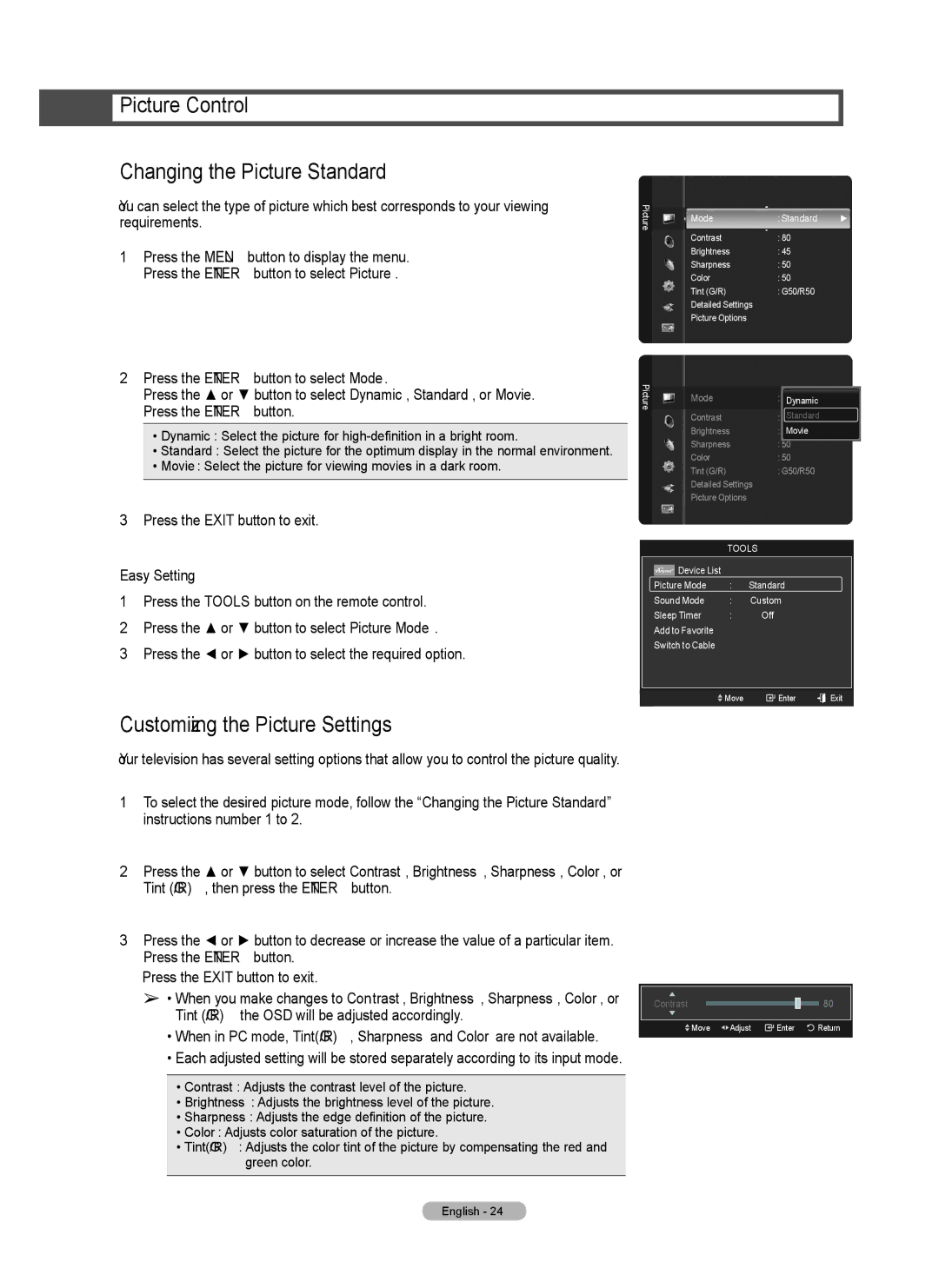Web Site Address
Guide to Digital TV
Page
Contents
List of Features
General Information Viewing Position
Top view
Side view
Checking Parts
Viewing the Control Panel
Sold Separately
Buttons on the Lower-Right Part of the Panel
Indicator Lights
Remote Control Sensor
Indicator Light Key
+ VOL
Viewing the Connection Panel
Side Panel Jacks
RS232C
Remote Control
Installing Batteries in the Remote Control
Connections Connecting VHF and UHF Antennas
Antennas with 300 Ω Flat Twin Leads
Antennas with 75 Ω Round Leads
Connecting Cable TV
Connecting to a Cable Box that Descrambles All Channels
Connecting to a Cable Box that Descrambles Some Channels
Cable without a Cable Box
What is HDMI?
Connect an Hdmi Cable between the Hdmi in 1, 2 or
Connecting a Camcorder
Each Camcorder has a different back panel configuration
Connect a Video Cable
Connecting a VCR
Video Connection
ANT in terminal on the TV
Connecting a Digital Audio System
Connecting an Amplifier / DVD Home Theater
Audio OUT Optical jack
Connecting a PC
Using the D-Sub Cable
Using the HDMI/DVI Cable
Operation Turning the TV On and Off
Plug & Play Feature
Press the Power button on the remote control
Change channels
Is automatically displayed
Setting the Clock Automatically
TV will begin memorizing all of the available channels
Changing Channels
Adjusting the Volume
Using the Volume Buttons
Using the Mute Button
Viewing the Display
Using the Tools Button
Selecting the Video Signal-source
Easy Setting
Memorizing the Channels
Storing Channels in Memory Automatic Method
TV begins memorizing all available stations
Auto Program
Using the Color buttons on the remote with the Source list
Red Refresh Refreshes the connecting external devices
To Select the Source
To Edit the Input Source Name
Customizing the Picture Settings
Picture Control Changing the Picture Standard
Adjusting the Detailed Settings
Detailed Settings is available in Standard or Movie mode
Activating Black adjust
Detailed Settings
Activating Gamma
Activating White Balance
Flesh Tone
You can emphasize the pink flesh tone in the picture
Configuring Picture Options
Adjusting the Color Tone
Activating xvYCC
Activating Picture Options
Changing the Screen Size
After selecting Zoom1, Zoom2 or Wide Fit
Input Source Picture Size
169, 43, Wide Fit, Just Scan
Adjusting the Screen Position
Digital Noise Reduction
Setting the Hdmi Black Level
DNIe Digital Natural Image engine
Normal The screen gets brighter Low The screen gets darker
Setting the Film Mode
Setting the Blue Only Mode
Using the 3D Function
Setting the Color Gamut
Adjust the PC resolution
Resetting the Picture Settings to the Factory Defaults
Changing the Mode
Picture Reset
Instructions numbers 1 and 2. see
Sound Control Using Automatic Sound Settings
Bandwidth Adjustment 100Hz, 300Hz, 1kHz, 3kHz, 10kHz
To adjust the level of different bandwidth frequencies
Customizing the Sound
Setting the TruSurround XT
Resetting the Equalizer Settings to the Factory Defaults
TruSurround XT, SRS and Symbol are trademarks SRS Labs, Inc
Enter button
Choosing Preferred Language
Choosing a Multi-Channel Sound MTS Track Analog
Preferred Language English
Multi-Track Sound Stereo
Automatic Volume Control
Setting the TV Speakers On/Off
Press the Exit button to exit
Sound output from the TV speakers is muted
Resetting the Sound Settings to the Factory Defaults
You can restore the Sound settings to the factory defaults
Sound Reset
Press the Menu button
Using the Color buttons on the Remote with the Channel List
Channel Control Managing Channels
Press the button to select Added Channels
Channel List
Erasing and Adding Channels
Tools button. Press the Enter button to select Add
Setting Your Favorite Channels
Reserving a Program Time Viewing
Digital Program Guide and Viewing Reservation
Canceling a reservation
Confirming a Viewing Reservation
Modifying a viewing reservation
Enter button Reservation modification is applied
Labeling Channels Analog
Storing Channels in Memory Auto Program
Fine Tuning Analog Channels
Clearing Scrambled Channels Digital
Press the button to select Yes, then press the Enter button
Clear Scrambled Channel
Checking the Digital-Signal Strength
Signal Strength
PC Display Using Your TV as a Computer PC Display
Setting Up Your PC Software Based on Windows XP
Display Modes
HDMI/DVI Input
Setting up the TV with your PC
How to Auto Adjust
Adjusting the Screen Quality
Mode Standard
Screen Coarse Fine Position Image Reset
Time Setting Setting the Time
Time
DST
Auto Power Off
Antenna Select Air or Cable
Will appear
To cancel the set sleep timer
Press the Tools button on the remote control
Press the Exit or Tools button to exit
Function Description Selecting a Menu Language
Language English
Using the V-Chip
Setting Up Your Personal ID Number PIN
Chip
How to Enable/Disable the V-Chip
Chip
TV Parental Guidelines screen will appear
See the next step to change any of the following sub-ratings
Mpaa Rating Allow All Block All
How to Set up Restrictions Using Canadian English
How to Set up Restrictions Using Canadian French
Using the V-Chip for Digital channels
V-Chip screen will appear. Press the or button to select
Downloadable U.S. Rating, then press the Enter button
Downloadable U.S. Rating menu is deactivated
Mpaa R/A/K/T
Viewing Closed Captions On-Screen Text Messages Digital
Digital Captions function operates on digital channels
Press the Enter button to select Caption
Caption
Viewing Closed Captions On-Screen Text Messages Analog
On or Off
Adjusting the TV On/Off Melody Sound
Setting the Light Effect
TV power on/off melody sound volume can be adjusted
Melody does not play
Setting the Entertainment mode
Entertainment setting
Entertainment Off
SW Upgrade
Upgrading the Software
Using the Remote Control Button in Wiselink Menu
Exit Wiselink mode
Stop Wiselilnk mode and Returns to TV mode
Show fi le information
Using the Wiselink Menu
Using the Photo List
Help Items
RedDevice button Selects a connected device
Sorting photos by month
Sorting photos by time
Sorting photos by folder
Changing the Favorites setting
Changing color information
Changing the information of multiple files
Changing the composition information
Deleting the Photo files
Deleting Multiple Photos
Viewing the Photo Information
Viewing a Photo or Slide Show
Viewing a photo
Viewing a Slide Show
Icon Current OSD Function
Using the option menu during a slide show or Viewing a Photo
Rotate
Zoom
Slide Show Speed
Background Music
Icon
Background Music Setting
Background Music setting menu is displayed
Picture Mode
Sound Mode
Using the Music List
Music files are displayed
Screen Display Currently selected music
Shows the currently selected music
Sorting Music List
Title, Artist, Mood, Genre, Folder, Preference
Sorting music by title
Sorting music by artist
Sorting music by genre
Sorting music by folder
Changing the Mood information
Enter button
Deleting the Music files
Deleting Multiple Music files
Viewing the Information
Music
Playing a Music File
Playing a music file
Playing the music group
Playing the selected music files
Repeating Music Play
Off
Using the Setup Menu
Music Repeat Mode
Screen Saver Run Time
Select to viewing the information of the connected device
About Anynet+ What is Anynet+?
Connecting Anynet+ Devices
To connect to a Home Theater
Anynet+ Device
Setting Up Anynet+
Scanning and Switching between Anynet+ Devices
TV Remote Control Buttons Available in Anynet+ Mode
Recording
Troubleshooting for Anynet+
Listening through a Receiver Home theater
Appendix Troubleshooting
Problem Possible Solution
Why do I need to replace the lamp?
When do I need to replace it?
Check before lamp replacement
Replacing the Lamp
Cleaning and Maintaining Your TV
Using Your TV in Another Country
Technical Specifications
PC Resolution
Dimension W x H x D
Weight
GNU General Public License GPL
Version 2, June
English
No Warranty
GNU Lesser General Public License Lgpl
English
English
END of Terms and Conditions
This page is intentionally Left blank
This page is intentionally Left blank
This page is intentionally Left blank
Guía para la TV Digital
Preguntas y respuestas
Índice
Información general Posición de visualización
Características
Vista lateral
Comprobación de los componentes
Aspecto general del panel de control
Se vende por separado
Botones de la parte inferior derecha del panel
Enter
Indicadores luminosos
Botón de encendido
Sensor del mando a distancia
Aspecto general del panel de conexiones
Tomas del panel lateral
RS232C
Mando a distancia
Instalación de las pilas en el mando a distancia
Conexiones Conexión de las antenas de VHF y UHF
Antenas con cables planos dobles de 300 ohmios
Antenas de 75 ohmios con cable coaxial
Conexión de TV por cable
Cable sin decodificador
Conexión al decodificador que decodifica todos los canales
Conexión al decodificador que decodifica algunos canales
Español 1�
Conexión a una videocámara
Videocámara Panel lateral del TV
Conexión de un aparato de vídeo
Conexión de vídeo
Conexión de S-Vídeo
Conexión de un sistema de audio digital
Conexión de un amplificador/DVD para Home Cinema
Conexión a un PC
Funcionamiento Encendido y apagado del televisor
Uso del cable D-Sub
Uso del cable HDMI/DVI
Función Plug & Play
Pulse el botón Enter para introducir el idioma
Se muestra el mensaje Configurar fechay hora catuales
Ajuste automático del reloj
Cambio de canales
Si desea reiniciar esta función
Utilización de los botones numéricos
Uso del botón
Ajuste del volumen
Utilización de los botones de volumen
Visualización de la pantalla
Visualización de la Menus
Configuración sencilla
Uso del botón Tools
Memorización de los canales
Selección del origen de la señal de vídeo
Prog. Auto
Para seleccionar la fuente
Para editar el nombre de la fuente de entrada
Pulse el botón Menu para ver el menú
Editar Nombre
Personalización de la configuración de la imagen
Control de la imagen Cambio del formato de la imagen
Pulse el botón Enter
Pulse el botón Exit para salir
Ajuste de la configuración detallada
Activación de la configuración detallada
Activación del ajuste del negro
Activación del contraste dinámico
Activación de gamma
Activación del balance de blanco
Tono de la piel
Activación de la mejora de perfiles
Configuración de las opciones de la imagen
Activación de xvYCC
Activación de las opciones de la imagen
Ajuste del tono de color
Cambio del tamaño de la pantalla
Pulse el botón Enter Pulse el botón Exit para salir
Después de seleccionar Zoom1, Zoom2 o Ajuste ancho
DTV, Component720p
Reducción digital del ruido
169 Zoom1 Zoom2
Ajuste ancho Sólo buscar
Configuración del nivel de negro Hdmi
DNIe motor digital de imágenes naturales
Configuración de la función del modo de película
Configuración de la función del modo sólo azul
Uso de la función 3D
Reducción de los efectos de una pantalla quemada
Ajuste la resolución del ordenador
El emisor de infrarrojos 3D se comunica con las gafas 3D
Cambio del formato de la imagen. consulte la página
Se puede reajustar cada modo de imagen
Reinicio de la imagen
Configuración sencilla
Personalización del sonido
Modo Favorito
Ecualizador
Ajuste de TruSurround XT
Trusurround SRS XT Apagado
Elección del idioma preferido
Selección de una pista de sonido multicanal MTS Analógico
Idioma preferido English
Sonido Multi-track Mono
Control automático de volumen
Encendido/apagado del altavoz del televisor
Altavoces internos del televisor
Vol. Auto Apagado
Reinicio del sonido Select the sound reset options
Gestión de los canales
Lista de canales
Supresión y adición de canales
Ajuste de los canales favoritos
Reserva de un programa visualización de la hora
Guía de programas digitales y reserva de visualización
Un programa que se está emitiendo. Un programa reservado
Cancelación de una reserva
Confirmación de una reserva de visualización
Puede ver las reservas de programas
Modificación de una reserva de visualización
Etiquetado de canales analógicos
Supresión de los canales codificados digitales
Sintonización fina de los canales analógicos
Para detener la búsqueda de canales codificados
Pulse el botón Enter para seleccionar Detener
Comprobación de la potencia de la señal digital
Intensidad señal
Configuración del software del PC basado en Windows XP
Modos de visualización
Entrada HDMI/DVI
Ajuste del televisor con el ordenador
Cómo realizar un ajuste automático
Modo Dinámico
Ajuste Automático
Inicialización de la posición de la pantalla
PC Ancho
Ajuste de la hora Configuración de la hora
Tiempo
Opción 2 Ajuste automático del reloj
Apagado automático
Hora Reloj 1200 am Temporizador Apagado Desactivado
Para cancelar el temporizador
Pulse los botones Exit o Tools para salir
Idioma Español
Configuración del código de identificación personal PIN
Uso del V-Chip
El número PIN predeterminado de un televisor nuevo es
Aparece la pantalla V-Chip
Activación/desactivación de V-Chip
De las subclasificaciones
NC-17, X, NR
Perm. Todo Bloq. Todo
18 ans+ Programación restringida para adultos
Título de clasificación
Pulse el botón Enter para seleccionar Aceptar
Los botones CH
Visión de subtítulos mensajes de texto en pantalla Digital
La función digital Subtítulo funciona en canales digitales
Subtítulo
Visión de subtítulos mensajes de texto en pantalla Analógico
Apagado
Configuración del LED azul
Ajuste de la melodía de encendido y apagado del televisor
La melodía no se reproduce
Configuración del modo Entretenimiento
Modo
Entretenimiento Apagado
Actualización del software
Apagado Actualización del software
Uso de la función Wiselink
Botón
Salir del modo Wiselink
Detener el modo Wiselink y volver al modo TV
Uso del menú Wiselink
Uso de la lista de fotos
Elementos de ayuda
Clasificación de la lista de fotos
Pulse los botones o para seleccionar Photo y pulse el botón
Se muestran los archivos de fotos
Orden de las fotos por mes
Orden de las fotos por fecha
Orden de las fotos por carpeta
Cambio de la configuración de Favoritos
Cambio de la información del color
Cambio de la información de varios archivos
Pulse Enter para Inic. vis. aut
Eliminación de archivos de fotos
No se puede restaurar un archivo de fotos suprimido
Supresión de varias fotos
Visualización de la información de la foto
Visualización de una foto o una presentación
Visualización de una foto
Visualización de una presentación
Icono
Girar
Así gira una foto 90 grados
Así gira una foto 180 grados
Así gira una foto 270 grados
Ampliación
Velocidad de la presentación
Música de fondo
Pulse los botones o para seleccionar Encendido o Apagado
Configuración de la música de fondo
Se muestra el menú Configuración de la música de fondo
Selección de un archivo de música de fondo
Sonido Modo
Uso de la lista de música
Pantalla de visualización
Norma de clasificación actual
Clasificación de la lista de música
Título, Artista, Ánimo, Género, Carpeta, Preferencias
Orden de las música por título
Orden de las música por artista
Orden de las música por género
Cambio de la información del estado de ánimo
Música. a continuación pulse el botón amarillo
Supresión de archivos de música
Eliminación de varios archivos de música
Visualización de la información
Reproducción de un archivo de música
Reproducción de un archivo de música
Reproducción de un grupo de música
Reproducción de los archivos de música seleccionados
Repetición de la reproducción de música
Pantalla
Música Modo de repetición está establecido como Encendido
Uso del menú de configuración
Velocidad de presentación
Puede seleccionar la velocidad de la presentación
Música Modo de repetición
Acerca de Anynet+ ¿Qué es Anynet?+?
Conexión de dispositivos Anynet+
Para conectar al televisor
Para conectar al sistema Home Cinema
Configuración de Anynet+
Se muestra el mensaje Configurando la conexión Anynet+
Anynet+ HDMI-CEC
Grabación
ENTER. Comienza la grabación
Solución de problemas de Anynet+
Escucha a través de un receptor sistema Home Cinema
Apéndice Resolución de problemas
No hay sonido o se oye demasiado
Sustitución de la lámpara
Por qué tengo que sustituir la lámpara?
Cuándo tengo que sustituirla?
Compruebe antes de realizar la sustitución de la lámpara
Limpieza y mantenimiento del TV
Uso del televisor en otro país
Especificaciones técnicas
Resolución del PC
Sonido Salida
Peso
Esta página se ha dejado en Blanco expresamente