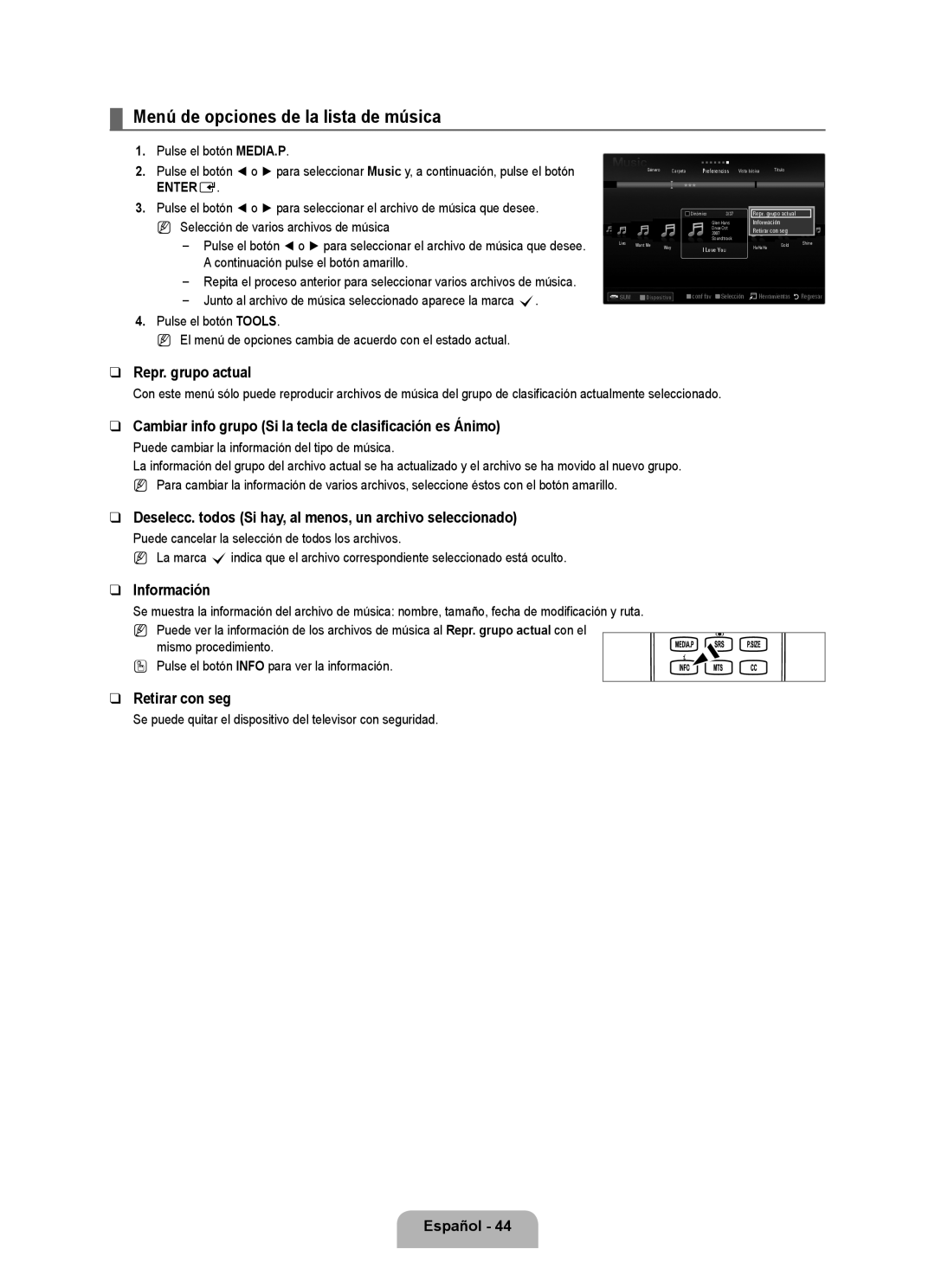Country Customer Care Center Web Site
Contact Samsung Worldwide
Contate a Samsung EM Todo O Mundo
Precautions When Displaying a Still Image
Contents
List of Features
Accessories
Viewing the Control Panel
Viewing the Remote Control
Numeric Buttons Press to change the channel
INFO.L Not available
Exit Press to exit the menu Press to change channels
Installing Batteries in the Remote Control
Channel, Setup, Input, Application, Support
Viewing the menus
Operation the OSD On Screen Display
Help icon
Backlight
Plug & Play Feature
If you want to reset this feature
English
Message Select Language of the OSD. is displayed
Connecting VHF and UHF Antennas
Antennas with 300 Ω Flat Twin Leads
Antennas with 75 Ω Round Leads
Separate VHF and UHF Antennas
Connecting Cable TV
Connecting to a Cable Box that Descrambles All Channels
Connecting to a Cable Box that Descrambles Some Channels
Cable without a Cable Box
Viewing the Connection Panel
Cable Television
Network
Hdmi in 1DVI, 2, 3, 4 / PC/DVI Audio
Kensington Lock
Connector for service only
USB1HDD / USB2
Channel
Channel Menu
Managing Channels
Channel List Option Menu in Programmed
Configuring the Picture Menu
Advanced Settings
Picture
Mode
Dynamic Contrast → Off / Low / Medium / High
Gamma
Color Space
• Color Red, Green, Blue, Yellow, Cyan or Magenta
Picture Options
Picture Reset → Reset Picture Mode / Cancel
Film Mode → Off / Auto1 / Auto2
Blue Only Mode → Off / On
Digital NR → Off / Low / Medium / High / Auto
Viewing Picture-in-Picture
PIP → On / Off
Using Your TV as a Computer PC Display
Setting Up Your PC Software Based on Windows XP
Display Modes
Sub and HDMI/DVI Input
Screen
Setting up the TV with your PC
Auto Adjustment
Configuring the Sound Menu
Sound
Auto Volume → Off / On
Sound Reset → Reset All / Reset Sound Mode / Cancel
Speaker Select
Sound Select → Main / Sub
Setup
Configuring the Setup Menu
Chip Lock → Off / On
TV Parental Guidelines
Mpaa Rating
Canadian English
Caption On-Screen Text Messages
Setting the Time
Melody → Off / Low / Medium / High
Light Effect → Off / In Standby / Watching TV / Always
Energy Saving → Off / Low / Medium / High / Auto
Sleep Timer
Timer 1 / Timer 2 / Timer
Network Connection
Network Connection Cable
You can connect the LAN via a Sharer Router
LAN Connection for a Dhcp Environment
LAN Connection for Static IP Environment
Cable Network Setup-Manual
Setting the Network
Cable Network Setup-Auto Setup
Support Menu
Input / Support
Input Menu
Contact Samsung
Software Upgrade
HD Connection Guide
Connecting a USB Device
Cable connection, there may be a USB compatibility problem
USB1HDD or USB2 jack on the side of the TV
To select Media Play USB & Dlna
Entering the Media Play USB & Dlna Menu
Using the Remote Control Button in Media Play Menu
Media Play Function
Preference 1 Basic View
Removing a USB Memory Device Safely
Screen Display
Sorting the Photo List
Basic View
Timeline
Folder
Photo List Option Menu
Playing current group
Viewing a Photo or Slide Show
Viewing a Slide Show
Slide Show Option Menu
Background Music
Picture Setting / Sound Setting
Zoom
Sorting the Music List
Title
Artist
Genre
You can change the mood information of music files
Change Group Info When the Sort key is Mood
Music List Option Menu
Playing Music
Playing a music file
Playing the music group
Playing the selected music files
Sorting the Movie List
Music Play Option Menu Repeat Mode → On / Off
Music Play option Menu
Movie List Option Menu
Playing a Movie File
Playing a movie file
000001 / 000530 3/37
Supported Movie Formats
Container Video Decoder Audio codec Resolution
Supported Subtitle Formats
Playing the movie group
Playing the selected movie files
Playing movie continuously Resume Play
Video Play Control Buttons
Movie Play Option Menu Repeat Mode → On / Off
Caption Setting
Movie Play Option Menu
Picture Size
Using the Setup Menu
Setting the Dlna Network
Network Connection Diagram-Cable
Installing the Dlna Application
Install the application
System Requirements
Supported Formats
Using the Dlna Application
Program Screen Layout
File
Property
Cancelling a Shared Folder
Applying the Current Settings
Share
Sharing a Folder
Using the Dlna Function
Using the Dlna Menu
Server
Help
Connecting Anynet+ Devices
ANYNET+
Setting Up Anynet+
Switching between Anynet+ Devices
Setup
Anynet+ Menu
TV Remote Control Buttons Available in Anynet+ Mode
Recording
Listening through a Receiver Home Theater
Device Type Operating Status Available Buttons
Troubleshooting for Anynet+
Problem Possible Solution
Troubleshooting
Recommendations
Problem
Installing the Stand
Disconnecting the Stand
Wall-Mount Type English ��
Assembling the Cables
Stand Type
Wall Mount Kit Specifications Vesa
LFD
Preparing before installing Wall-Mount
Securing the Installation Space
When installing the product with a stand
When installing the product with a wall-mount
Wall
Securing the TV to a Wall
To prevent the TV from falling
Specifications
Model Name UN46B6000 Screen Size
Model Name UN55B6000 Screen Size
Version 3, 29 June
Preamble
Conveying Verbatim Copies
Conveying Non-Source Forms
Page
Limitation of Liability
How to Apply These Terms to Your New Programs
Interpretation of Sections 15
GNU Lesser General Public License Lgpl
Conveying Verbatim Copies
Conveying Non-Source Forms
Page
Limitation of Liability
END of Terms and Conditions
OpenSSL License
Original SSLeay License
Precauciones al mostrar en la pantalla una imagen fija
Licencia
Símbolo
Español �
Pulsar
Listado de características
Accesorios
Paño de limpieza
CD del programa
Aspecto general del panel de control
Aspecto general del mando a distancia
CH List Muestra las listas de canales en la pantalla
INFO.L No disponible
Exit Púlselo para salir del menú Permiten cambiar de canal
Funcionamiento de la visualización en pantalla
Instalación de las pilas en el mando a distancia
Visualización de menús
Icono de ayuda
Luz de fondo
Función Plug & Play
Si desea reiniciar esta función
Domiciliario’ para instalar este TV en su casa
Antena a memorizar
Conexión de las antenas de VHF y UHF
Antenas de par de cables planos de 300 Ω
Antenas de cable coaxial de 75 Ω
Antenas de VHF y UHF independientes
Conexión al decodificador que decodifica todos los canales
Conexión de TV por cable
TV por cable sin decodificador
Aspecto general del panel de conexiones
Panel posterior
Español
Conecte un cable LAN a este puerto para conectarse a la red
Bloqueo Kensington
Permite conectar el vídeo/audio de componentes
Conector sólo para servicio
Canal
Menú del canal Antena → Aire / Cable
Borrar canal encriptado sólo canales digitales
Lista de canales
Gestión de los canales
Cancelar programaciones
Agregar a Favoritos / Borrar de Favoritos
Visualiz. con temporiz
Edición de nombre de canal sólo canales analógicos
Configuración del menú de imagen
Configuración avanzada
Imagen
Modo
Contraste Dinám. → Apagado / Bajo / Medio / Alto
Espacio de color
• Color Rojo, Verde, Azul, Amarillo, Cian o Magenta
Balance de blanco
Opciones de imagen
Tono Color → Frío / Normal / Tibio1 / Tibio2 / Tibio3
Tamaño
Ajuste ancho Ajuste pantalla
Reinicio de la imagen → Reinic. modo imagen / Cancelar
Visualización PIP Imagen en imagen
PIP → Encendido / Apagado
Configuración del software del PC basado en Windows XP
Uso del televisor como una pantalla de ordenador PC
Modos de pantalla
Entradas D-Sub y HDMI/DVI
Pantalla
Ajuste del televisor con el ordenador
Ajuste Automático
Configuración del menú de sonido
Sonido
Vol.Auto → Apagado / Encendido
Seleccionar altavoz
Sel. Sonido → Principal / Sub
Reinicio del sonido
Configuración
Configuración del menú de configuración
Bloqueo V-Chip → Apagado / Encendido
Puede bloquear los programas de TV clasificados
Guías pater. TV
Clas. Mpaa
Subtítulo mensajes de texto en pantalla
Clasificación U.S. Descargable
Subtítulo → Apagado / Encendido
Modo de Subtítulo
Configuración de la hora
Melodía → Apagado / Bajo / Medio / Alto
Ahorro energía → Apagado / Bajo / Medio / Alto / Auto
Reloj
Temporizador
Temporizador 1 / Temporizador 2 / Temporizador
Conexión de la red
Conexión de la red Cable
Puede conectar la LAN con un compartidor enrutador
Conexión LAN para un entorno Dhcp
Conexión LAN para un entorno IP estático
Configuración de la red
Configuración red cableada-Config. automática
Configuración red cableada-Config. manual
Configuración red cableada
Menú de ayuda
Entrada / Ayuda
Menú de entrada
Contacto con Samsung
Actualización del software
Guía de conexión HD
Conexión de un dispositivo USB
ENTEREpara seleccionar Media Play USB & Dlna
Funciones del reproductor multimedia
Acceso al menú Media Play USB & Dlna
Función
Se muestra el menú Media Play USB & Dlna
Extracción segura del dispositivo de memoria USB
Pantalla de visualización
Sección de la lista de grupos
Preferencias1Vista básica
Clasificación de la lista de fotos
Vista básica
Fecha
Carpeta
Menú de opciones de la lista de fotos
Visualización de una foto o una presentación
Visualización de una presentación
Reproducción del grupo actual
Botones de control de la presentación
Menú de opciones de la presentación de diapositivas
Detener visionado automático / Inic. vis. aut
Veloc.vis.aut → Lento / Normal / Rápido
Efecto de secuencia
Configuración de la imagen / Configuración del sonido
Música de fondo
Música de fondo → Apagado / Encendido
Modo BGM → Ánimo / Arch. Sel. / Mezcla
Clasificación de la lista de música
Título
Artista
Género
Menú de opciones de la lista de música
Cambiar info grupo Si la tecla de clasificación es Ánimo
Continuación pulse el botón amarillo
Puede cambiar la información del tipo de música
Reproducción de música
Reproducción de un archivo de música
Reproducción de un grupo de música
Reproducción de archivos de música seleccionados
Puede ajustar la configuración de la imagen y del sonido
Menú de opciones de la reproducción de música
Clasificación de la lista de películas
Puede reproducir archivos de música repetidamente
Reproducción de un archivo de película
Menú de opciones de la lista de películas
Reproducción de un archivo de película
Códec de audio Resolución
Formatos de subtítulo admitidos
Formatos de película compatibles Extensión del Contenedor
Reproducción de un grupo de películas
Reproducción de archivos de películas seleccionados
Botones de control de la reproducción de vídeo
Reproducir/hacer una pausa en el archivo de película
Imagen Tamaño
Configuración subtítulo
Menús de opciones de la reproducción de películas
Uso del menú de configuración
Configuración de la red Dlna
Diagrama de conexión con la red Cable
Instalación de la aplicación Dlna
Requisitos del sistema
Formatos compatibles
Instalación de la aplicación
Uso de la aplicación Dlna
Diseño de la pantalla del programa
Archivo
Pertenencia
Cancelación de una Compartición Carpeta
Compartición
Compartición Carpeta
Desactivar opción de compartición
Uso de la función Dlna
Servidor
Ayudar
Uso del menú Dlna
Acerca DE ANYNET+
Conexión de dispositivos Anynet+
¿Qué es Anynet+?
Para conectar al televisor
Configuración de Anynet+
Configuración
Conmutación entre dispositivos Anynet+
Menú Anynet+
Audio OUT Optical del televisor
Grabación
Escucha a través de un receptor sistema Cine en casa
Través del receptor
Se puede grabar
Conecte el cable óptico entre el televisor y el receptor
Recomendaciones
Identificación de problemas
Problema Posible solución
Problema
Instalación del soporte
Desconexión del soporte
La imagen no está centrada en la pantalla
Tipo montaje mural Español ��
Montaje de los cables
Tipo soporte
Especificaciones del equipo de montaje en la pared Vesa
Pulgadas Especificaciones Tornillo estándar Cantidad
Seguridad en el espacio de instalación
Preparación para instalar el montaje mural
Bloqueo antirrobo Kensington
Fijación del televisor a la pared
Para impedir que el televisor se caiga
Especificaciones
Nombre del Modelo UN46B6000 Tamaño de pantalla
Nombre del Modelo UN55B6000 Tamaño de pantalla
Esta página se ha dejado Intencionadamente en Blanco