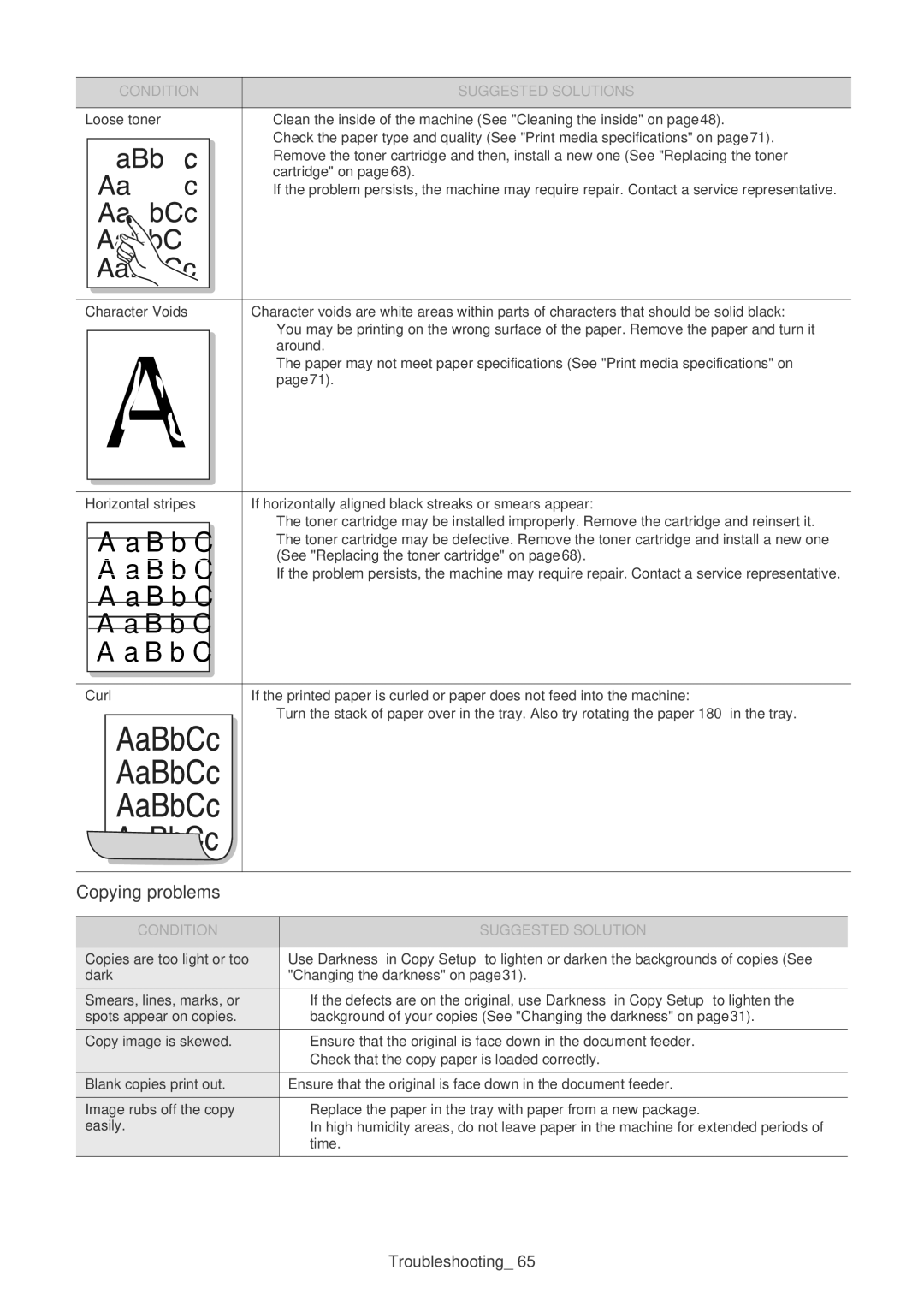|
| CONDITION | SUGGESTED SOLUTIONS |
|
|
|
|
Loose toner | • Clean the inside of the machine (See "Cleaning the inside" on page48). | ||
|
|
| • Check the paper type and quality (See "Print media specifications" on page71). |
|
|
| • Remove the toner cartridge and then, install a new one (See "Replacing the toner |
|
|
| cartridge" on page68). |
|
|
| • If the problem persists, the machine may require repair. Contact a service representative. |
|
|
|
|
|
|
|
|
Character Voids | Character voids are white areas within parts of characters that should be solid black: |
•You may be printing on the wrong surface of the paper. Remove the paper and turn it around.
•The paper may not meet paper specifications (See "Print media specifications" on A page71).
Horizontal stripes | If horizontally aligned black streaks or smears appear: | |||
|
|
|
| • The toner cartridge may be installed improperly. Remove the cartridge and reinsert it. |
|
| A a B b C |
| • The toner cartridge may be defective. Remove the toner cartridge and install a new one |
|
| A a B b C |
| (See "Replacing the toner cartridge" on page68). |
|
|
| • If the problem persists, the machine may require repair. Contact a service representative. | |
|
| A a B b C |
|
|
|
| A a B b C |
|
|
|
| A a B b C |
|
|
|
|
|
|
|
Curl | If the printed paper is curled or paper does not feed into the machine: | |||
|
|
|
| • Turn the stack of paper over in the tray. Also try rotating the paper 180° in the tray. |
Copying problems
CONDITION | SUGGESTED SOLUTION |
|
|
Copies are too light or too | Use Darkness in Copy Setup to lighten or darken the backgrounds of copies (See |
dark | "Changing the darkness" on page31). |
Smears, lines, marks, or | • If the defects are on the original, use Darkness in Copy Setup to lighten the |
spots appear on copies. | background of your copies (See "Changing the darkness" on page31). |
Copy image is skewed. | • Ensure that the original is face down in the document feeder. |
| • Check that the copy paper is loaded correctly. |
Blank copies print out. | Ensure that the original is face down in the document feeder. |
Image rubs off the copy | • Replace the paper in the tray with paper from a new package. |
easily. | • In high humidity areas, do not leave paper in the machine for extended periods of |
| time. |
|
|