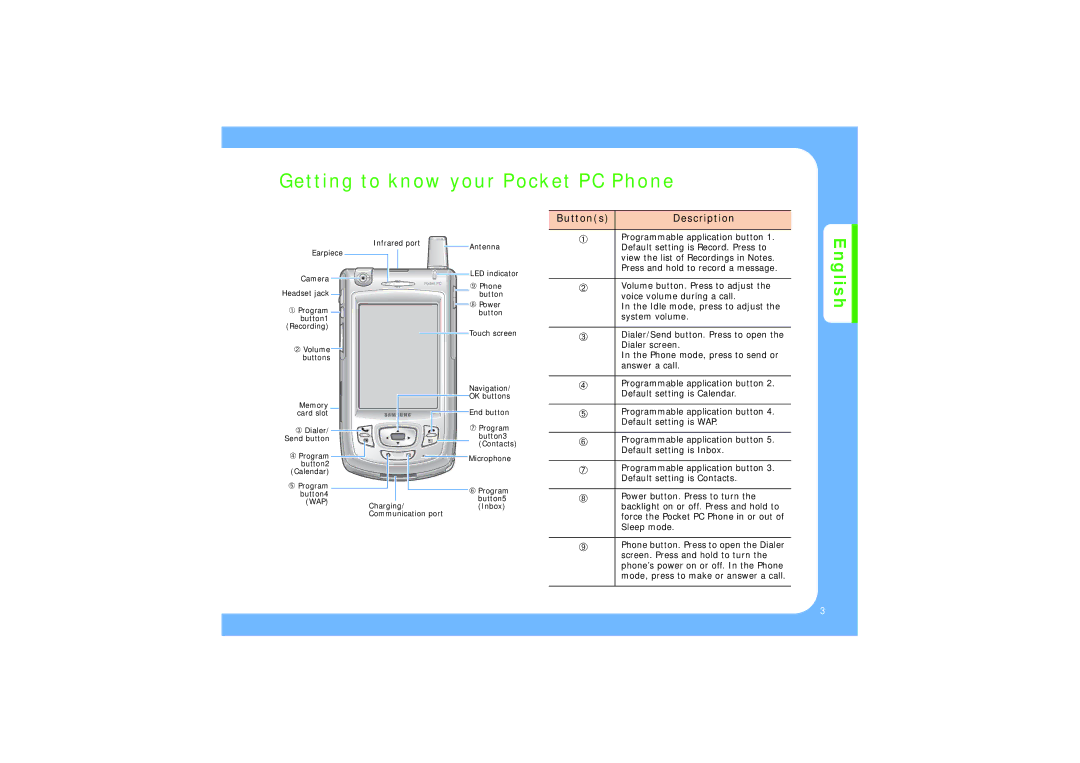Getting to know your Pocket PC Phone
Earpiece
Infrared port ![]() Antenna
Antenna
Button(s) | Description |
|
|
➀ | Programmable application button 1. |
| Default setting is Record. Press to |
| view the list of Recordings in Notes. |
| Press and hold to record a message. |
Eng
Camera | LED indicator | |
➈ Phone | ||
Headset jack | ||
button | ||
➀ Program | ➇ Power | |
button | ||
button1 |
| |
(Recording) | Touch screen | |
|
➁Volume buttons
|
| Navigation/ | |
Memory |
| OK buttons | |
| End button | ||
card slot |
| ||
➂ Dialer/ |
| ➆ Program | |
| button3 | ||
Send button |
| ||
| (Contacts) | ||
|
| ||
➃ Program |
| Microphone | |
button2 |
| ||
|
| ||
(Calendar) |
|
| |
➄ Program |
| ➅ Program | |
button4 |
| ||
| button5 | ||
(WAP) | Charging/ | ||
(Inbox) | |||
| |||
| Communication port |
|
➁Volume button. Press to adjust the voice volume during a call.
In the Idle mode, press to adjust the system volume.
➂Dialer/Send button. Press to open the Dialer screen.
In the Phone mode, press to send or answer a call.
➃Programmable application button 2. Default setting is Calendar.
➄Programmable application button 4. Default setting is WAP.
➅Programmable application button 5. Default setting is Inbox.
➆Programmable application button 3. Default setting is Contacts.
➇Power button. Press to turn the backlight on or off. Press and hold to force the Pocket PC Phone in or out of Sleep mode.
➈Phone button. Press to open the Dialer screen. Press and hold to turn the phone’s power on or off. In the Phone mode, press to make or answer a call.
lish
3