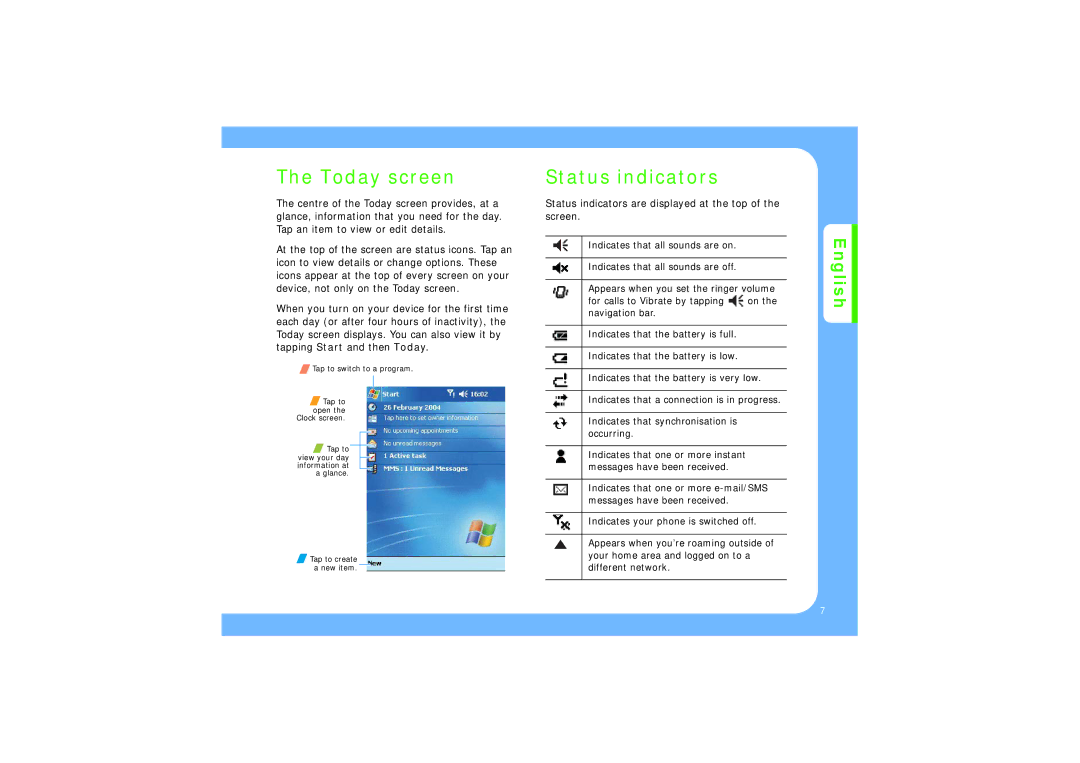The Today screen
The centre of the Today screen provides, at a glance, information that you need for the day. Tap an item to view or edit details.
At the top of the screen are status icons. Tap an icon to view details or change options. These icons appear at the top of every screen on your device, not only on the Today screen.
When you turn on your device for the first time each day (or after four hours of inactivity), the Today screen displays. You can also view it by tapping Start and then Today.
![]() Tap to switch to a program.
Tap to switch to a program.
![]() Tap to open the Clock screen.
Tap to open the Clock screen.
![]() Tap to view your day information at a glance.
Tap to view your day information at a glance.
![]() Tap to create a new item.
Tap to create a new item.
Status indicators
Status indicators are displayed at the top of the screen.
Indicates that all sounds are on.
Indicates that all sounds are off.
Appears when you set the ringer volume
for calls to Vibrate by tapping ![]() on the navigation bar.
on the navigation bar.
Indicates that the battery is full.
Indicates that the battery is low.
Indicates that the battery is very low.
Indicates that a connection is in progress.
Indicates that synchronisation is occurring.
Indicates that one or more instant messages have been received.
Indicates that one or more
Indicates your phone is switched off.
Appears when you’re roaming outside of your home area and logged on to a different network.
English
7