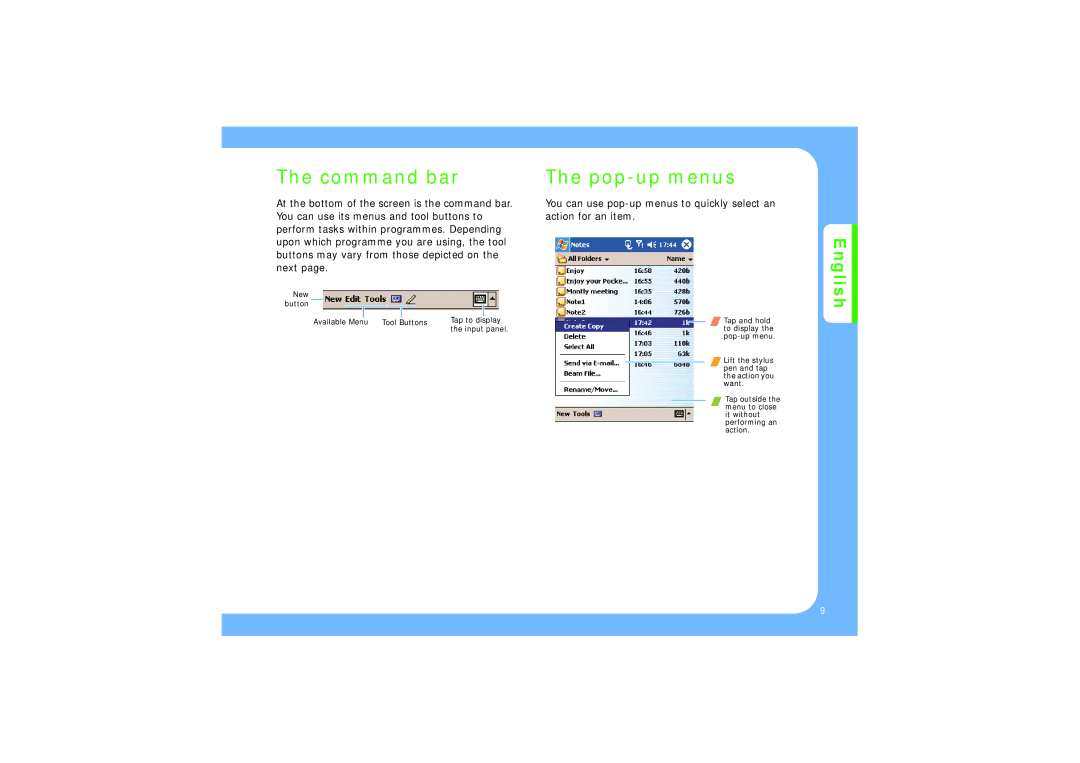The command bar
At the bottom of the screen is the command bar. You can use its menus and tool buttons to perform tasks within programmes. Depending upon which programme you are using, the tool buttons may vary from those depicted on the next page.
New button
|
| Tool |
| Buttons | Tap to display |
Available Menu |
|
| |||
|
|
|
|
| the input panel. |
The pop-up menus
You can use
Tap and hold to display the
Lift the stylus pen and tap the action you want.
Tap outside the menu to close it without performing an action.
English
9