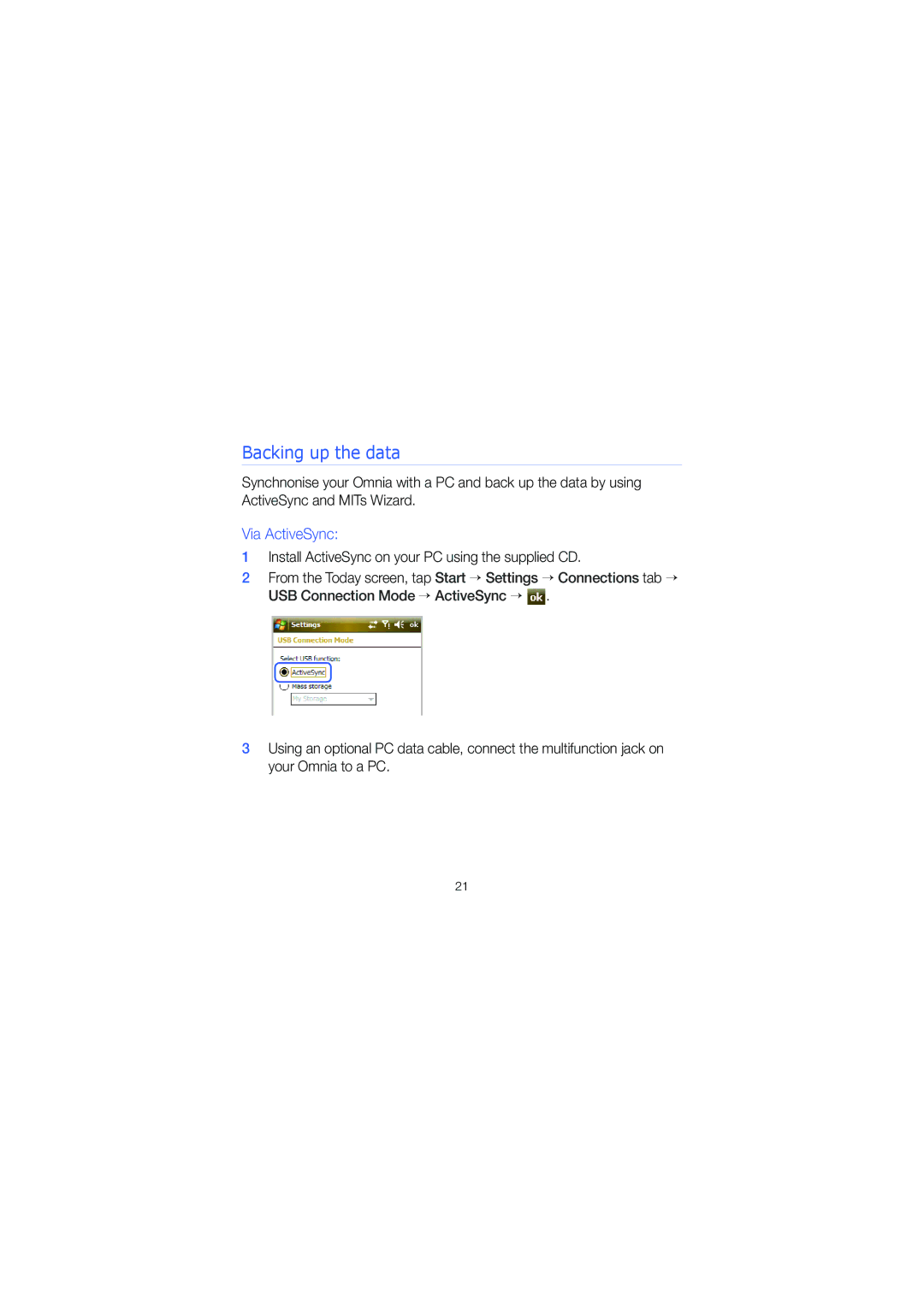Backing up the data
Synchnonise your Omnia with a PC and back up the data by using ActiveSync and MITs Wizard.
Via ActiveSync:
1Install ActiveSync on your PC using the supplied CD.
2From the Today screen, tap Start → Settings → Connections tab → USB Connection Mode → ActiveSync → ![]() .
.
3Using an optional PC data cable, connect the multifunction jack on your Omnia to a PC.
21