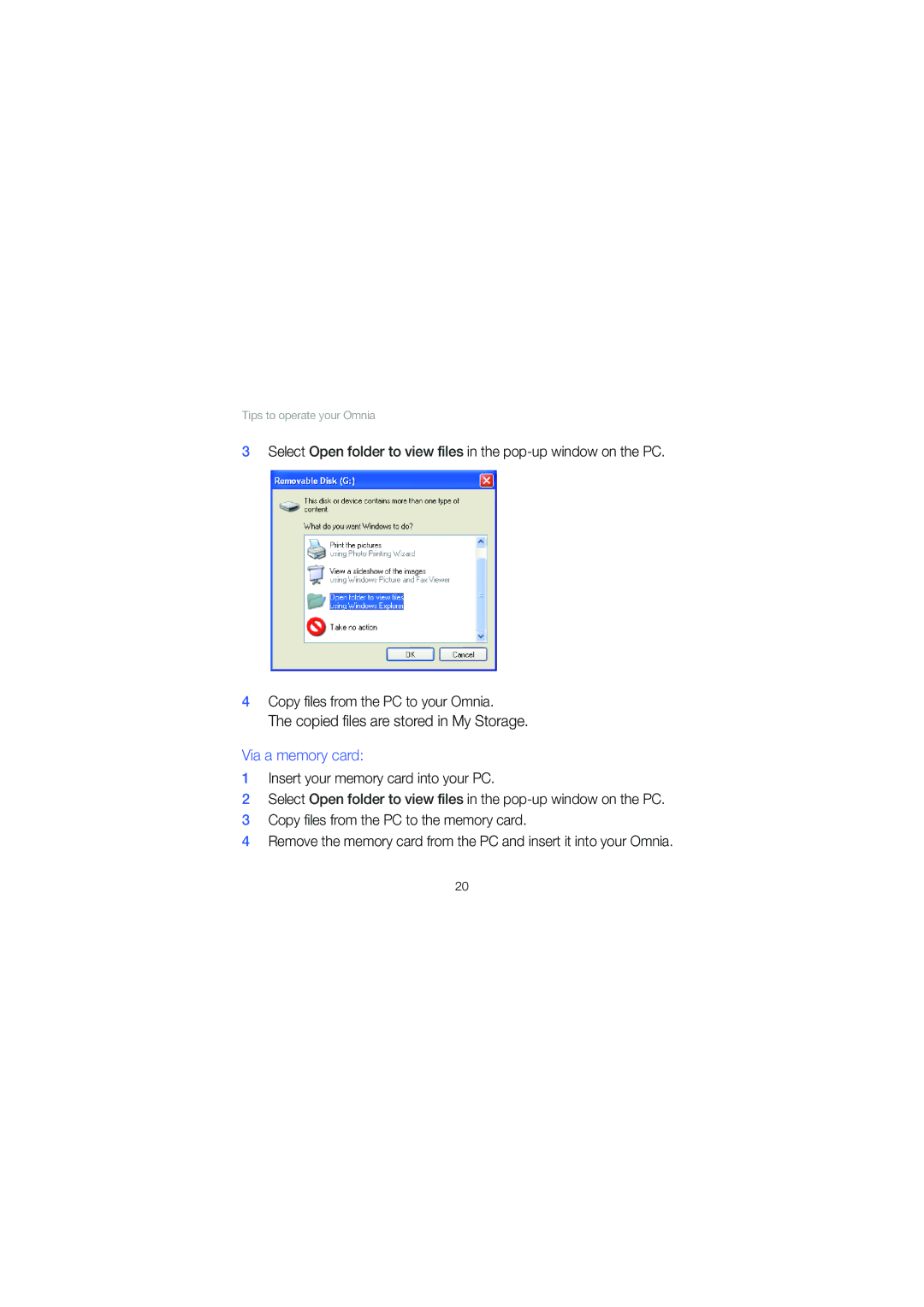Tips to operate your Omnia
3Select Open folder to view files in the
4Copy files from the PC to your Omnia.
The copied files are stored in My Storage.
Via a memory card:
1Insert your memory card into your PC.
2Select Open folder to view files in the
3 Copy files from the PC to the memory card.
4Remove the memory card from the PC and insert it into your Omnia.
20