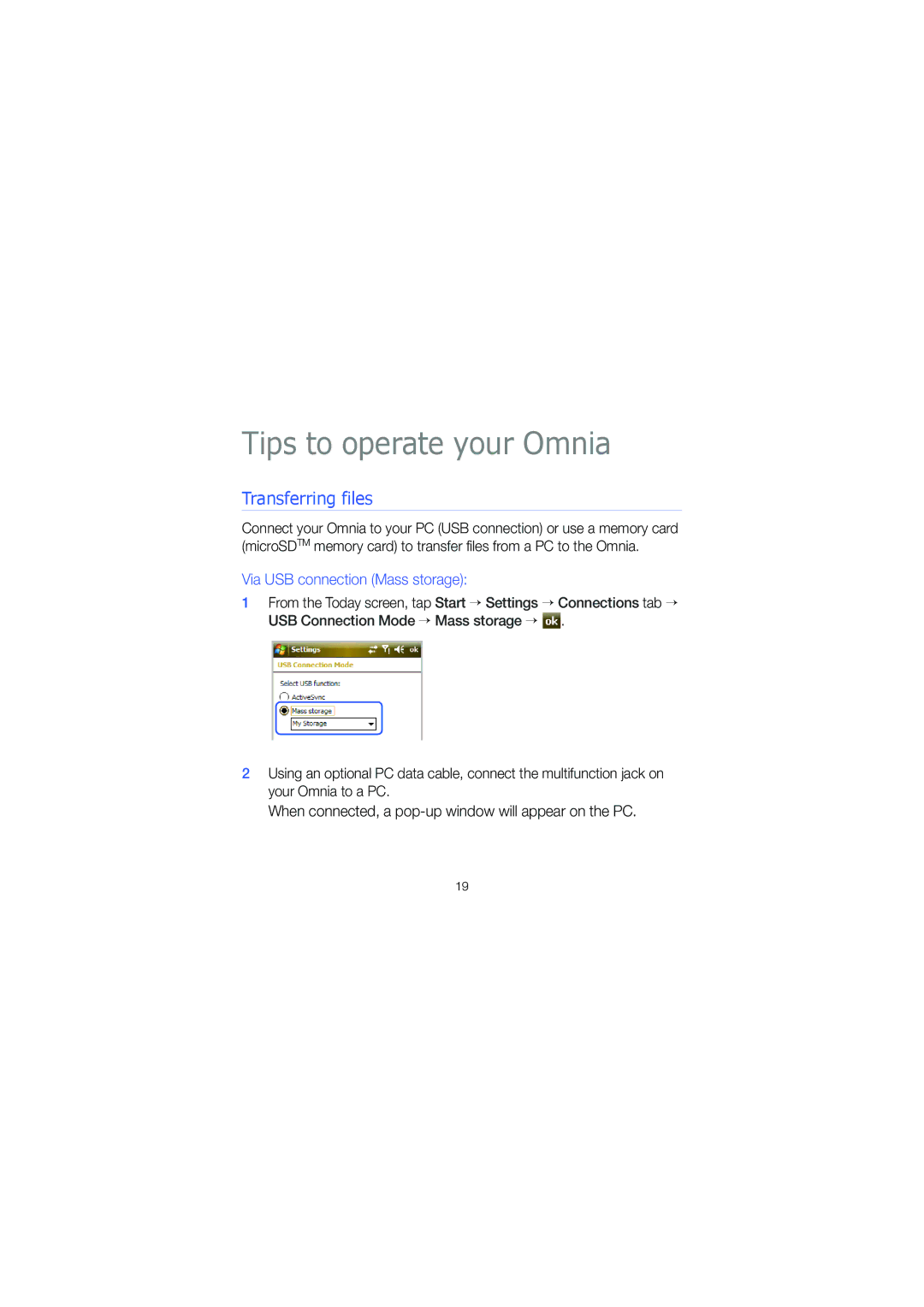Tips to operate your Omnia
Transferring files
Connect your Omnia to your PC (USB connection) or use a memory card (microSDTM memory card) to transfer files from a PC to the Omnia.
Via USB connection (Mass storage):
1From the Today screen, tap Start → Settings → Connections tab → USB Connection Mode → Mass storage → ![]() .
.
2Using an optional PC data cable, connect the multifunction jack on your Omnia to a PC.
When connected, a
19