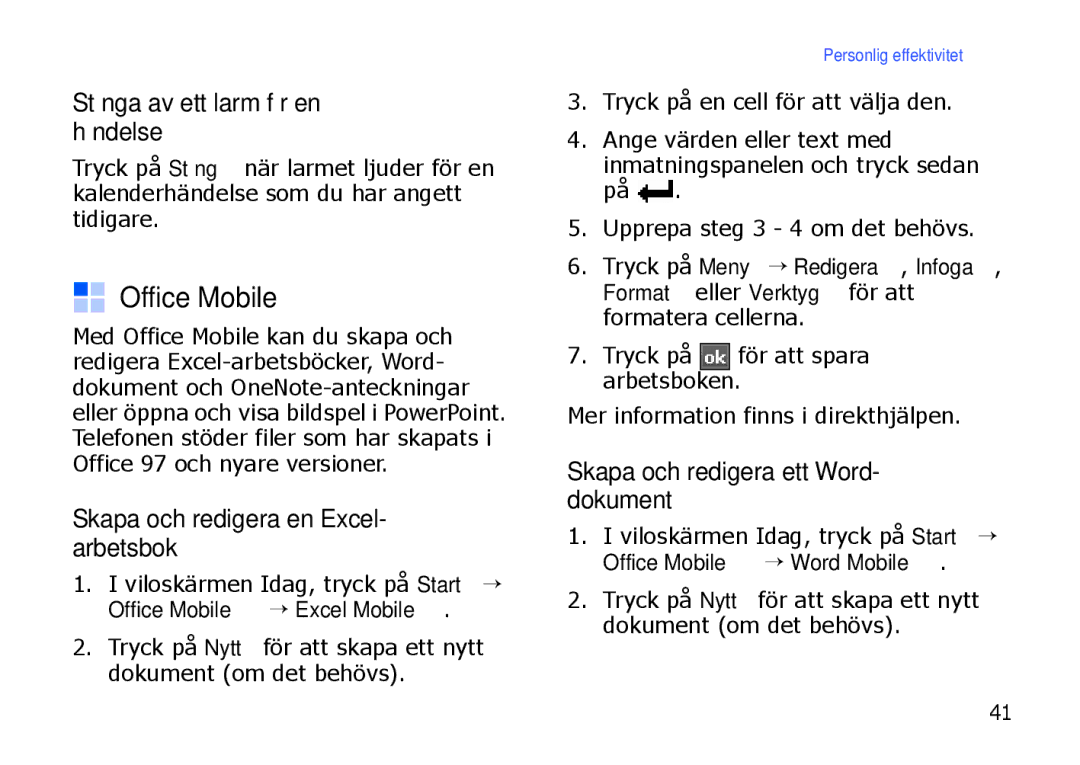SGH-I900XKAXEE, SGH-I900XKMXEE specifications
The Samsung SGH-I900XKMXEE and SGH-I900XKAXEE are models that belong to the renowned Samsung Omnia series, a line celebrated for its innovative features and advanced technologies. Released in the late 2000s, these smartphones marked significant milestones in mobile technology, showcasing Samsung's commitment to enhancing user experiences.Both models are equipped with Windows Mobile 6.1, providing users with a familiar and versatile operating system that supports a wide variety of applications. The integration of a 3.2-inch touchscreen display allows for easier navigation and interaction, enhancing the overall usability of the device. The touchscreen technology, coupled with a responsive interface, makes tasks like scrolling through contacts, browsing the web, and accessing applications smooth and intuitive.
In terms of multimedia capabilities, the SGH-I900XKMXEE and SGH-I900XKAXEE feature a 5-megapixel camera, which was quite advanced for its time. The camera comes with autofocus and LED flash, enabling users to capture high-quality photos and videos. Additionally, these models support video recording, making them versatile tools for both photography enthusiasts and casual users alike.
Connectivity options are robust, with support for 3G networks ensuring faster data transfer capabilities. Users can enjoy seamless browsing experiences and quick application downloads. Bluetooth and Wi-Fi support enhance connectivity further, allowing for easy sharing of files and access to the internet without the need for mobile data.
Storage capacity is another highlight, with expandable microSD card slot capabilities, allowing users to increase their storage space according to their needs. This is particularly useful for those who require more room for multimedia content such as music, videos, and photos.
In terms of design, both devices feature a sleek and stylish appearance, with a compact form factor that ensures portability. The build quality reflects Samsung's attention to detail, and ergonomics, making them comfortable to hold and use over extended periods.
The Samsung SGH-I900XKMXEE and SGH-I900XKAXEE represent a significant period in the evolution of smartphones, showcasing the integration of functionality and multimedia capabilities. With their user-friendly interface and impressive features, these models laid the groundwork for future advancements in mobile technology and continue to be remembered by tech enthusiasts and loyal Samsung fans.