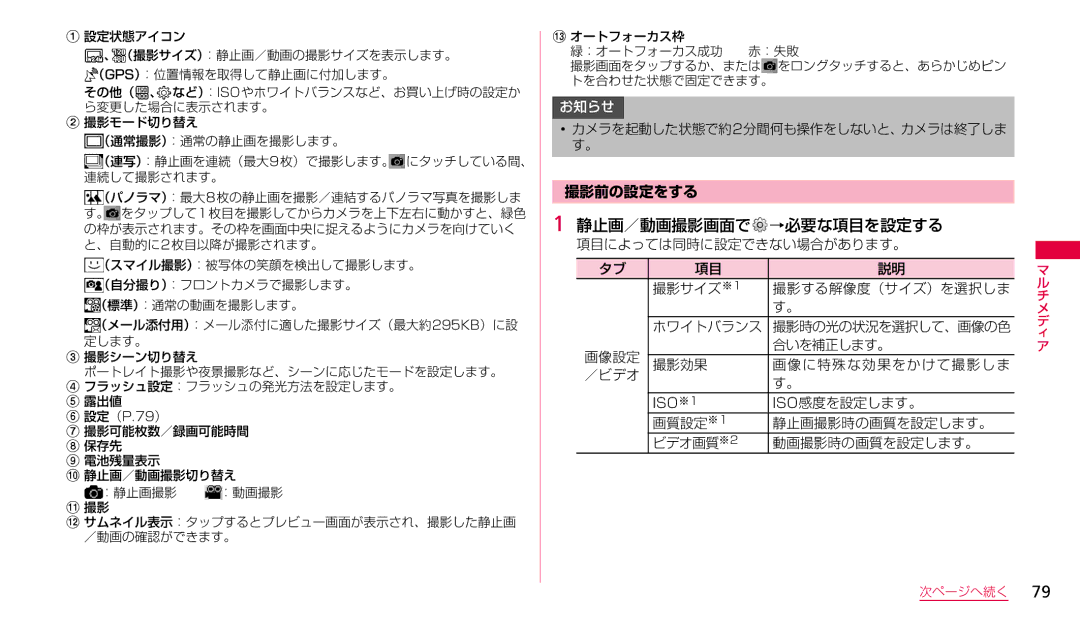SGH-N023CWNDCM, SGH-N023ZWNDCM specifications
The Samsung SGH-N023ZWNDCM and SGH-N023CWNDCM are significant entries in the realm of mobile technology, showcasing a blend of innovative features and cutting-edge specifications designed to elevate user experience. These two models are part of Samsung’s expansive lineup, representing the manufacturer’s commitment to producing powerful and user-friendly devices.At the heart of the SGH-N023 series is a vibrant display that delivers stunning visuals. Both models feature a high-resolution screen, which enhances the clarity and brightness of images and videos, making them perfect for multimedia consumption. The intuitive interface ensures that navigation is smooth and user-friendly, appealing to a wide range of users from tech-savvy enthusiasts to casual smartphone users.
Powering these devices is a robust processor that provides efficient performance, enabling seamless multitasking and responsiveness. Users can easily switch between applications without experiencing lag, thanks to the optimized architecture. Coupled with ample RAM, the SGH-N023 series allows for enhanced performance in gaming, streaming, and productivity applications.
CAMERA TECHNOLOGY is another critical aspect of the SGH-N023ZWNDCM and SGH-N023CWNDCM. Equipped with advanced camera systems, these models capture stunning images and videos regardless of lighting conditions. The inclusion of features like autofocus, flash, and various shooting modes empowers users to express their creativity and document their experiences effortlessly.
In terms of connectivity, the devices are equipped with the latest wireless technologies, ensuring users can stay connected wherever they are. The inclusion of 4G LTE connectivity enables rapid data transfer, making it possible to stream content, download apps, and browse the web without interruption. Wi-Fi and Bluetooth capabilities further enhance connectivity options, allowing users to link their devices with other compatible gadgets effortlessly.
Battery life is paramount in modern smartphones, and Samsung has addressed this concern with sizable batteries that offer extended usage times. Fast charging technology allows users to quickly recharge their devices, minimizing downtime.
Overall, the Samsung SGH-N023ZWNDCM and SGH-N023CWNDCM embody a remarkable combination of features, technologies, and characteristics. They are designed to meet the needs of diverse users, from business professionals needing reliable performance to casual users who prioritize multimedia experiences. As Samsung continues to innovate, these models reflect the brand's dedication to quality and user satisfaction in the ever-evolving mobile market.