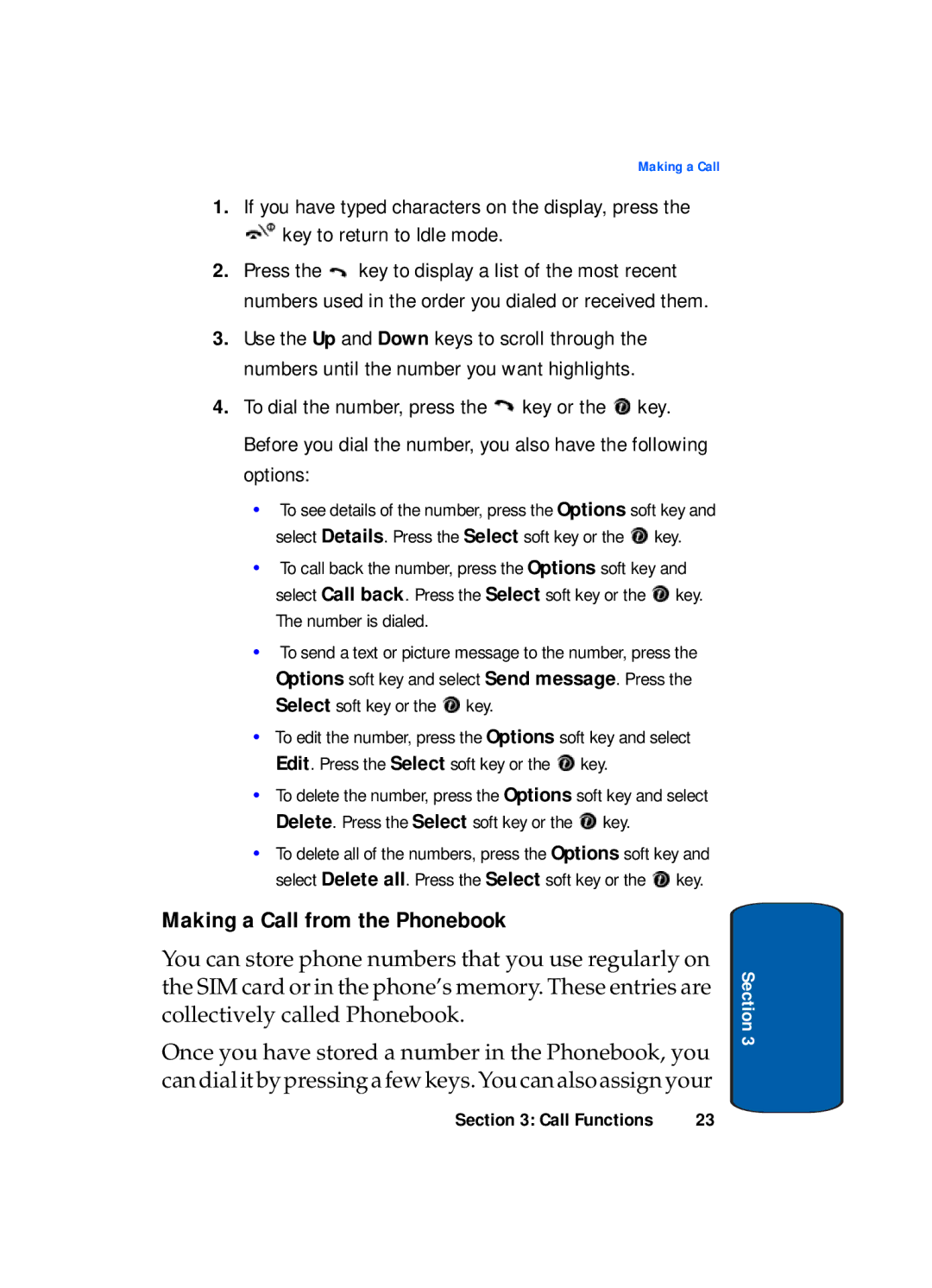Making a Call
1.If you have typed characters on the display, press the
 key to return to Idle mode.
key to return to Idle mode.
2.Press the ![]() key to display a list of the most recent numbers used in the order you dialed or received them.
key to display a list of the most recent numbers used in the order you dialed or received them.
3.Use the Up and Down keys to scroll through the numbers until the number you want highlights.
4.To dial the number, press the ![]() key or the
key or the ![]() key. Before you dial the number, you also have the following options:
key. Before you dial the number, you also have the following options:
•To see details of the number, press the Options soft key and select Details. Press the Select soft key or the ![]() key.
key.
•To call back the number, press the Options soft key and select Call back. Press the Select soft key or the ![]() key. The number is dialed.
key. The number is dialed.
•To send a text or picture message to the number, press the Options soft key and select Send message. Press the Select soft key or the ![]() key.
key.
•To edit the number, press the Options soft key and select Edit. Press the Select soft key or the ![]() key.
key.
•To delete the number, press the Options soft key and select Delete. Press the Select soft key or the ![]() key.
key.
•To delete all of the numbers, press the Options soft key and select Delete all. Press the Select soft key or the ![]() key.
key.
Making a Call from the Phonebook
You can store phone numbers that you use regularly on the SIM card or in the phone’s memory. These entries are collectively called Phonebook.
Once you have stored a number in the Phonebook, you candialitbypressingafew keys.Youcanalsoassign your
Section 3
Section 3: Call Functions | 23 |