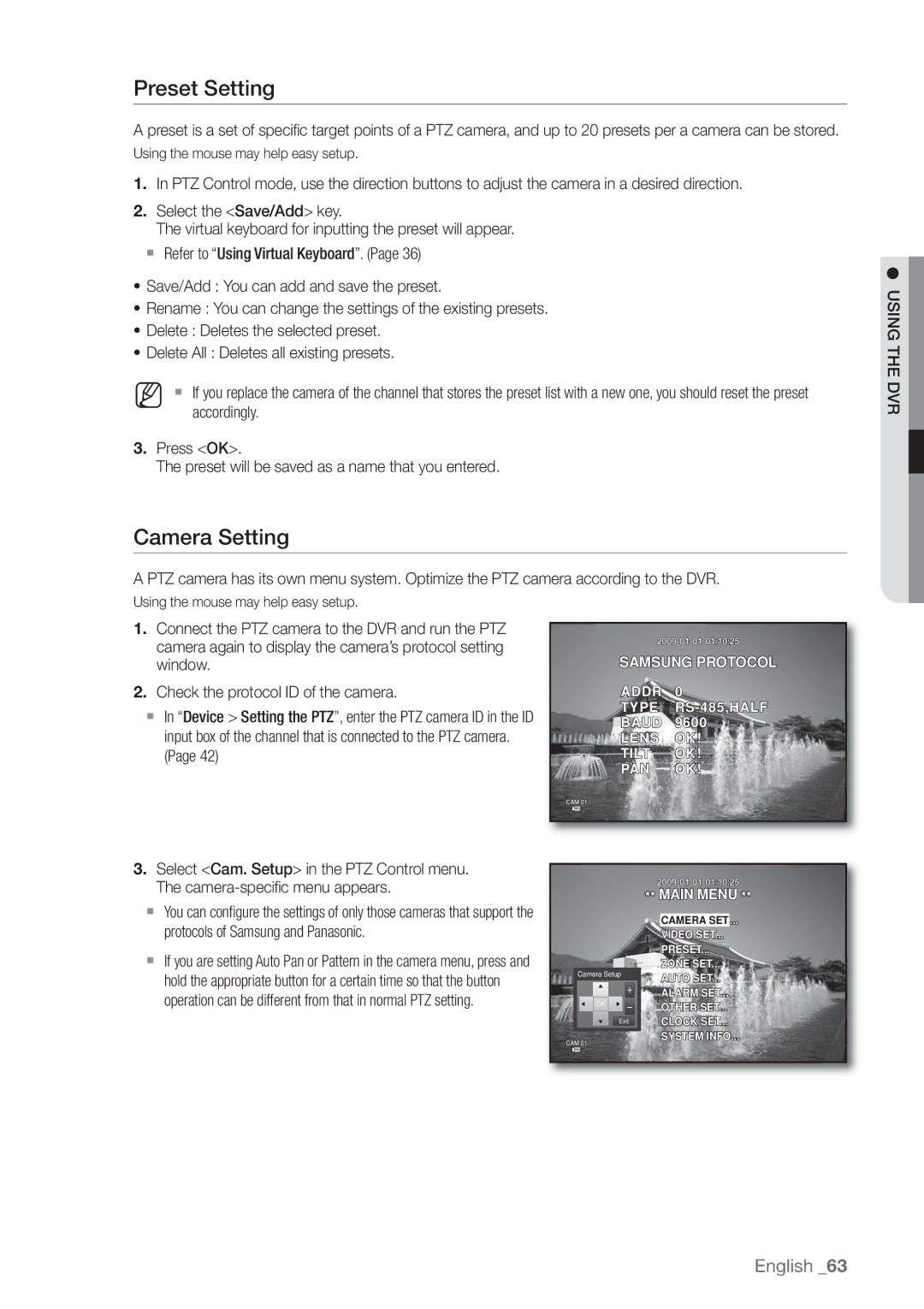SHR-8162P, SHR-8082P, SHR-7080P, SHR-7160P, SHR-8080P specifications
Samsung has long been a trusted name in the surveillance industry, consistently delivering high-quality products that meet the demands of both consumers and businesses. Among their offerings, the SHR series of digital video recorders stands out, particularly the SHR-7162P, SHR-7082P, SHR-8080P, SHR-7080P, and SHR-8082P models. Each of these units is designed to enhance security monitoring through advanced features, robust technology, and user-friendly interfaces.Starting with the SHR-7162P, this model is equipped with 16 channels, allowing for comprehensive surveillance of large areas. It supports recording at a resolution of up to 4MP, ensuring clear and detailed footage. With a built-in HDMI output, users can easily connect the unit to modern displays for real-time monitoring. Additionally, the SHR-7162P features motion detection alerts, allowing for intelligent monitoring and reducing false alarms.
The SHR-7082P offers an 8-channel configuration, catering well to smaller environments while maintaining high-quality recording capabilities. This model supports dual-stream encoding, which provides flexibility in managing bandwidth and storage. The SHR-7082P also includes an intuitive UI for seamless navigation, making it suitable for both novice and experienced users.
The SHR-8080P stands out with a notable 16-channel capacity and is designed for larger premises that require extensive coverage. This model not only excels in video quality but also features H.265 video compression technology, which allows for reduced storage requirements without sacrificing image clarity. With remote viewing capabilities, the SHR-8080P empowers users to monitor their property anytime, anywhere.
Similarly, the SHR-7080P, much like the 8080P, offers 8 channels and focuses on high-definition recordings. This unit stands out for its efficient use of storage with advanced video compression techniques, ensuring that valuable storage space is utilized effectively.
Lastly, the SHR-8082P, also featuring 16 channels, combines robust video recording capabilities with reliable network functionality. WIth support for PoE (Power over Ethernet), it simplifies installation by allowing both data and power to be delivered over a single cable.
Overall, the Samsung SHR series is characterized by high-resolution recording, efficient storage management, and user-friendly interfaces, making them ideal solutions for a variety of surveillance needs. Whether for small businesses or expansive facilities, these devices demonstrate Samsung's commitment to offering cutting-edge technology in security.