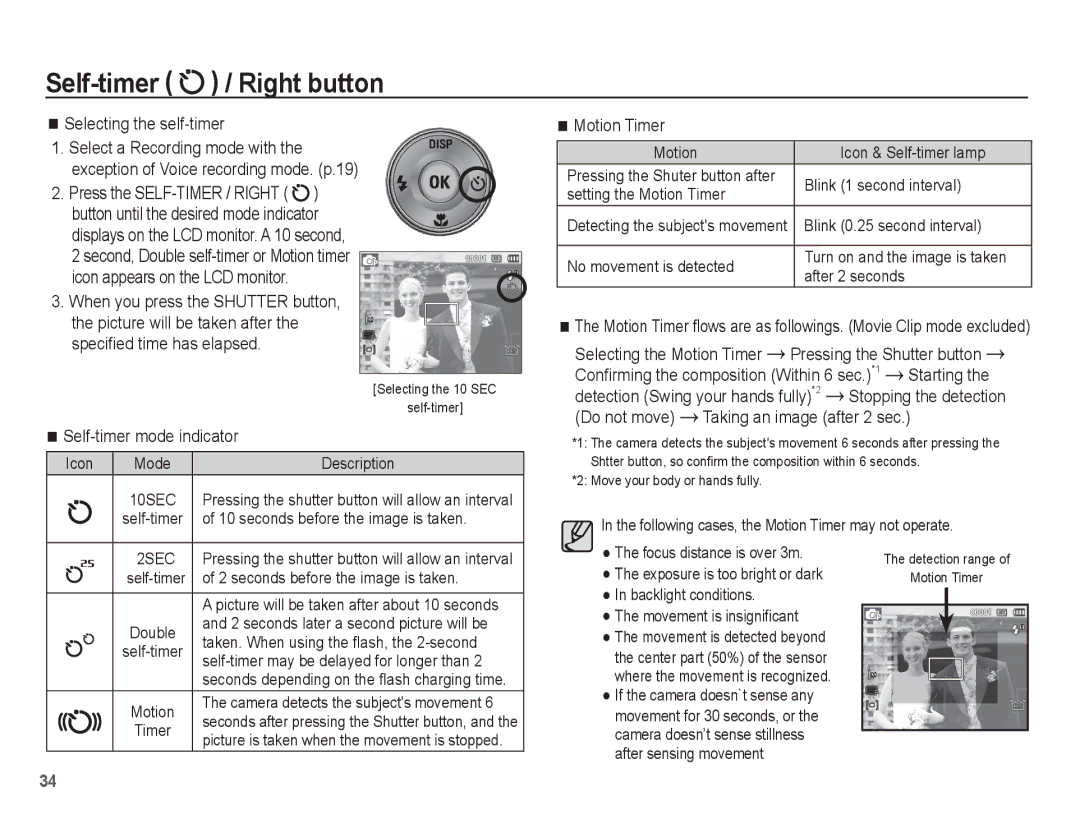Self-timer (  ) / Right button
) / Right button
Selecting the self-timer
1. Select a Recording mode with the exception of Voice recording mode. (p.19)
2. Press the ![]() ) button until the desired mode indicator displays on the LCD monitor. A 10 second,
) button until the desired mode indicator displays on the LCD monitor. A 10 second,
2 second, Double
3. When you press the SHUTTER button, the picture will be taken after the specified time has elapsed.
|
| [Selecting the 10 SEC |
|
| |
|
|
|
Icon | Mode | Description |
| 10SEC | Pressing the shutter button will allow an interval |
| of 10 seconds before the image is taken. | |
Motion Timer
Motion | Icon & | |
Pressing the Shuter button after | Blink (1 second interval) | |
setting the Motion Timer | ||
| ||
Detecting the subject's movement | Blink (0.25 second interval) | |
|
| |
No movement is detected | Turn on and the image is taken | |
after 2 seconds | ||
|
The Motion Timer flows are as followings. (Movie Clip mode excluded)
Selecting the Motion Timer | Pressing the Shutter button | |||
Confirming the composition (Within 6 sec.)*1 | Starting the | |||
detection (Swing your hands fully)*2 | Stopping the detection | |||
(Do not move) | Taking an image (after 2 sec.) | |||
*1: The camera detects the subject's movement 6 seconds after pressing the Shtter button, so confirm the composition within 6 seconds.
*2: Move your body or hands fully.
![]() In the following cases, the Motion Timer may not operate.
In the following cases, the Motion Timer may not operate.
2SEC | Pressing the shutter button will allow an interval | |
of 2 seconds before the image is taken. | ||
|
| |
| A picture will be taken after about 10 seconds | |
Double | and 2 seconds later a second picture will be | |
taken. When using the flash, the | ||
| ||
| ||
| seconds depending on the flash charging time. | |
Motion | The camera detects the subject's movement 6 | |
seconds after pressing the Shutter button, and the | ||
Timer | ||
picture is taken when the movement is stopped. | ||
|
The focus distance is over 3m. The exposure is too bright or dark In backlight conditions.
The movement is insignificant The movement is detected beyond the center part (50%) of the sensor where the movement is recognized. If the camera doesn`t sense any movement for 30 seconds, or the camera doesn’t sense stillness after sensing movement
The detection range of
Motion Timer
34