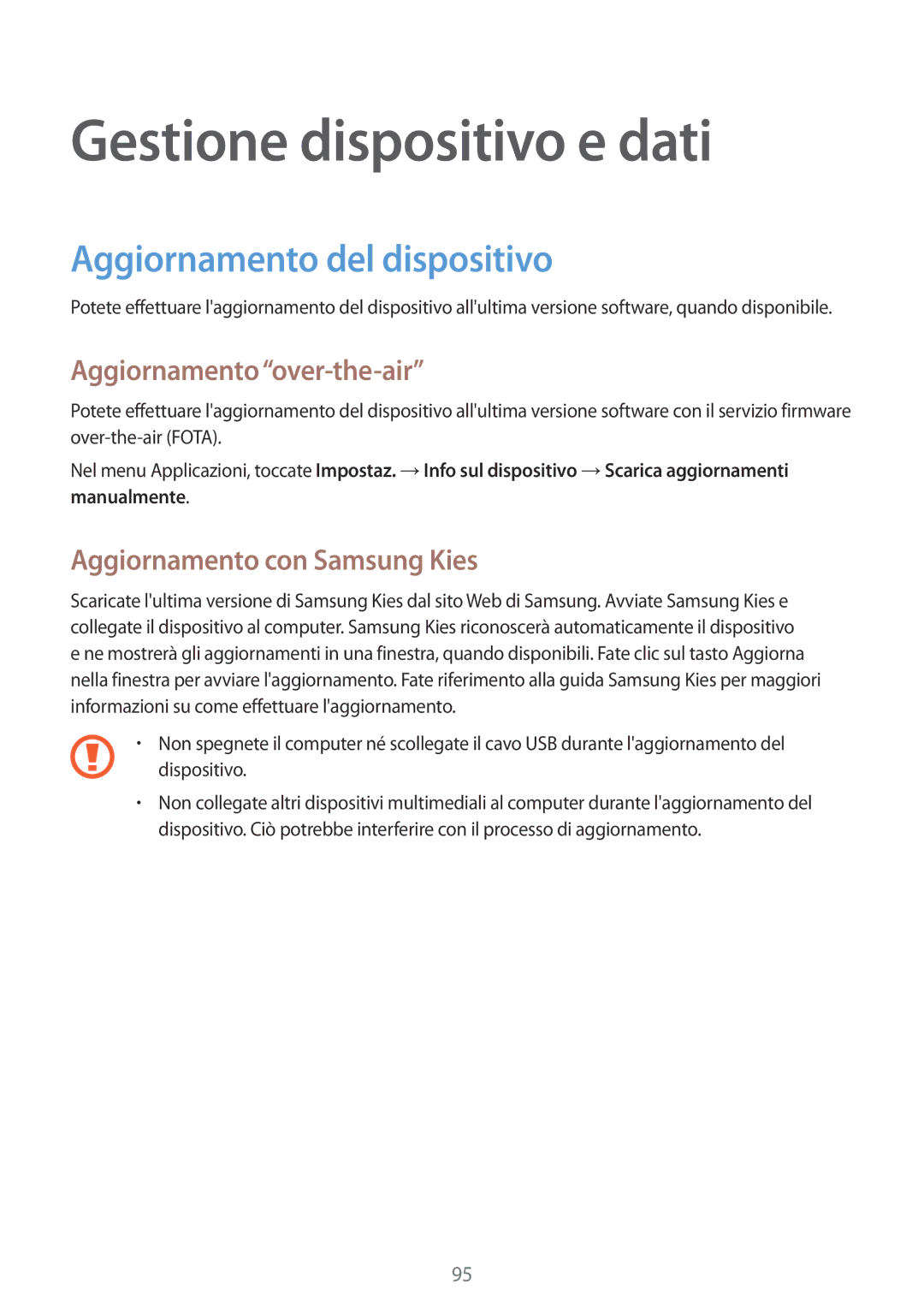SM-A300FZDUPRT, SM-A300FZKUTIM, SM-A300FZWUSWC, SM-A300FZDUITV, SM-A300FZKUHUI specifications
The Samsung SM-A300 series, including models like SM-A300FZWUOMN, SM-A300FZKUOMN, SM-A300FZWUITV, SM-A300FZWUDBT, and SM-A300FZKUITV, represents a noteworthy entry in the smartphone market, particularly during its release period. This series, commonly known as the Samsung Galaxy A3, is distinguished for its balanced blend of functionality, design, and affordability, catering to a demographics looking for quality without breaking the bank.One of the standout features of the Samsung A300 models is their premium design. The devices are crafted with a sleek metal frame that not only enhances their aesthetic appeal but also provides durability. The front is adorned with a vibrant 4.5-inch Super AMOLED display, offering lively colors and deep blacks, which significantly improves user experience whether browsing the web or watching videos.
Performance-wise, the A300 series is powered by an efficient quad-core processor, ensuring smooth multitasking and responsiveness. Coupled with 1.5GB of RAM, these models handle everyday tasks effortlessly, making them suitable for both casual and slightly more demanding users.
The camera capabilities of the SM-A300 series are another major attraction. With a 13-megapixel rear camera, the devices can capture high-quality images and videos, even in low-light conditions. The 5-megapixel front camera is ideal for selfies and video calls, appealing to users who enjoy social media and communication.
On the software front, these models run on Android with a customized user interface, providing access to the rich ecosystem of apps while keeping the experience intuitive. The device also features a modest internal storage option, expandable via microSD, allowing users to store their files, pictures, and apps without worry.
In terms of battery life, the SM-A300 series is backed by a dependable battery that continues to deliver satisfactory usage time, ensuring that users can go through their day without frequent recharging.
Connectivity options include 4G LTE, Wi-Fi, Bluetooth, and GPS, catering well to modern connectivity needs. Additionally, the device supports dual SIM functionality, offering flexibility for users who may want to use two different numbers.
Overall, the Samsung SM-A300 series, through its key features and modern design, remains a competitive option in the mid-range smartphone market, appealing to those who seek a reliable device with a good balance of performance and price.