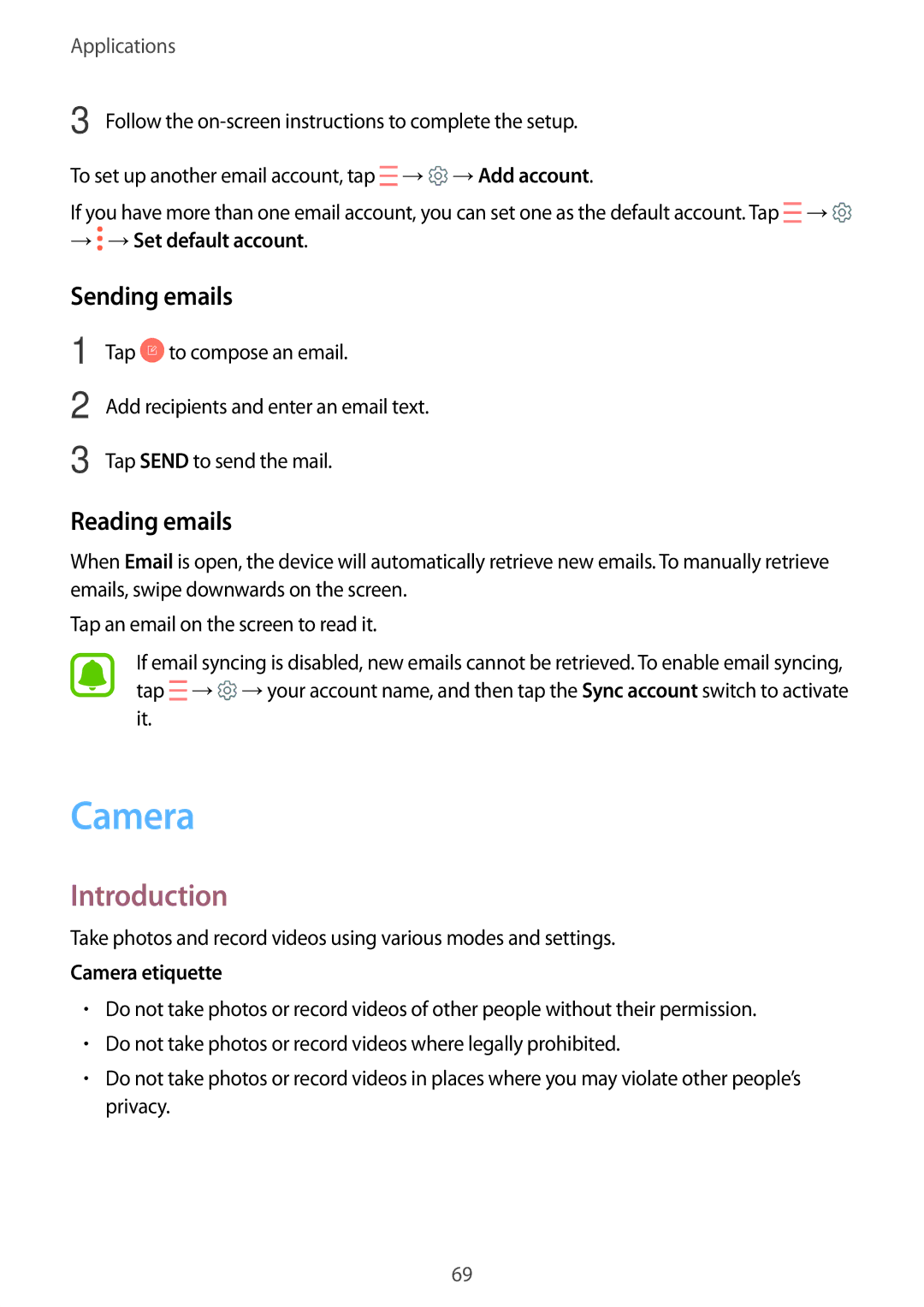Applications
3 Follow the
To set up another email account, tap ![]() →
→![]() →Add account.
→Add account.
If you have more than one email account, you can set one as the default account. Tap ![]() →
→![]()
→ →Set default account.
→Set default account.
Sending emails
1
2
3 Tap SEND to send the mail.
Reading emails
When Email is open, the device will automatically retrieve new emails. To manually retrieve emails, swipe downwards on the screen.
Tap an email on the screen to read it.
If email syncing is disabled, new emails cannot be retrieved. To enable email syncing, tap ![]() →
→![]() →your account name, and then tap the Sync account switch to activate it.
→your account name, and then tap the Sync account switch to activate it.
Camera
Introduction
Take photos and record videos using various modes and settings.
Camera etiquette
•Do not take photos or record videos of other people without their permission.
•Do not take photos or record videos where legally prohibited.
•Do not take photos or record videos in places where you may violate other people’s privacy.
69