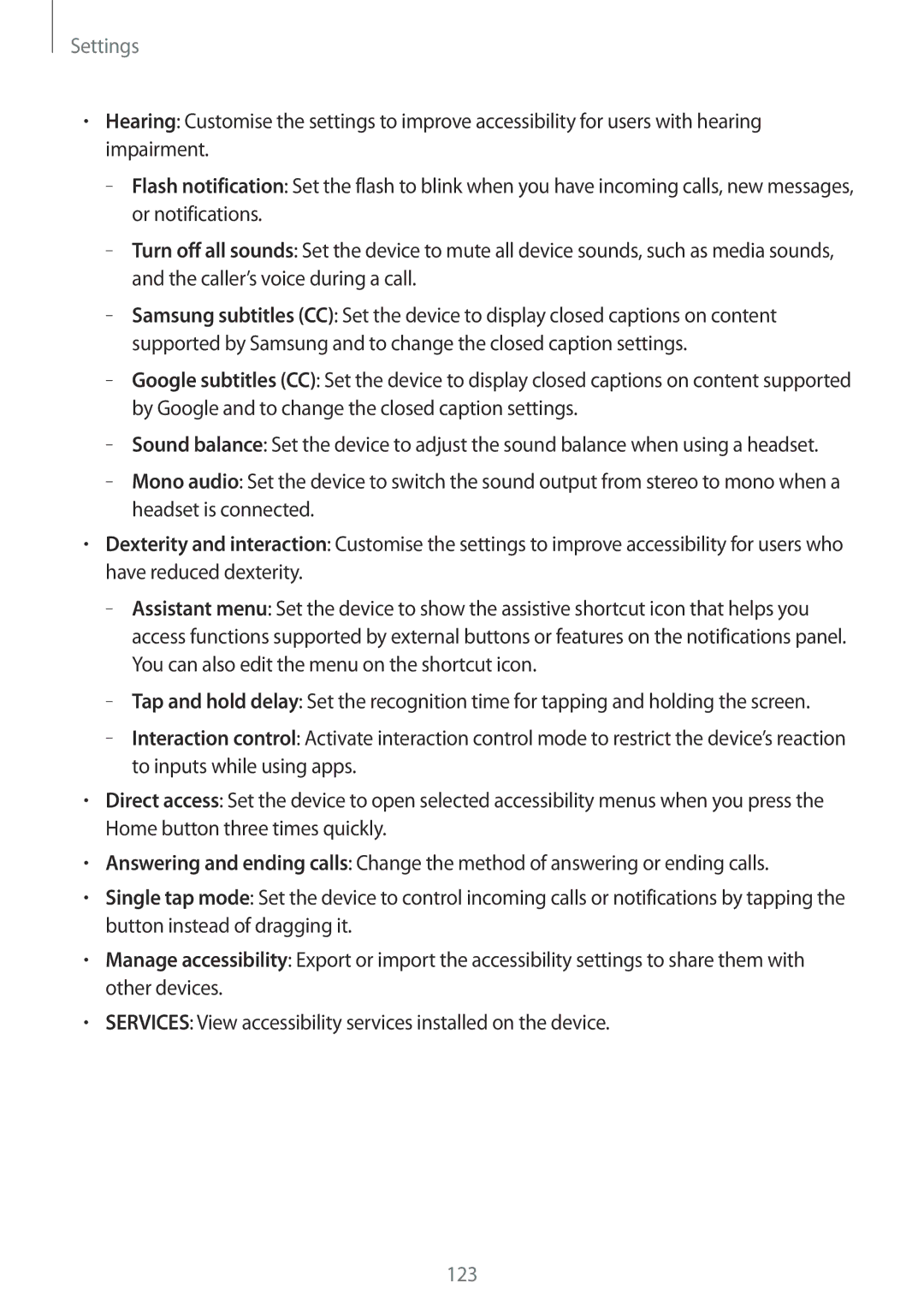SM-A500FZBDSER, SM-A500FZKAPCL, SM-A500FZDAPCL, SM-A500FZWAPCL, SM-A500FZSDXSG specifications
The Samsung SM-A500FZKDSER and SM-A500FZBDSER are impressive models from the Samsung Galaxy A series, designed to offer a blend of performance, functionality, and stylish aesthetics. These smartphones reflect Samsung's commitment to providing high-quality devices that cater to a wide range of users.One of the standout features of the SM-A500 series is its sleek design. With a thin profile and lightweight build, these phones are easy to hold and carry, making them ideal for everyday use. The devices come with a vibrant Super AMOLED display that delivers stunning visuals with rich colors and deep contrasts. The screen size typically measures around 5.0 inches, providing an excellent balance between usability and portability.
Performance is another highlight of the Samsung SM-A500 series. Equipped with a capable processor and a generous amount of RAM, users can expect smooth multitasking and efficient operation of demanding applications. Whether it's gaming, browsing, or using productivity tools, these devices handle it effortlessly. Additionally, they come with expandable storage options, allowing users to add more space as needed for apps, photos, and videos.
Photography enthusiasts will appreciate the camera capabilities of the SM-A500FZKDSER and SM-A500FZBDSER. The rear camera usually features a high-resolution sensor that captures detailed images even in varying lighting conditions. Coupled with various shooting modes and features such as LED flash and autofocus, users can take stunning photos and videos. The front-facing camera is also optimized for selfies, often including beauty modes and wide-angle features for group shots.
In terms of connectivity, these smartphones support 4G LTE, ensuring fast internet speeds for browsing and streaming. They also include Wi-Fi, Bluetooth, and GPS, making them versatile devices for navigation and media sharing.
The operating system usually runs on a version of Android with Samsung's custom skin, providing an intuitive user experience and access to a wide range of apps through the Google Play Store. Battery life is another positive aspect, with a reliable battery capacity that supports day-long usage without frequent recharges.
Overall, the Samsung SM-A500FZKDSER and SM-A500FZBDSER offer a well-rounded package with their combination of design, performance, and features, making them suitable choices for smartphones users seeking value and functionality in their devices.