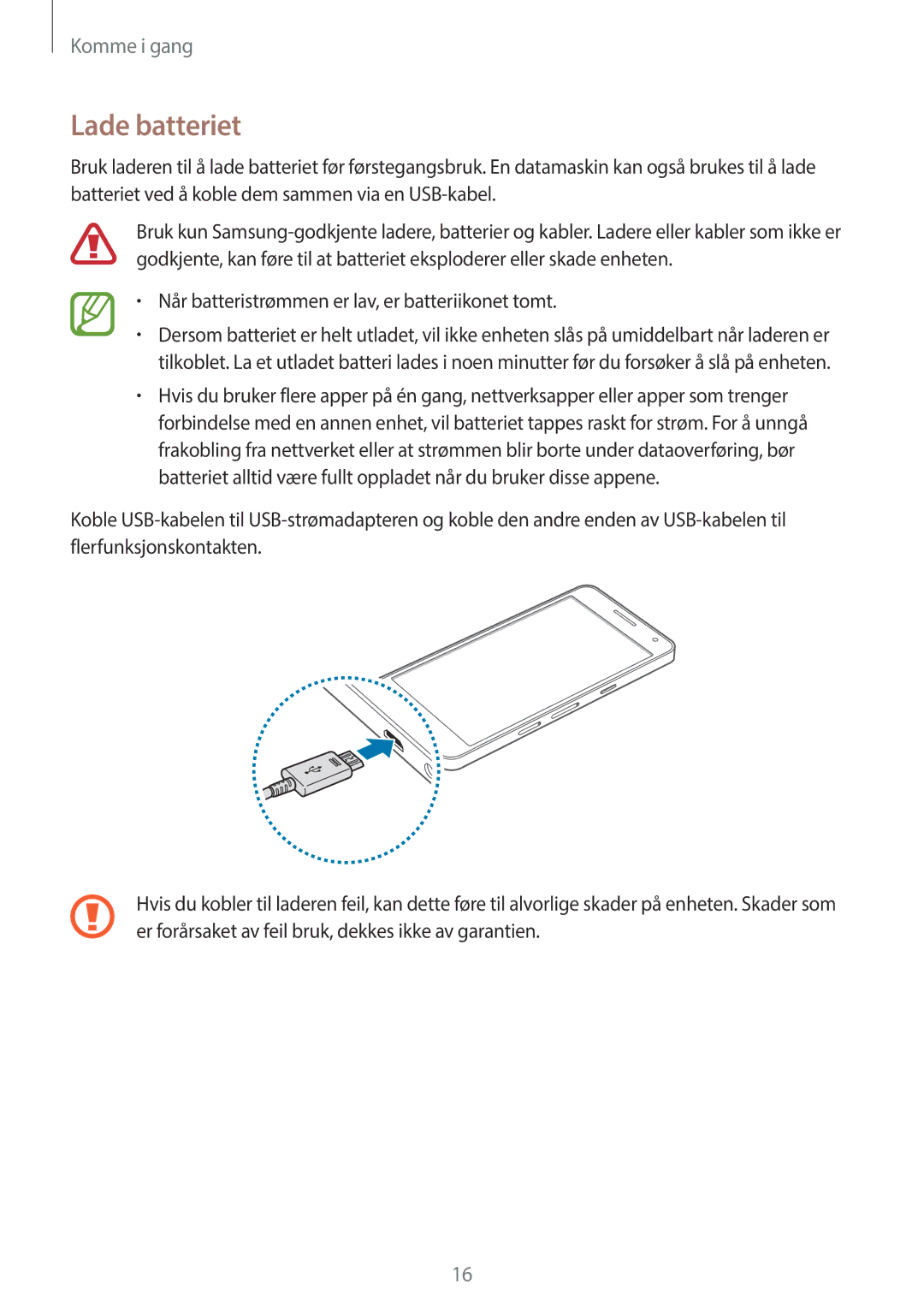SM-A500FZWUNEE specifications
The Samsung SM-A500FZWUNEE, commonly referred to as the Galaxy A5 (2014), is a mid-range smartphone that stands out for its sleek design and robust features. Launched as part of Samsung's A-series, it aimed to blend performance with an aesthetically pleasing profile, catering to users seeking a device that exudes both style and functionality.One of the key highlights of the Galaxy A5 is its build quality. The phone features a premium metal frame combined with a glass back, giving it a sophisticated look that was quite appealing at the time of release. With a thickness of just 6.7mm, it was among the thinnest smartphones, making it comfortable to hold and easy to carry.
The Galaxy A5 sports a 5.0-inch Super AMOLED display with a resolution of 720 x 1280 pixels, delivering vibrant colors and deep blacks. This technology ensures excellent visibility even in bright sunlight, making it a great choice for media consumption and daily tasks. The device also packs a 294 ppi pixel density, enhancing the visual experience across applications and media.
Under the hood, the SM-A500FZWUNEE is powered by a Qualcomm Snapdragon 410 processor, ensuring smooth multitasking and performance for everyday applications. With 2GB of RAM and 16GB of internal storage, which can be expanded up to 64GB via a microSD card, users have ample space for their apps, media, and files.
Photography enthusiasts will appreciate the camera capabilities of the Galaxy A5. The device is equipped with a 13-megapixel rear camera featuring an LED flash and autofocus, allowing users to capture high-quality images with impressive detail. For selfies, the 5-megapixel front camera is perfect for social media enthusiasts, offering wide-angle functionality that captures more in each shot.
The Samsung Galaxy A5 also includes a 2,300mAh battery, providing a decent amount of usage time between charges. While it may not have the capacity of flagship models, it performs adequately for daily usage and moderate media consumption.
Connectivity options on the A5 include 4G LTE, Wi-Fi, Bluetooth, and GPS, ensuring users remain connected at all times. Running on Android 4.4.4 (KitKat) out of the box with Samsung’s TouchWiz interface offers a user-friendly experience and access to a variety of applications through the Google Play Store.
Overall, the Samsung SM-A500FZWUNEE represents a well-rounded mid-range smartphone, combining premium design elements with solid performance, making it an attractive choice for users seeking reliability without breaking the bank. Its blend of features continues to cater to those who value both style and substance in their mobile devices.