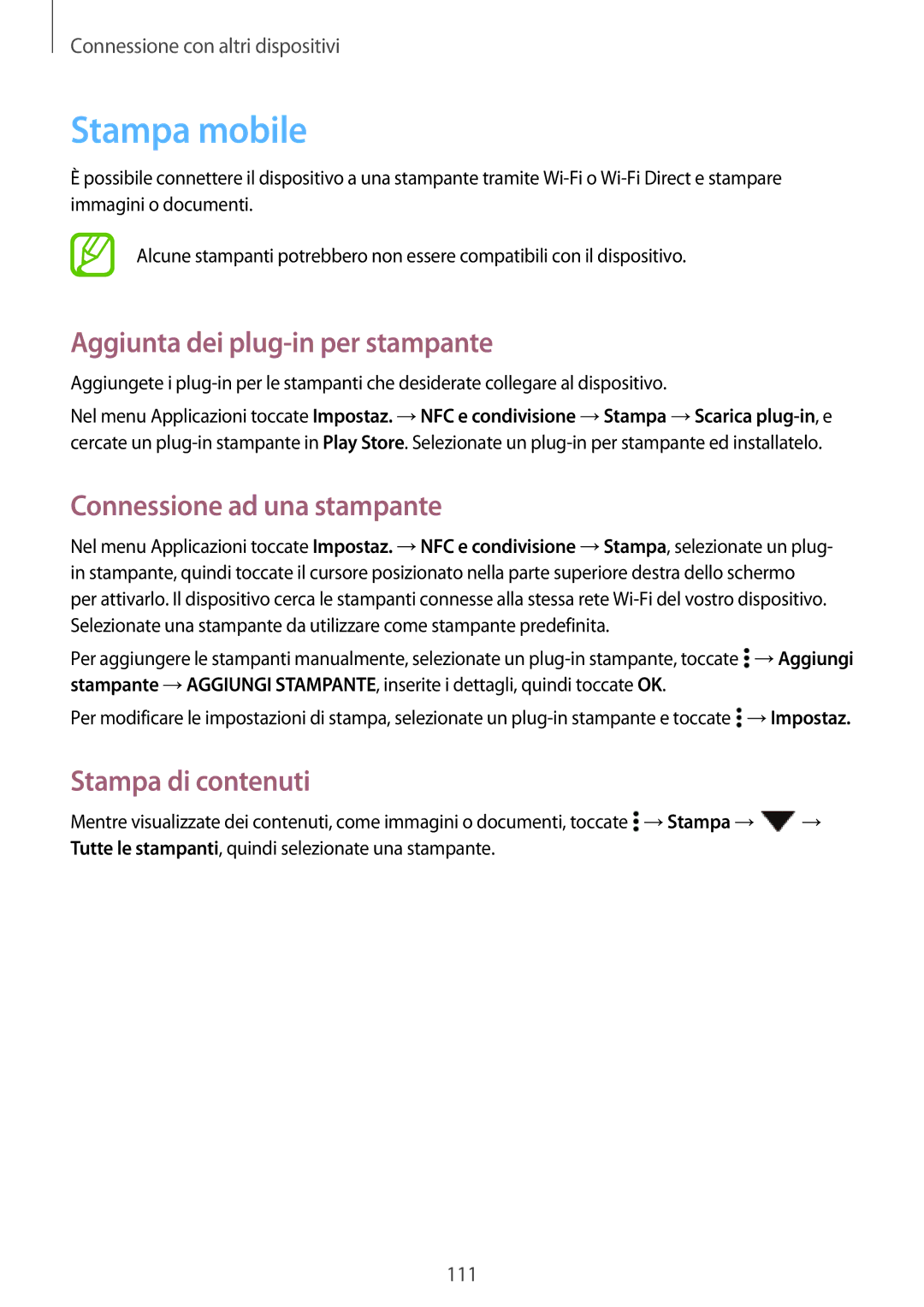SM-A500FZKUWIN, SM-A500FZKULUX, SM-A500FZWUTIM, SM-A500FZKUOMN, SM-A500FZDUTIM specifications
The Samsung SM-A500FZKUXEO, SM-A500FZWUOMN, SM-A500FZDUITV, SM-A500FZKUDPL, and SM-A500FZWUDPL are models that belong to Samsung's Galaxy A series, known for balancing affordability with features typically found in high-end devices. These smartphones are often appreciated for their innovative design, durability, and robust performance.All five variants share a similar design philosophy characterized by a sleek, modern look. They feature a 5-inch Super AMOLED display, which offers vibrant colors and sharp contrasts, ensuring an appealing visual experience for users during media consumption or gaming. With a resolution of 720 x 1280 pixels, the clarity is adequate for daily tasks, while the Super AMOLED technology leads to deeper blacks and energy-efficient performance.
In terms of performance, the Galaxy A series is powered by Qualcomm's Snapdragon processor, ensuring smooth multitasking and efficient power management. Coupled with these processors, these models typically come with 1GB or 2GB RAM options, allowing users to run several applications simultaneously without noticeable lag.
The camera capabilities on these models are another noteworthy feature. They come equipped with a 13-megapixel rear camera featuring autofocus and an LED flash, which provides clear and bright photos in various lighting conditions. The front-facing camera, usually around 5 megapixels, supports wide-angle shots, perfect for selfies and video calls.
Connectivity options on these smartphones are comprehensive, featuring 4G LTE support along with Wi-Fi, Bluetooth, and GPS functionalities. The inclusion of Dual SIM support allows users to manage personal and professional lines efficiently.
Battery life is another strong point, with typically a removable 2,300 mAh battery providing ample power to get through a full day on a single charge. Samsung's power management features also help in extending battery life by optimizing background app usage.
To sum up, the Galaxy A500 series models—SM-A500FZKUXEO, SM-A500FZWUOMN, SM-A500FZDUITV, SM-A500FZKUDPL, and SM-A500FZWUDPL—cater to a wide audience, from casual users to those seeking a reliable everyday device. Their blend of performance, quality display, camera technology, and robust connectivity makes them enduring choices in the competitive smartphone market. These devices reflect Samsung's commitment to delivering high-quality products without compromising affordability.