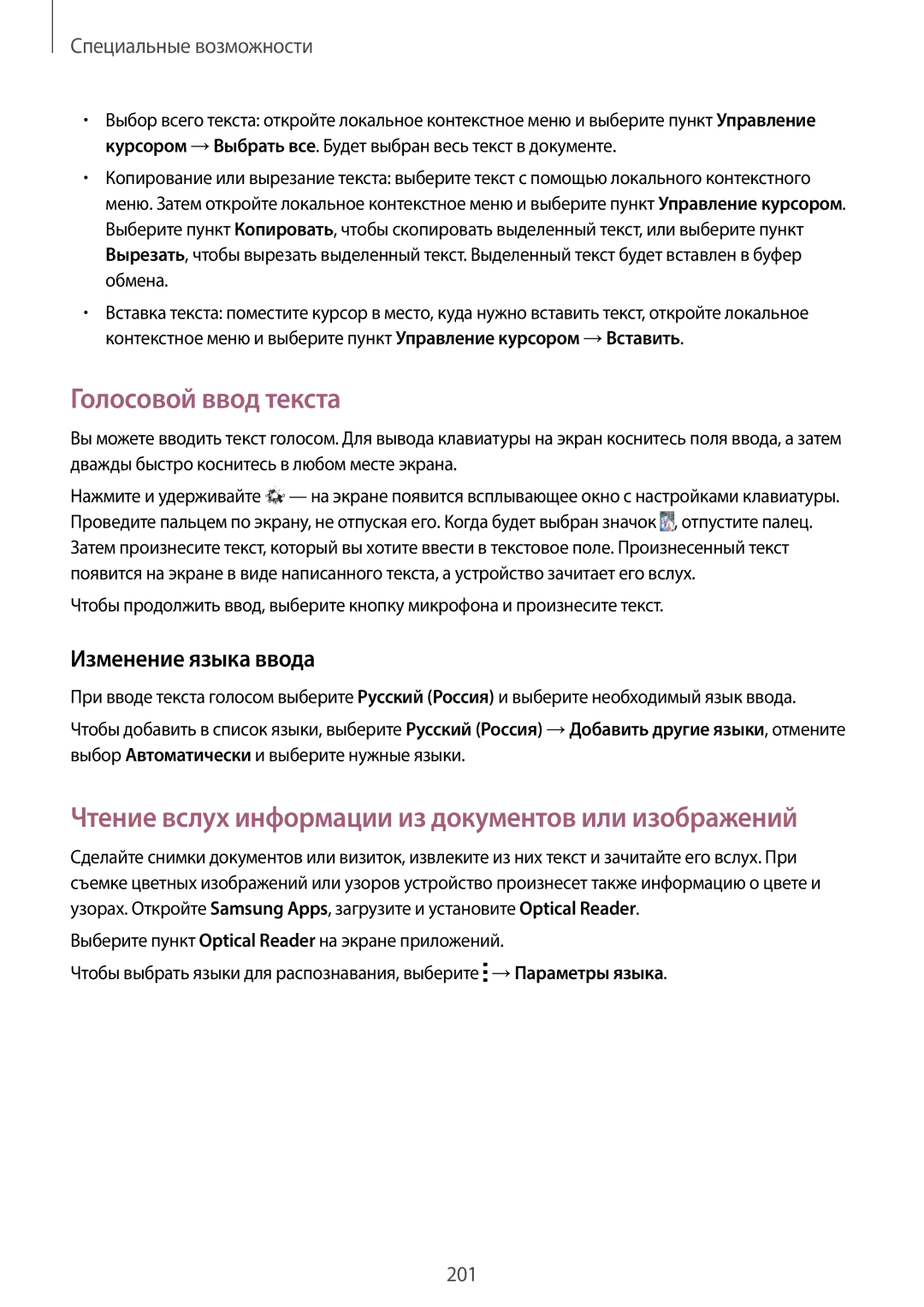SM-C1150ZBASER, SM-C1150ZWABLR, SM-C1150ZKADBT, SM-C1150ZWASER, SM-C1150ZKASEB specifications
The Samsung SM-C1150 series, which includes models SM-C1150ZWASEB, SM-C1150ZKASER, SM-C1150ZWASKZ, SM-C1150ZKASKZ, and SM-C1150ZKASEB, represents a notable contribution to the mobile device market, showcasing impressive features that cater to a variety of user needs.At the core of these devices is a sleek and modern design that embodies Samsung's commitment to aesthetics and user experience. The SM-C1150 series is equipped with a vibrant display that offers stunning visuals, making it ideal for consuming media such as videos and games. The display size is optimized for easy navigation and interaction, allowing users to engage with content effortlessly.
Performance-wise, this series is powered by a capable processor that ensures smooth operation across applications. Whether multitasking or running graphics-intensive apps, users can expect responsive performance. This focus on power is complemented by the integrated memory options, which provide adequate space for applications, photos, and videos, ensuring that storage limitations do not hinder the user experience.
One of the standout characteristics of the SM-C1150 series is its camera capabilities. The devices are equipped with advanced camera technology that allows users to capture high-quality images and videos. Features such as autofocus, high-resolution sensors, and various shooting modes make photography accessible, whether in bright sunlight or low-light conditions.
In addition to hardware, software features play a significant role in enhancing the overall experience. The SM-C1150 models run on Samsung's One UI, which provides a user-friendly interface and customization options. This enhances productivity, allowing users to tailor their device to suit their preferences and workflows.
Connectivity features are also robust, with the SM-C1150 series supporting 4G LTE, enabling fast internet speeds for streaming, downloading, and browsing. Additionally, compatibility with various wireless protocols ensures seamless connectivity with other devices, making it easy to share files and stay connected.
Battery life is another important aspect, with these devices featuring energy-efficient designs to maximize usage throughout the day. The inclusion of fast charging technology means that users can quickly recharge their devices without long interruptions.
Overall, the Samsung SM-C1150 series integrates modern technology with user-centric design. Its balanced feature set makes it suitable for a wide range of users, from casual consumers to tech enthusiasts, affirming Samsung's position as a leader in the mobile industry.