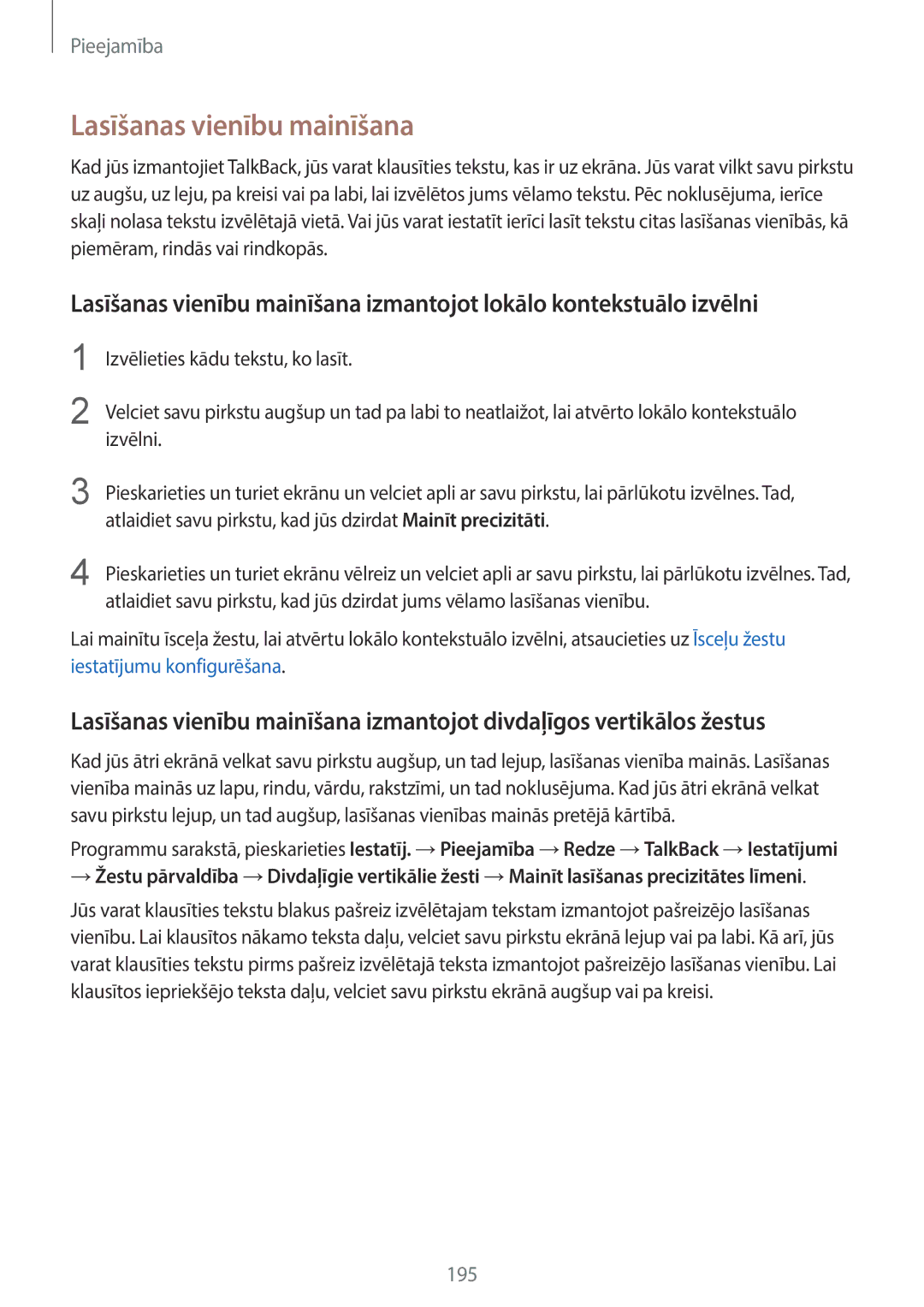Latvian /2014. Rev.1.0
Lietotāja rokasgrāmata
Saturs
Piekļūšana palīdzības informācijai
52 Vadības kustības 55 Rīkjosla
Internets Chrome Hangouts
Zvanu veikšana Zvanu saņemšana Zvana laikā
Kontaktu pievienošana Kontaktu pārvaldība
66 Ziņas Pasts Google Mail
Google iestatījumi
Par iestatījumiem
Traucējummeklēšana Ierīces tīrīšana
Sākumā izlasi mani
Instrukciju ikonas
Ierīces izkārtojums
Darba sākšana
Pogas
Komplekta saturs
SIM vai Usim kartes un akumulatora ievietošana
Darba sākšana
SIM vai Usim kartes un akumulatora izņemšana
Uzlieciet atpakaļ aizmugures pārsegu
Noņemiet aizmugures pārsegu Izvelciet akumulatoru
Izņemiet SIM vai Usim karti
Akumulatora uzlāde
Darba sākšana
Akumulatora enerģijas patēriņa samazināšana
Atmiņas kartes ievietošana
Atmiņas kartes formatēšana
Atmiņas kartes izņemšana
Ierīces ieslēgšana un izslēgšana
Rokas lences piestiprināšana
Ierīces bloķēšana un atbloķēšana
Ierīces turēšana
Pamatinformācija
Skārienekrāna lietošana
Pieskaršanās
Pieskaršanās un turēšana
Vilkšana
Pieskaršanās divreiz
Izvēršana un saspiešana
Uzsišana
Ikona Nozīme
Indikatora ikonas
Paziņojumu paneļa izmantošana
Paziņojumi un ātro iestatījumu paneļi
Jūs varat izmantot sekojošās funkcijas uz paziņojumu paneļa
Spilgtuma pielāgošana
Ātro iestatījumu paneļa lietošana
→Bloķēšanas režīms
Sākuma ekrāns
Sākuma ekrāns un programmu saraksts
Sākuma ekrāna iespējas
Mana žurnāla lietošana
Programmu saraksts
Programmas aizvēršana
Programmu atvēršana
Programmu instalēšana un atinstalēšana
Samsung Apps
Programmu atinstalēšana vai atspējošana
Play veikals
Ieteikto programmu lejupielādēšana
Programmu pārvaldīšana
Teksta ievade
Programmu iespējošana
Ievades valodu izvēlēšanās
Tastatūras papildfunkciju izmantošana
Mainiet tastatūras izkārtojumu
Enerģijas taupīšanas funkcijas lietošana
Enerģijas taupīšanas režīms
Kopēšana un ielīmēšana
Īpašais enerģijas taupīšanas režīms
Piekļūšana palīdzības informācijai
Sākuma ekrāna pārvaldīšana
Personalizēšana
Pārslēgšanās uz vienkāršo režīmu
Sākuma ekrāna un programmu saraksta pārvaldīšana
Vienuma pārvietošana un noņemšana
Mapes izveidošana
Paneļu pārvaldīšana
Vienumu pārvietošana
Programmu saraksta pārvaldīšana
Skata režīma mainīšana
Programmu slēpšana
Ekrāna bloķēšanas metodes mainīšana
Figūra
Parole
Fona attēla iestatīšana
Zvana signālu mainīšana
Pieskarieties Iestatīt fona attēlu vai Gatavs
Kontu pievienošana
Kontaktu pārvietošana izmantojot Samsung Smart Switch
Kontu iestatīšana
Kontaktu pārvietošana no citas ierīces uz jūsu ierīci
Kontaktu pārvietošana izmantojot Samsung Kies
Smart Switch lietošana ar datoriem
Savienojuma izveide ar Wi-Fi tīklu
Tīkla savienojamība
Savienojuma izveidošana ar mobilo tīklu
Wi-Fi tīklu pievienošana
Wi-Fi Passpoint pievienošana
Wi-Fi tīklu aizmiršana
Viedās tīklu pārslēgšanas izmantošana
Piesaistes ierīces un mobilo piekļuves punktu izmantošana
Par piesaisti un mobilajiem piekļuves punktiem
Savienojiet savu ierīci ar datoru, izmantojot USB kabeli
Mobilā piekļuves punkta izmantošana
USB piesaistes izmantošana
Pirms šīs funkcijas lietošanas
Atzīmējiet Bluetooth piesaiste
Bluetooth piesaistes izmantošana
Tiešais zvans
Vadības kustības
Viedais signāls
Izsl. skaņu/apturēt
Ekrāna aizsegšana ar roku
Viedā pauze
Apgriežot ierīci
Velciet ar plaukstu, lai fotografētu
Rīkjosla
Zvanu veikšana
Tālrunis
Zvanu veikšana no izlases saraksta
Veikt zvanus no zvanu žurnāliem vai kontaktu sarakstiem
Numuru prognozēšana
Ātro numuru sastādīšana
Starptautiska zvana veikšana
Neatbildētie zvani
Zvanu saņemšana
Atbildēšana uz zvanu
Zvana atteikšana
Balss zvana laikā
Zvana laikā
Page
Manuālā kontaktu izveidošana
Kontakti
Kontaktu pievienošana
Kontaktu pārvietošana no citam ierīcēm
Kontaktu pārvaldība
Kontakta rediģēšana
Grupu pārvaldīšana
Ziņojuma vai e-pasta sūtīšana grupas biedriem
Apvienot kontaktpersonas ar kontiem
Kontaktu importēšana un eksportēšana
Grupas dzēšana
Kontaktu meklēšana
Kontaktpersonu īsceļu pievienošana sākuma ekrānam
Izvēlieties kontaktu
Sūtiet īsziņas SMS vai multiziņas MMS
Ziņojumi un e-pasts
Ziņas
Ziņojumu sūtīšana
Kontaktpersonu pievienošana prioritātes sarakstam
Plānotu ziņojumu sūtīšana
Ienākošo ziņojumu skatīšana
Pasts
Ziņojumu pārvaldīšana
Pasta kontu iestatīšana
Ziņojumu lasīšana
Ziņojumu sūtīšana
Google Mail
Ziņojumu lasīšana
Kameras palaišana ātrās kameras režīmā
Kamera
Kameras palaišana
Par kameras palaišanu
Priekšskatījuma ekrāna apgūšana
Kameras pareiza turēšana
Aizvara pogas nospiešana līdz pusei
Fotoattēlu uzņemšana
Tuvināšana un tālināšana
Fotoattēlu un video apskate
Video uzņemšana
Kameras logrīku izmantošana
Kameras studijas logrīks
Attēla rāmja logrīks
Velciet
Ekspozīcijas un fokusa apgabalu nošķiršana
Remote viewfinder izmantošana
Pieskarieties →Attāl. skatu meklētājs
Izveidotu savienojumu ar citu ierīci
Par uzņemšanas režīma lietošanu
Uzņemšanas režīma lietošana
Kamera
Izvēlieties režīmu vai filmiņu
Profesionāļa ieteikuma režīma izmantošana
Filmiņu pārvaldīšana
Pieskarieties Režīm →Profesionāļu ieteikumi
Pieskarieties pie Režīm →Manuāli
Manuālā režīma izmantošana
Pašportreta brīdinājuma režīma izmantošana
Pieskarieties Režīm →Pašportreta brīdinājums
Izvēlieties labāko fotoattēlu, un tad pieskarieties
HDR Bagātīgs tonis režīma izmantošana
Animētā fotoattēla režīma izmantošana
Pieskarieties Režīm →Animēts fotoattēls
Pieskarieties Režīm →Ieskaujošs uzņēm
Aptverošā attēla režīma izmantošana
Virtuālās tūres režīma izmantošana
Par virtuālās tūres režīmu
Pieskarieties Režīm →Virt. apsk
Uzņemšana un citi režīma izmantošana
Fotoattēlu skatīšana
Pieskarieties Režim →Shot & more
Kamera
Par iestatījumu konfigurēšanu
Iestatījumu konfigurēšana
Kamera
Aizslēga ātrums
Kameras īsceļu pārkārtošana
Atvērums
Pieskarieties →Braukšanas režīms, un izvēlieties iespēju
WB gaismas avots
Braukšanas režīms
Pieskarieties pie →WB gaismas avots, un izvēlieties iespēju
Acu mirkšķināšanas noteikšana
Sejas noteikšana
Seju noteikšana
Smaida uzņēmuma veikšana
Pieskarieties →OIS prettriecienu aizsardzība
OIS prettriecienu aizsardzība
Kamera
Vispārīgo iestatījumu konfigurēšana
Galerija
Satura skatīšana ierīcē
Programmu sarakstā pieskarieties Galerija
Izvēlieties iespēju
Citās ierīcēs saglabāta satura skatīšana
Seju atzīmēšana
Piekļūšana papildiespējām
Atzīmju palīga izmantošana
Foto studijas lietošana
Studija
→Albums →Studio
Kolāžu studijas lietošana
Uzņemšana un citi izmantošana
Pieskarieties Videoklipu studija
Video klipu studijas izmantošana
Video apgriešanas izmantošana
Programmu sarakstā pieskarieties Internets
Internets un SNS
Internets
Tīmekļa lapu pārlūkošana
→Pievienot ātrajai piekļuvei
Chrome
Tīmekļa lapu izlases pārvaldība
Tīmekļa lapu vēstures pārvaldīšana
Hangouts
Valodas iestatīšana
Balss funkcijas
Voice
Par S Voice
Nevēlamo balss komandu labošana
Pieskarieties →Settings →Voice wake-up →Set wake-up command
Voice pamodināšana dīkstāves režīmā
Pamodināšanas komandas mainīšana
Balss piezīmju ierakstīšana
Balss Ierakstītājs
Balss piezīmju atskaņošana
Failu saglabāšana ar konteksta atzīmēm
Grāmatzīmju saraksta izmantošana
Kategoriju pārvaldīšana
Balss meklēšana
Balss piezīmju pārvaldīšana
Balss piezīmju pārdēvēšana
Multivide
Mūzika
Mūzikas atskaņošana
Atskaņošanas sarakstu izveide
Dziesmas iestatīšana par zvana signālu vai modinātāja toni
Gat
Piekļūšana mūzikai tuvumā esošā ierīcē
Mūzikas atskaņošana atbilstoši noskaņai
Citās ierīcēs saglabātas mūzikas atskaņošana
Piekļūšana mūzikai reģistrētā ierīcē
Video
Videoklipu atskaņošana
Uznirstošā video atskaņotāja lietošana
Attēlu uzņemšana
Video koplietošana va dzēšana
Videoklipu rediģēšana
Citās ierīcēs saglabāto video atskaņošana
Videoklipu koplietošana
YouTube
Piekļūšana video tuvumā esošā ierīcē
Videoklipu skatīšanās
Flipboard
Google+
Fotoattēli
Play spēles
Play mūzika
Play kiosks
Ārkārtas režīma aktivizēšana
Drošība
Ārkārtas režīms
Par ārkārtas režīmu
Drošība
Ārkārtas režīma deaktivizēšana
Palīdzības ziņojumu iestatīšana
Palīdzības ziņojumu sūtīšana
Par palīdzības ziņojumu sūtīšanu
Primāro kontaktpersonu pievienošana
Bīstamu laikapstākļu paziņojumi Geo News
Par bīstamu laikapstākļu paziņojumiem Geo News
Paziņojumu saņemšana
Geo news logrīka lietošana
Meklēšanas vēstures pārvaldīšana
Utilītas
Finder
Satura meklēšana
Planner sākšana
Planner
Pieskarieties Saglabāt, lai saglabātu notikumu vai uzdevumu
Notikumu vai uzdevumu izveide
Notikumu un pasākumu sinhronizēšana ar jūsu kontiem
Notikumu vai uzdevumu dzēšana
Notikumu vai uzdevumu koplietošana
Modinātāja iestatīšana
Kalkulators
Pulkstenis
Signāls
Pasaules pulkstenis
Hronometrs
Taimeris
Disks
Dropbox
Pieskarieties Turn on Camera Upload
Google
Meklēšana ierīcē
Google tagad
Bērnu režīma sākuma ekrāns
Bērnu režīms
139
Vecāku kontrole
Bērnu režīma spēļu zona
Maps
Vietu meklēšana
Norādījumu saņemšana nokļūšanai pie mērķa
Piezīmju meklēšana
Atgādne
Kategoriju pievienošana un pārvaldīšana
Piezīmju veidošana
Piezīmju dzēšana
Mani Faili
Par maniem failiem
Failu skatīšana
Failu vai mapju meklēšana
Krātuves informācijas skatīšana
FTP īsceļu pievienošana ierīcei
Par NFC
Savienošana ar citām ierīcēm
Iepirkšanās, izmantojot NFC funkciju
NFC funkcijas izmantošana
Bluetooth
Par Bluetooth
Datu sūtīšana
Savienošana pārī ar citām Bluetooth ierīcēm
Datu sūtīšana un saņemšana
Attēla nosūtīšana
Attēla saņemšana
Bluetooth ierīču atpārošana
Datu sūtīšana
Beam
Ātrais savien
Par ātro savienojumu
Pieslēgšanās pie citām ierīcēm
Satura koplietošana
Atkārtota ierīču meklēšana
Ierīču atvienošana
Samsung Apps vai Play veik
Pievienošanās Group Play
Datoru pārlūkošana
Par ekrāna atspoguļošanu
Screen Mirroring
Satura skatīšanās beigšana
Satura skatīšana televizorā
Mobilās drukāšanas funkcijas lietošana
Pievienošana printerim
Satura drukāšana
Jaunināšana ar Samsung Kies
Ierīces un datu pārvaldnieks
Ierīces atjaunināšana
Jaunināšana bezvadu režīmā
Failu pārsūtīšana starp ierīci un datoru
Ierīces pievienošana ar multivides funkcijām
Multivides ierīce MTP
Programmu sarakstā pieskarieties Iestatīj
Datu dublēšana un atjaunošana
Savienošana ar Samsung Kies
Google konta izmantošana
Ierīce tiek automātiski restartēta
Datu atiestatīšanas veikšana
Samsung konta izmantošana
→ Dublēt
Pārslēgšana
Wi-Fi
Iestatīj
Par iestatījumiem
Tīkla paziņojuma iestatīšana
Wi-Fi iemigšanas politikas iestatīšana
Wi-Fi Direct
Palīdzība piekļūstiet palīdzības informācijai par Wi-Fi
Bluetooth
Piesaiste un mobilais tīklājs
Lidojuma režīms
Datu lietošana
Atrašanās vieta
Mainiet iestatījumus atrašanās vietas informācijas atļaujām
Izvēlieties noklusējuma ziņojumapmaiņas programmu
Citi tīkli
Noklusējuma ziņapmaiņas programma
Mobilie tīkli
Tuvumā esošās ierīces
Drukāšana
Iestatījumu ekrānā, pieskarieties Drukāšana
Skaņa
Screen Mirroring
Fonts
Displejs
Bloķēšanas ekrāns
Fona attēls
Rīkjosla
Paziņojumu panelis
Vienkāršais režīms
Pieejamība
Bloķēšanas režīms
Kustības un žesti
Kustība
Konti
Cloud
Dublēšana un atiestatīšana
Samsung tastatūra
Valoda un ievade
Valoda
Noklusējums
Google rakstīšana ar balsi
Meklēšana ar balsi
Tastatūras vilkšana
Rādītāja ātrums
Datums un laiks
Teksta-runas iespējas
Paziņojuma nolasīšana
Piederumi
Drošības palīdzība
Akumulators
Enerģijas taupīšana
Krātuve
Iestatīt SIM kartes bloķēšanu
Drošība
Par ierīci
Palīdzība
Atbildēšana un sarunu beigšana
Programmu pārvaldnieks
Noklusējuma programmas
Zvans
Sarunas uznirstošie logi
Zvanu signāli
Zvanīšanas piederumi
Zvana un taustiņu signāli
Papildu iestatījumi
Pasts
Kontakti
Internets
Galerija
Drošs režīms
Ziņas
Voice
Planner
Google iestatījumi
Pieejamība
Pieejamība
Sākuma pogas izmantošana, lai atvērtu pieejamības izvēlnes
TalkBack
TalkBack aktivizēšana vai deaktivizēšana
Dažas funkcijas nav pieejamas, kad jūs izmantojat TalkBack
Ekrāna vadīšana ar pirkstu žestiem
Vertikālo žestu iestatījumu konfigurēšana
Pirkstu žestu iestatījumu konfigurēšana
Īsceļu žestu iestatījumu konfigurēšana
Atlaidiet savu pirkstu, kad jūs dzirdat Mainīt precizitāti
Lasīšanas vienību mainīšana
TalkBack pauzēšana
Ātrās navigācijas funkcijas izmantošana
Attēlu marķējumu pievienošana un pārvaldīšana
TalkBack iestatījumu konfigurēšana
Ātrās taustiņu ievades funkcijas lietošana
Paroļu nolasīšana skaļi
Teksta pārveides runā funkciju iestatīšana
Teksta ievadīšana izmantojot tastatūru
Teksta dzēšana pieskarieties dzēšanas pogai uz tastatūras
Papildus rakstzīmju ievadīšana
Tastatūras ievades valodas mainīšana
Teksta rediģēšana
Ievades valodas mainīšana
Teksta ievade ar balsi
Runā
Fonta lieluma mainīšana
Dokumentu režīma izmantošana
Krāsu/rakstu režīma izmantošana
Ekrāna palielināšana
Paziņojumu atgādinājumu iestatīšana
Visu skaņu izslēgšana
Subtitru iestatījumu pielāgošana
Samsung subtitri
Google subtitri
Skaņas līdzsvara pielāgošana
Mono audio izmantošana
Automātiskā skāriena lietošana
Palīga izvēlņu lietošana
Palīga īsceļa ikonas rādīšana
Piekļūšana palīga izvēlnēm
Palīga izvēlņu rediģēšana
Kursora lietošana
Papildināto palīdzības izvēlņu lietošana
Pieskaršanās un turēšanas aizkaves iespēju iestatīšana
Viedās ritināšanas funkcijas lietošana
Atbildēšana vai sarunas beigšana
Mijiedarbības kontroles režīma lietošana
Pieejamības iestatījumu faila importēšana
Viena pieskāriena režīma izmantošana
Pieejamības iestatījumu konfigurēšana
Pieejamības iestatījumu saglabāšana failā
Pieejamības pakalpojumu skatīšana
Citu noderīgu funkciju lietošana
Objekta acis ir sarkanas
Traucējummeklēšana
Ja nedarbojas zibspuldze
Fotoattēla krāsas neatbilst faktiskajām krāsām
Jūsu ierīci nevar ieslēgt
Nodrošiniet, lai netiktu bloķēta ierīces iekšējā antena
Zvani netiek savienoti
Pārliecinieties, ka lādētājs ir savienots pareizi
Ierīce ir jūtami uzkarsusi
Fotoattēlu kvalitāte ir zemāka nekā priekšskatījumā
Jūsu ierīce nevar atrast jūsu pašreizējo atrašās vietu
Ierīces tīrīšana
Autortiesības 2014 Samsung Electronics
Autortiesības