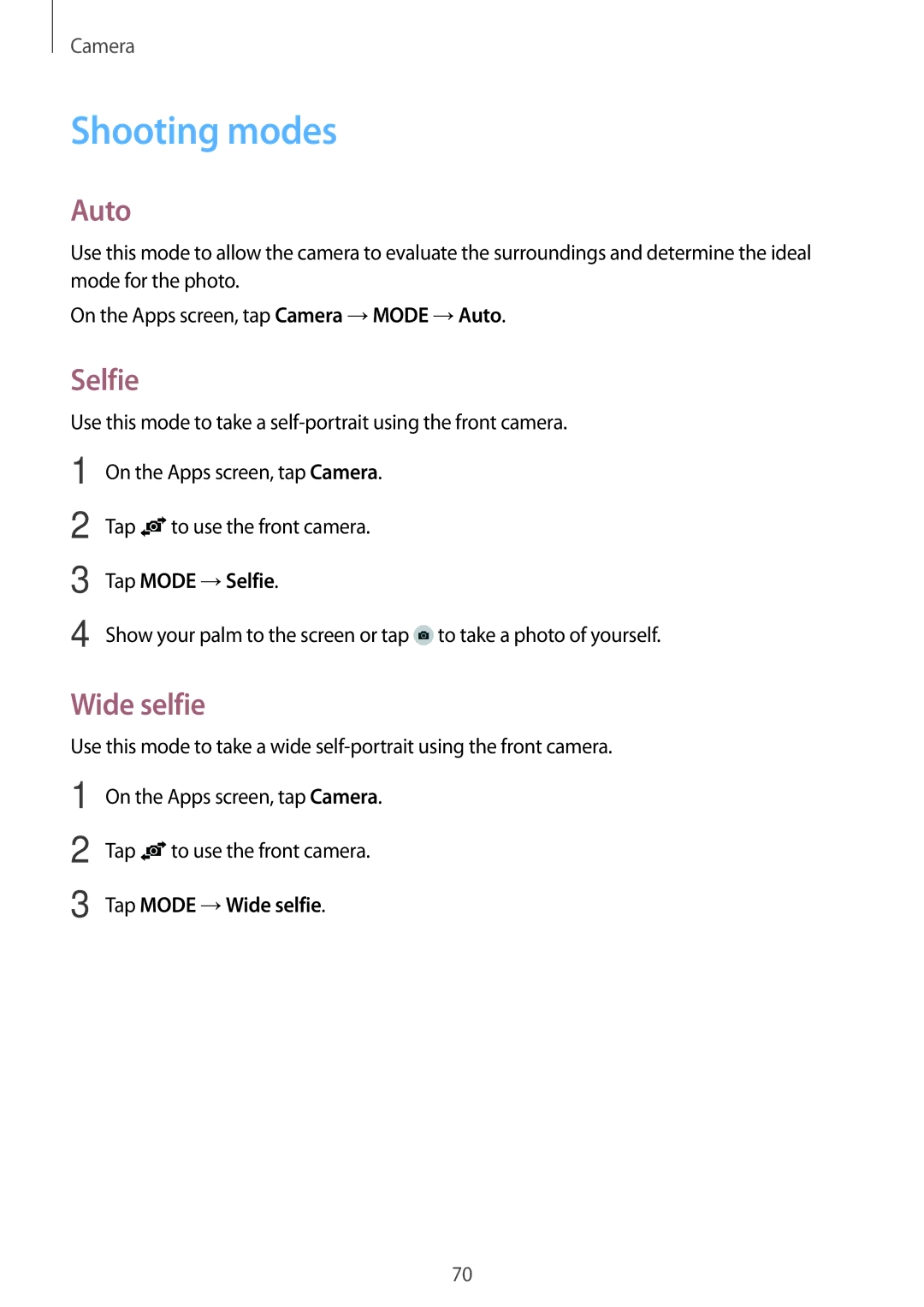Camera
Shooting modes
Auto
Use this mode to allow the camera to evaluate the surroundings and determine the ideal mode for the photo.
On the Apps screen, tap Camera →MODE →Auto.
Selfie
Use this mode to take a
1 | On the Apps screen, tap Camera. |
2 | Tap to use the front camera. |
3 | Tap MODE →Selfie. |
4 | Show your palm to the screen or tap to take a photo of yourself. |
Wide selfie
Use this mode to take a wide
1 | On the Apps screen, tap Camera. |
2 | Tap to use the front camera. |
3 | Tap MODE →Wide selfie. |
70