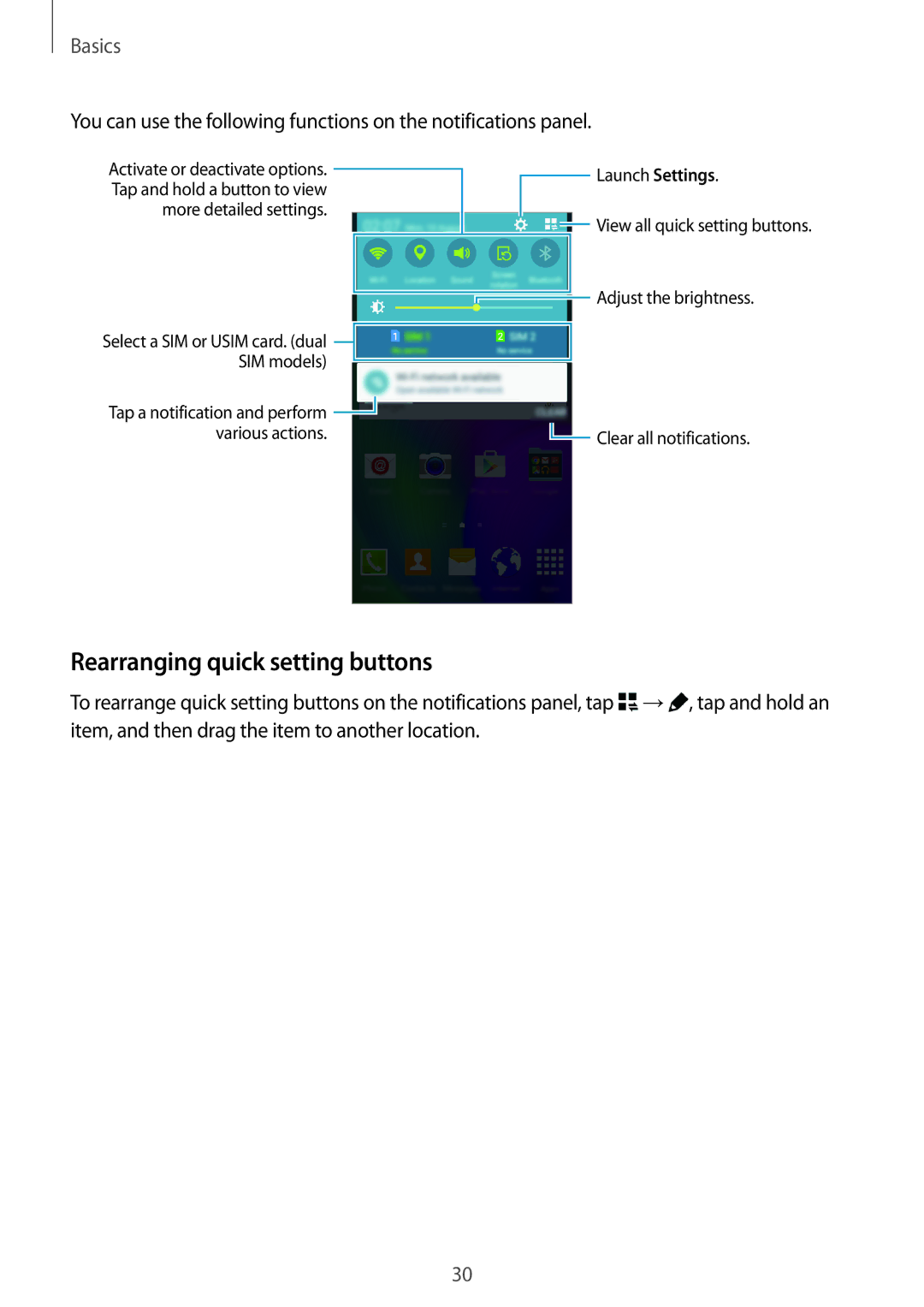Basics
You can use the following functions on the notifications panel.
Activate or deactivate options. |
|
|
|
|
|
|
|
|
|
|
| Launch Settings. |
|
|
|
|
|
|
|
|
|
|
| ||
Tap and hold a button to view |
|
|
|
|
|
|
|
| ||||
|
|
|
|
|
|
|
|
| ||||
more detailed settings. |
|
|
|
|
|
|
|
| View all quick setting buttons. | |||
|
|
|
|
|
|
|
|
|
|
|
| |
|
|
|
|
|
|
|
|
|
|
|
| |
Select a SIM or USIM card. (dual |
|
|
|
|
|
|
|
|
| Adjust the brightness. | ||
|
|
|
|
|
|
|
|
| ||||
|
|
|
|
|
|
|
|
| ||||
|
|
|
|
|
|
|
|
| ||||
|
|
|
|
|
|
|
|
|
| |||
|
|
|
|
|
|
|
|
|
| |||
|
|
|
|
|
|
|
|
|
| |||
SIM models) |
|
|
|
|
|
|
|
|
| |||
|
|
|
|
|
|
|
|
| ||||
Tap a notification and perform |
|
|
|
|
|
|
|
|
|
|
| |
|
|
|
|
|
|
|
|
|
|
| ||
|
|
|
|
|
|
|
|
|
|
| ||
various actions. |
|
|
|
|
|
|
|
| Clear all notifications. | |||
|
|
|
|
|
|
|
| |||||
|
|
|
|
|
|
|
| |||||
|
|
|
|
|
|
|
|
|
|
|
|
|
Rearranging quick setting buttons
To rearrange quick setting buttons on the notifications panel, tap ![]() →
→![]() , tap and hold an item, and then drag the item to another location.
, tap and hold an item, and then drag the item to another location.
30