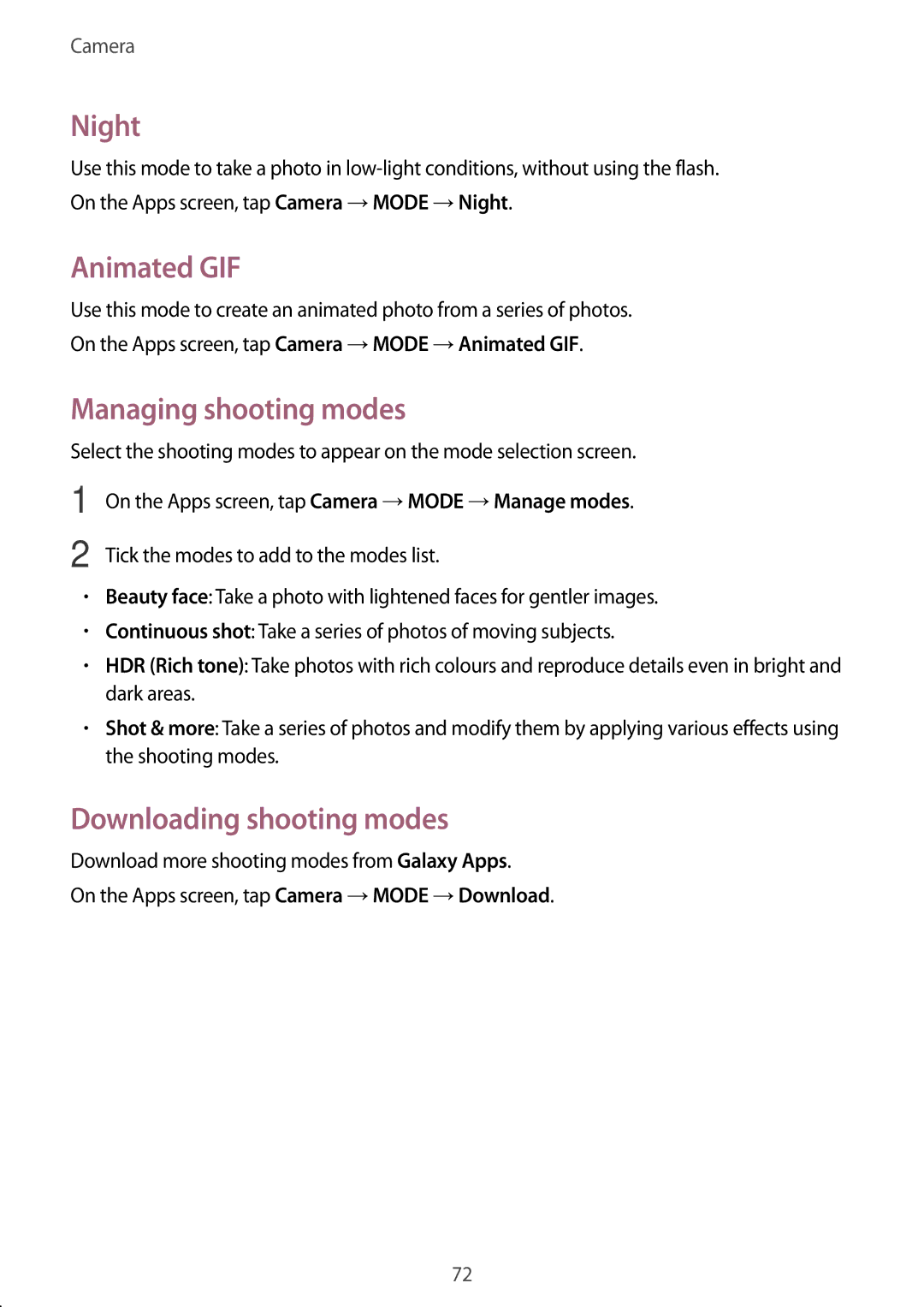Camera
Night
Use this mode to take a photo in
Animated GIF
Use this mode to create an animated photo from a series of photos.
On the Apps screen, tap Camera →MODE →Animated GIF.
Managing shooting modes
Select the shooting modes to appear on the mode selection screen.
1 | On the Apps screen, tap Camera →MODE →Manage modes. |
2 | Tick the modes to add to the modes list. |
•Beauty face: Take a photo with lightened faces for gentler images.
•Continuous shot: Take a series of photos of moving subjects.
•HDR (Rich tone): Take photos with rich colours and reproduce details even in bright and dark areas.
•Shot & more: Take a series of photos and modify them by applying various effects using the shooting modes.
Downloading shooting modes
Download more shooting modes from Galaxy Apps.
On the Apps screen, tap Camera →MODE →Download.
72