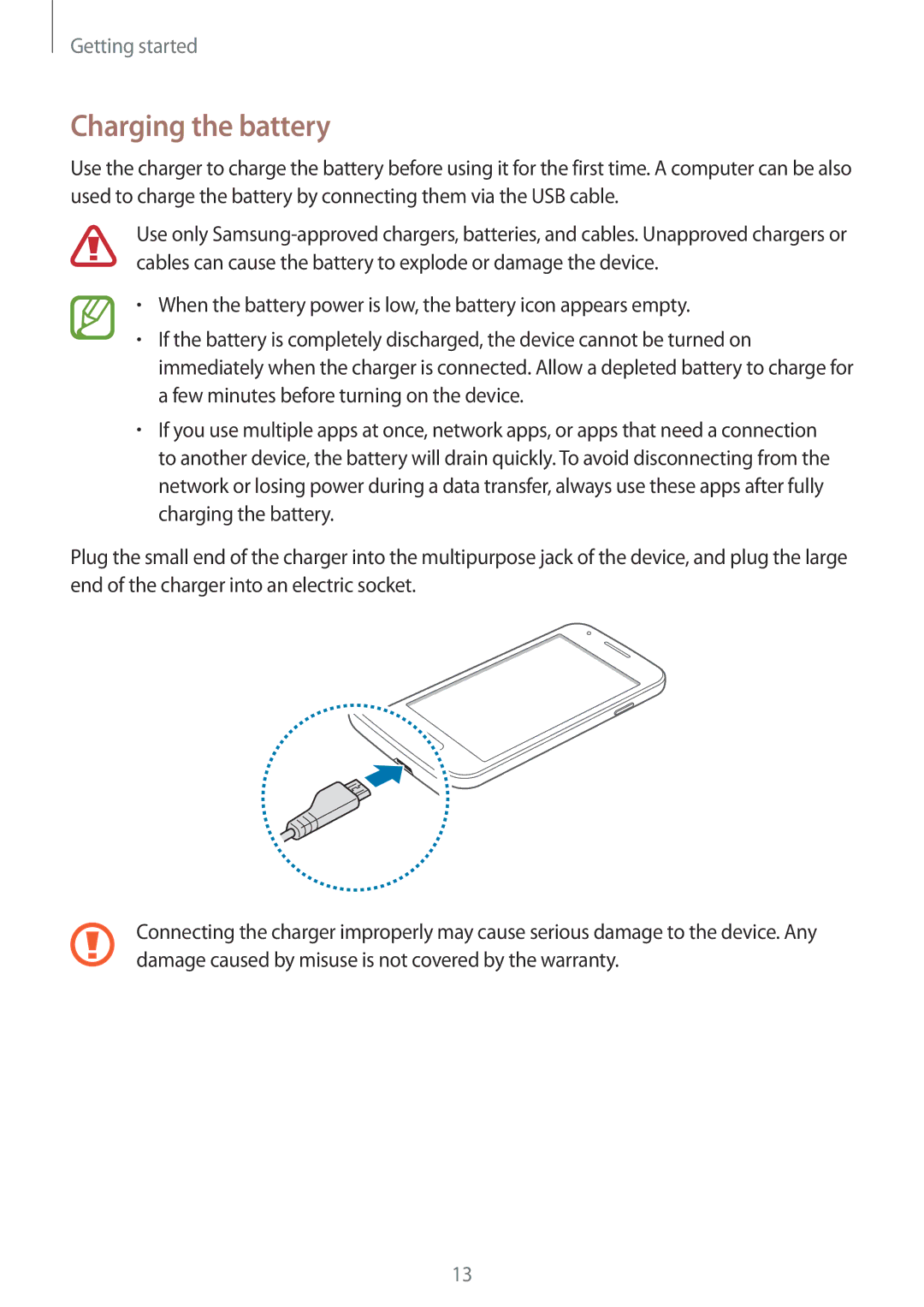SM-G313HZKZXXV, SM-G313HRWZXXV specifications
The Samsung SM-G313HRWZXXV and SM-G313HZKZXXV are part of the Galaxy J series, designed to deliver reliable performance at an affordable price point. These models are tailored for users seeking a balance between functionality and budget-friendliness without compromising on essential smartphone features.The first notable feature is the design. Both models sport a sleek and compact build, making them easy to handle and carry. The 4.3-inch TFT display offers vibrant colors and decent viewing angles, ensuring that users can enjoy media and applications comfortably. Though not considered high-end, the resolution is adequate for everyday tasks and casual browsing.
Under the hood, the SM-G313HRWZXXV and SM-G313HZKZXXV are powered by a quad-core processor. This ensures that users can experience smooth multitasking and responsive navigation through various apps. Coupled with 1 GB of RAM, these devices handle day-to-day operations without significant lag, making them suited for casual users who prioritize basic functionality.
The internal storage capacity stands at 8 GB, expandable via a microSD card slot. This flexibility allows users to store additional photos, videos, and apps without worrying about running out of space. The 5-megapixel rear camera captures decent photos, while the VGA front-facing camera caters to basic selfies and video calls, enhancing the social media experience.
Samsung’s TouchWiz interface, based on Android, provides an intuitive user experience, featuring a user-friendly layout and customizable home screens. The devices support 3G connectivity, ensuring decent internet speeds for browsing and streaming.
Battery life is one of the standout characteristics of the SM-G313 series. With a removable 2,000 mAh battery, users can expect extended usage throughout the day, making it suitable for those on the go. The Galaxy J series is designed for consumers who may not have constant access to charging facilities.
Overall, the Samsung SM-G313HRWZXXV and SM-G313HZKZXXV feature a combination of reliable performance, solid build quality, and essential smartphone functionalities, making them an excellent choice for budget-conscious consumers seeking a dependable mobile experience.