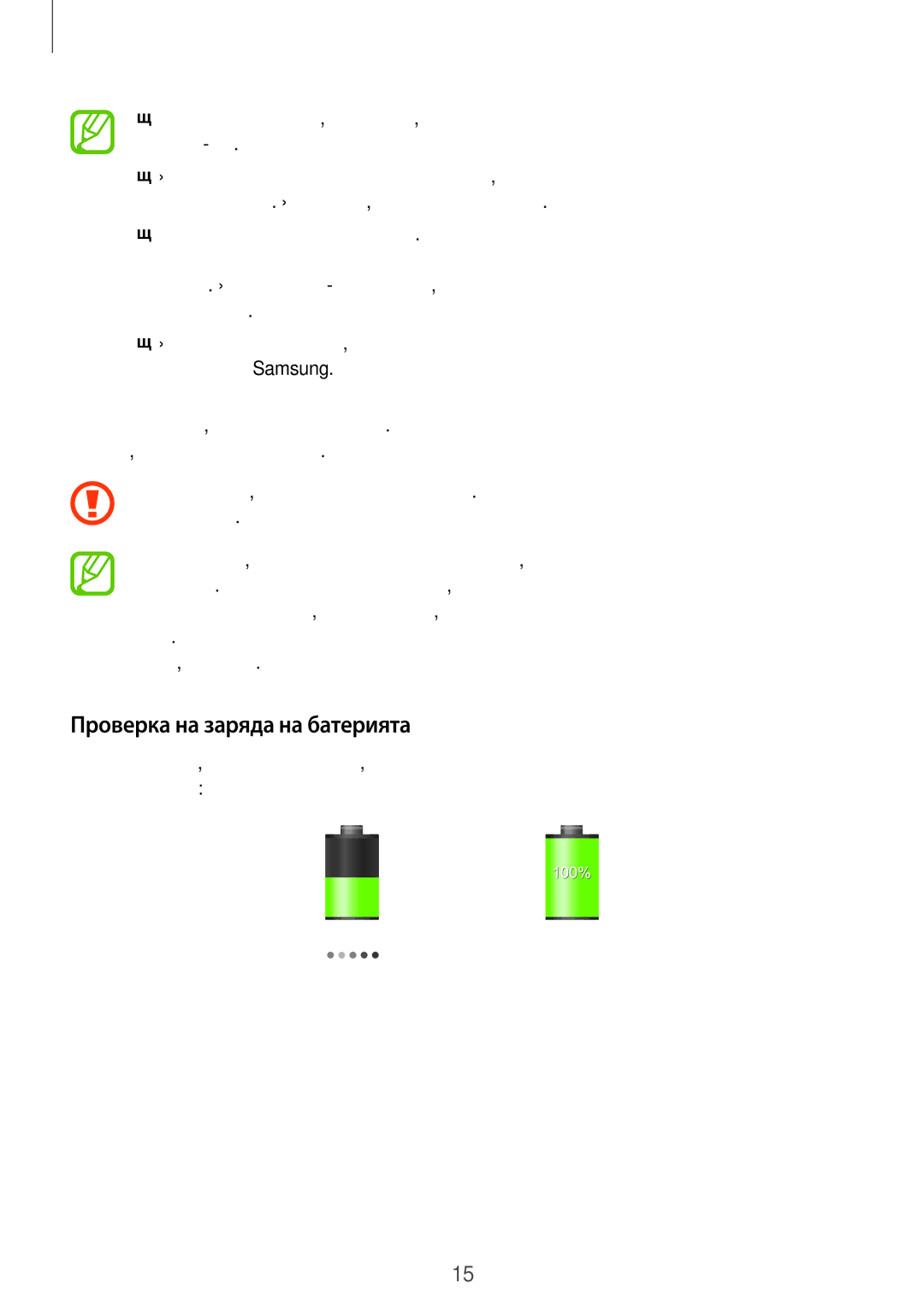SM2G355HZKDBGL, SM-G355HZKDBGL, SM-G355HZWDBGL, SM2G355HZWDBGL specifications
The Samsung SM-G355HZWDBGL, also known as the Samsung Galaxy Core 2, is a budget-friendly smartphone designed to deliver essential features and functionality to users without breaking the bank. It comes equipped with several key technologies and characteristics that make it a practical choice for various users, particularly those seeking an entry-level device.One of the primary features of the Galaxy Core 2 is its display. The device sports a 4.5-inch TFT screen with a resolution of 480 x 800 pixels. This provides decent visual clarity for everyday tasks such as browsing, texting, and watching videos, although it may not facilitate a premium visual experience as found in higher-end models.
Under the hood, the Galaxy Core 2 is powered by a Quad-Core 1.2 GHz Cortex-A7 processor, ensuring smooth performance for multitasking and running basic applications. Coupled with 1GB of RAM, the device is capable of handling everyday applications with relative ease, making it suitable for users who primarily engage in social networking, music streaming, and light gaming.
The smartphone operates on Android 4.4 KitKat, providing access to a wide range of applications through the Google Play Store. This ensures users can customize their devices to fit their needs, from productivity tools to entertainment apps.
One of its standout features is the 5-megapixel rear camera, complete with autofocus and LED flash. This camera allows users to capture decent-quality photos and videos, perfect for sharing on social media or keeping memories alive. On the front, a VGA camera provides basic functionality for video calls.
In terms of storage, the Galaxy Core 2 provides 4GB of internal memory, which can be expanded via a microSD card slot, offering flexibility for those requiring more space for apps, photos, and other media.
The battery life is another key characteristic, with a removable 2000mAh battery that promises extended usage on a single charge, enabling users to remain connected throughout the day without frequent recharging.
Connectivity options include 3G support, Wi-Fi, Bluetooth, and GPS, ensuring users can stay connected and navigate easily. In summary, the Samsung SM-G355HZWDBGL and its variants, with their balanced specifications and practical features, serve as ideal devices for users looking for reliability and functionality at an affordable price.