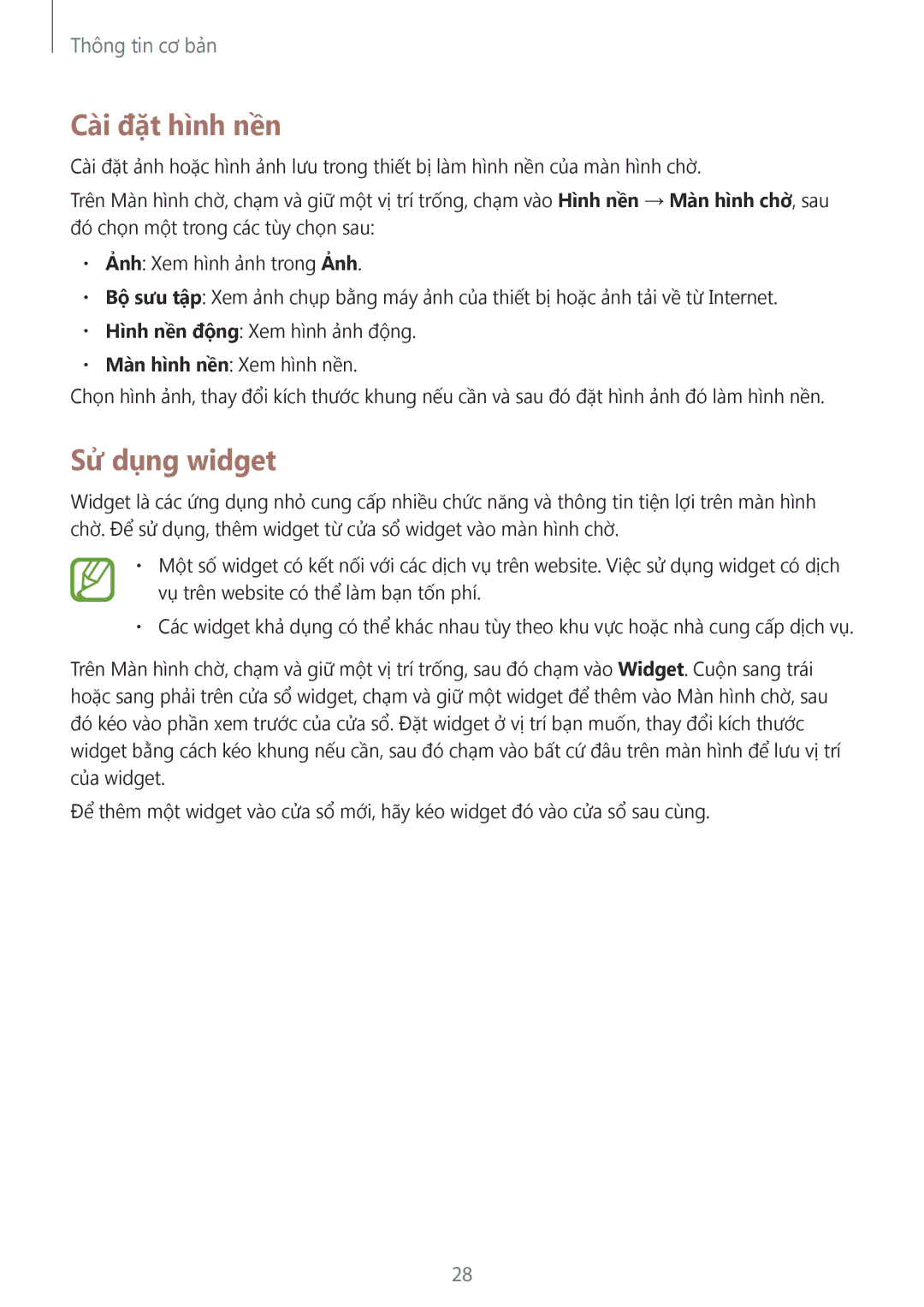SM-G355HZKDXXV, SM-G355HZWDXXV specifications
The Samsung SM-G355HZWDXXV and SM-G355HZKDXXV are part of Samsung's Galaxy Core series, catering to consumers seeking reliable performance, efficient functionality, and a user-friendly interface in an affordable package. Released as budget-friendly devices, they embody the blend of innovation and practicality that Samsung is known for.At the heart of both models is the Quad-Core processor, which provides ample power for everyday tasks such as browsing the web, streaming media, and running various applications smoothly. The devices are equipped with a 4.5-inch TFT display, offering a resolution of 480 x 800 pixels. While this may not match the stunning clarity of flagship devices, it delivers sufficient sharpness for the standard use and viewing comfort.
The SM-G355H models feature a dual-SIM capability, allowing users to manage personal and professional contacts effortlessly while optimizing network costs. This aspect makes the devices particularly appealing in regions where dual-SIM functionality is a crucial feature.
Camera performance is one of the highlights of these models. The rear 5 MP camera includes autofocus and LED flash, enabling users to capture decent-quality photos in various lighting conditions. The VGA front camera serves well for selfies and video calls. Blossom of photography coupled with essential editing features allows users to enhance their images directly on the device.
Storage concerns are addressed with an internal memory of 8 GB, which can be expanded via a microSD card to accommodate larger files, apps, and media. Further, the smartphones run on Android 4.4 (KitKat), offering a smooth and intuitive user experience, with access to millions of apps via the Google Play Store.
Battery life is another key feature, with a removable Li-Ion 2000 mAh battery providing adequate power for a full day of usage. This longevity is supported by power-saving features that optimize background processes.
Connectivity options, including Wi-Fi, Bluetooth, and GPS, ensure that users remain linked and navigated wherever they go, making the SM-G355H models practical choices for both work and leisure.
In summary, the Samsung SM-G355HZWDXXV and SM-G355HZKDXXV exemplify a well-rounded entry-level smartphone experience, combining essential features, solid performance, and practical functionality, ensuring they remain relevant in the competitive mobile market.