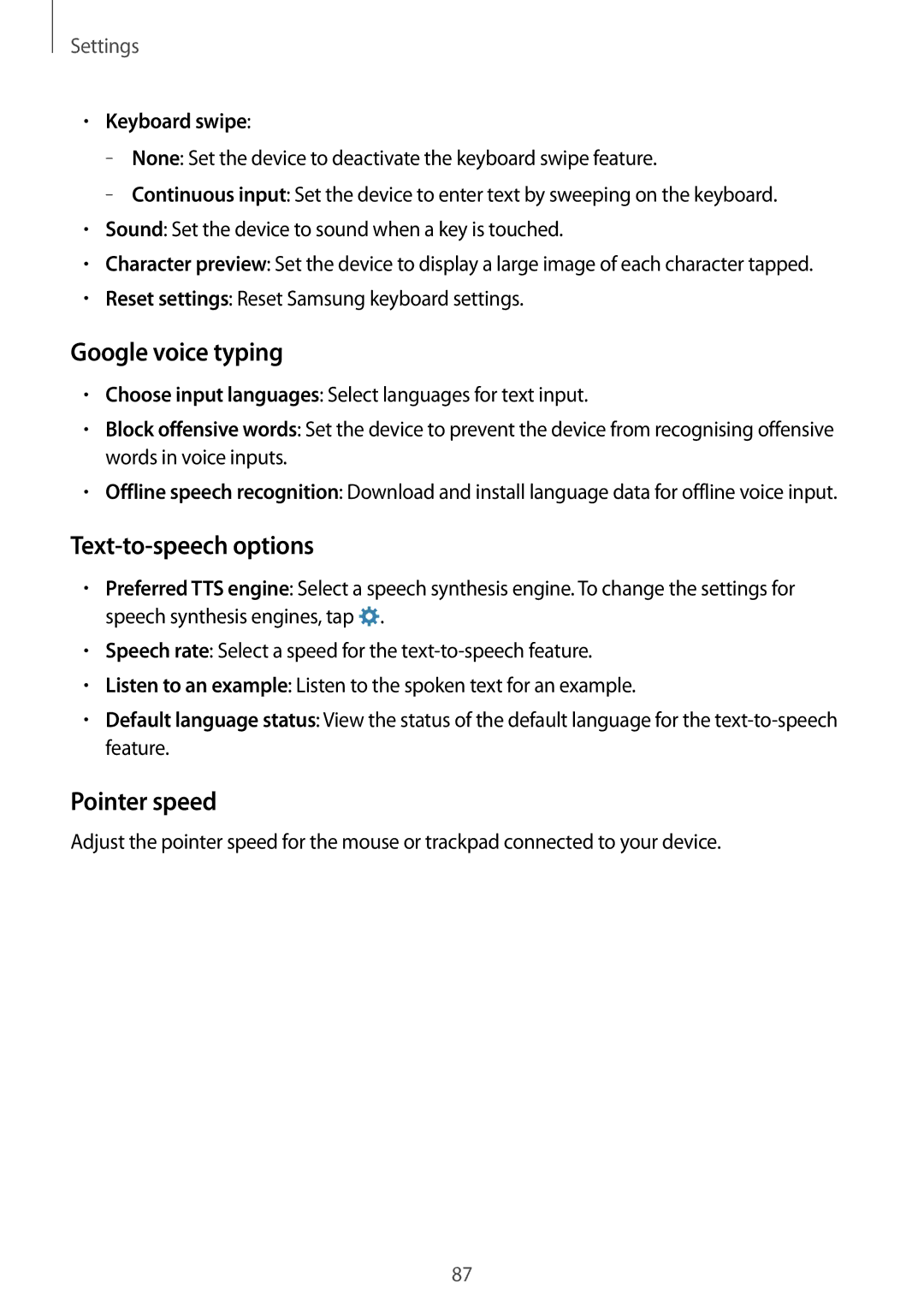Settings
•Keyboard swipe:
–
–
•Sound: Set the device to sound when a key is touched.
•Character preview: Set the device to display a large image of each character tapped.
•Reset settings: Reset Samsung keyboard settings.
Google voice typing
•Choose input languages: Select languages for text input.
•Block offensive words: Set the device to prevent the device from recognising offensive words in voice inputs.
•Offline speech recognition: Download and install language data for offline voice input.
Text-to-speech options
•Preferred TTS engine: Select a speech synthesis engine. To change the settings for speech synthesis engines, tap ![]() .
.
•Speech rate: Select a speed for the
•Listen to an example: Listen to the spoken text for an example.
•Default language status: View the status of the default language for the
Pointer speed
Adjust the pointer speed for the mouse or trackpad connected to your device.
87