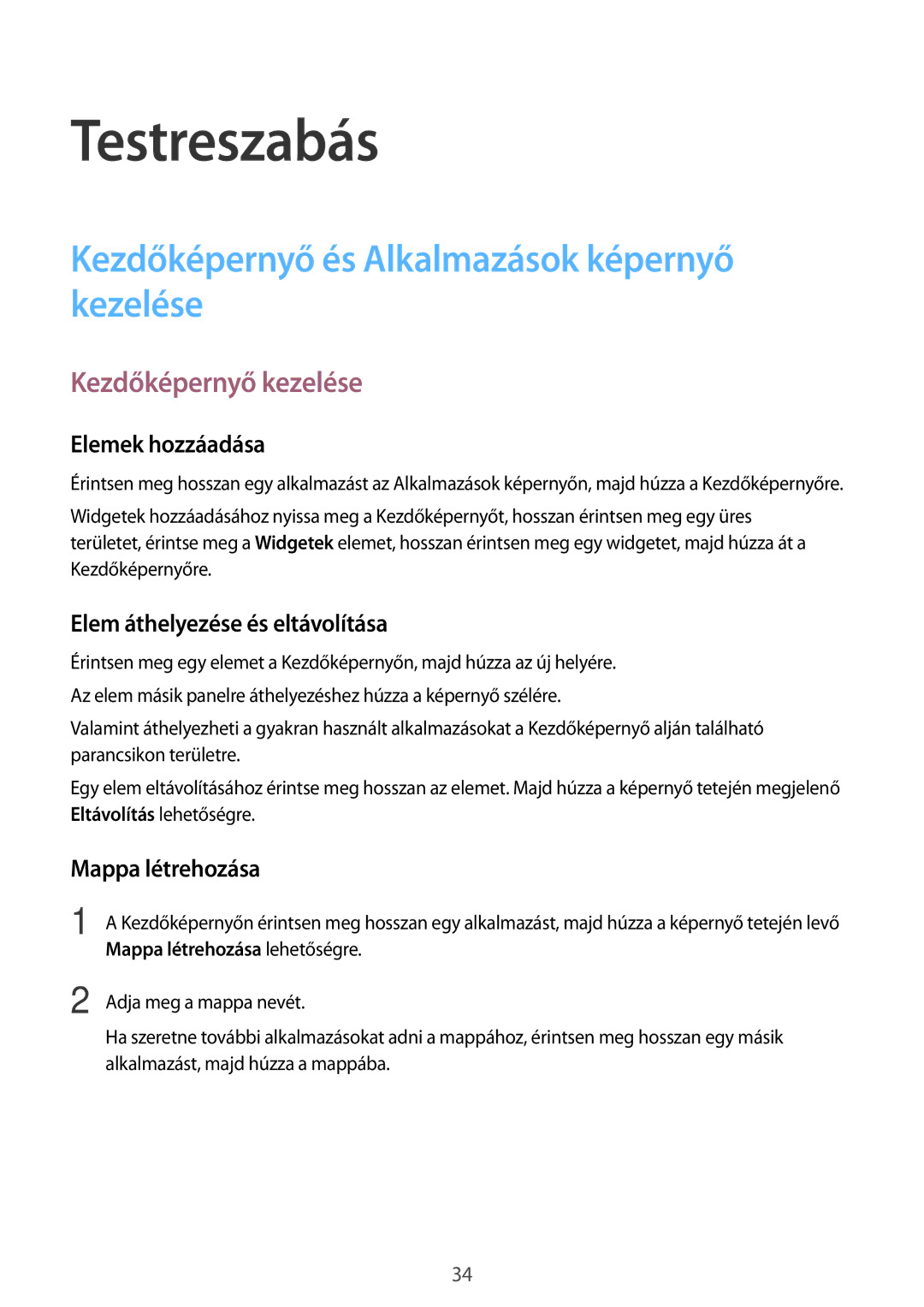SM2G531FZDAXEH, SM2G531FZAAORX, SM2G531FZDAORX, SM-G531FZAAXEH, SM-G531FZDAORX specifications
The Samsung SM-G531FZ series includes several variants of the Galaxy Grand Prime, a budget-friendly smartphone that caters to users seeking a blend of performance and affordability. Key models in this lineup include the SM-G531FZWAETL, SM-G531FZWAORX, SM-G531FZAAORX, SM-G531FZAAIDE, and SM-G531FZAACOS. Each of these devices shares core specifications, making them popular among users in emerging markets.One of the standout features of the Samsung SM-G531FZ series is its vibrant 5-inch qHD display. With a resolution of 540 x 960 pixels, the screen offers decent clarity and color reproduction, suitable for daily tasks such as browsing the web, streaming videos, and viewing photos. The compact size of the device makes it easy to hold and use with one hand, enhancing its appeal to smartphone users.
At the heart of these devices is a quad-core processor, which provides reliable performance for multitasking and running essential applications. Coupled with 1GB of RAM, the Galaxy Grand Prime efficiently handles day-to-day activities. The internal storage is available in multiple configurations, generally starting from 8GB, which can be expanded via a microSD card, ensuring that users have ample space for their media and apps.
The SM-G531FZ series also shines with its camera capabilities, featuring an 8MP rear camera that captures detailed photos under various lighting conditions. The front-facing 5MP camera is designed for selfie enthusiasts, providing wide-angle shots perfect for group selfies. With built-in LED flashes for both cameras, users can enjoy quality photography even in low-light environments.
Running on Android OS with Samsung’s TouchWiz interface, the Galaxy Grand Prime offers a user-friendly experience enriched by Samsung’s ecosystem of apps and services. The device supports essential connectivity options, including 3G, Wi-Fi, Bluetooth, and GPS, ensuring that users remain connected to the digital world.
Battery life on the SM-G531FZ series is another advantage, featuring a removable 2600mAh battery that provides reliable usage throughout the day. With efficient power management, users can enjoy various multimedia activities without frequently worrying about recharging.
In summary, the Samsung SM-G531FZ series represents a commendable choice for budget-conscious consumers. With its solid performance, functional camera system, expandable storage, and user-friendly interface, the Galaxy Grand Prime models cater to essential smartphone needs, making them a favorite among entry-level smartphone users.