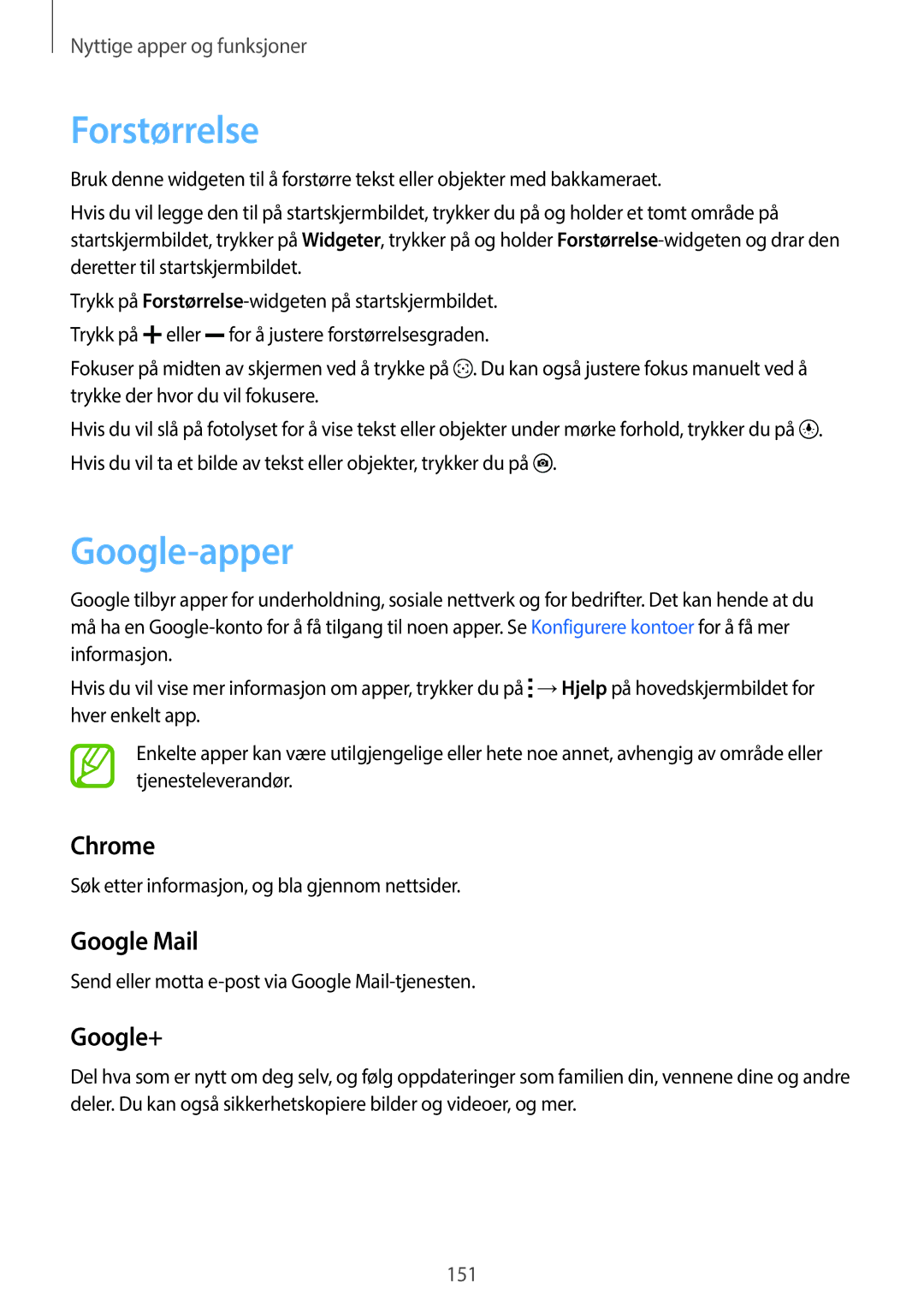Norwegian /2014. Rev.1.0
Brukerhåndbok
Innholdsfortegnelse
Mobildata Wi-Fi Internettdeling
Grunnleggende fotografering Bildemodi Kamerainnstillinger
Legge til kontakter Administrere kontakter
Ringe Motta anrop Alternativer under samtaler
Meldinger Post
Om Tilgjengelighet
Om Innstillinger
Bruke andre nyttige funksjoner
Les dette først
Ikke ta av eller fjern dekselet fra enheten
Opprettholde beskyttelsen mot vann og støv
Instruksjonsikoner
Innhold i produktesken
Komme i gang
Enhetsoppsett
Taster
Sette inn SIM- eller USIM-kortet og batteriet
Bruke SIM- eller USIM-kortet og batteriet
Komme i gang
Ta av bakdekselet Ta ut batteriet
Ta ut SIM- eller USIM-kortet og batteriet
Sett bakdekselet på plass igjen
Kontroller at bakdekselet er skikkelig lukket
Når batteristrømmen er lav, er batteriikonet tomt
Lade batteriet
Koble USB-kabelen til USB-strømadapteren
Komme i gang
Redusere batteriforbruket
Sette inn et minnekort
Bruke et minnekort
Formatere minnekortet
Ta ut minnekortet
Slå enheten på og av
Låse og låse opp skjermen
Bruke berøringsskjermen
Grunnleggende
Trykke
Dra
Trykke på og holde
Dobbelttrykke
Spre og klype
Flikke
Startskjermbildet
Oppsett for startskjermbildet
Alternativer for startskjermbildet
Bruke Mitt tidsskrift
Appskjermbildet
Ikon Betydning
Statusikoner
Bruke varselspanelet
Varsels- og hurtiginnstillingspanelet
Omorganisere hurtiginnstillingsknapper
Justere lysstyrken
Bruke hurtiginnstillingspanelet
Lukke en app
Åpne apper
Play Butikk
Installere eller avinstallere apper
Installere apper
Samsung Apps Galaxy Apps
Aktivere apper
Administrere apper
Avinstallere eller deaktivere apper
Laste ned foreslåtte apper
Tastaturoppsett
Angi tekst
Endre inndataspråk
Endre tastaturoppsett
Bruke flere tastaturfunksjoner
Kopiere og lime inn
Ta et bilde av skjermen
Om Mine Filer
Mine filer
Innstillinger Endre innstillinger for filbehandling
Vise filer
Spar batteristrøm ved å begrense enhetens funksjoner
Strømsparingsfunksjon
Strømsparing
Ultra strømsparingsmodus
Gå til flere alternativer Utfør et anrop Send en melding
Vise hjelpeinformasjon
Nettverkstilkobling
Wi-Fi
Mobildata
Bruke Smart nettverksbryter
Legge til Wi-Fi-nettverk
Aktivere Wi-Fi Passpoint
Glemme Wi-Fi-nettverk
Om Internettdeling og mobile trådløssoner
Internettdeling
Bruke mobil trådløssone
Merk av for USB-internettdeling
Bruke Internettdeling via Bluetooth
Merk av for Bluetooth-internettdeling
Bruke Internettdeling via USB
Se på websider
Internett
Trykk på Internett på appskjermbildet
Administrere websidehistorikken
Administrere hurtigtilgangslisten
Angi startsiden
Direkteanrop
Bevegelser og gester
Dempe / sette på pause
Smartvarsel
Dekke til skjermen med hånden
Snu enheten rundt
Kopi av skjermbildet
Verktøykasse
Luftvisning
Du kan starte en app ved å trykke på og velge en app
Øke berøringsfølsomheten
Administrere startskjermbildet
Administrere start- og appskjermbildet
Tilpasning
Endre visningsmodus
Administrere appskjermbildet
Administrere mapper
Administrere paneler
Opprette mapper
Flytte elementer
Trykk på Angi bakgrunn eller Utført
Angi bakgrunn og ringetoner
Angi bakgrunn
Endre ringetoner
Fingeravtrykk
Endre skjermlåsmetoden
Mønster
Passord
Fingeravtrykkbehandler
Fingerskanner
For bedre gjenkjenning av fingeravtrykk
Registrere fingeravtrykk
Administrere registrerte fingeravtrykk
Låse opp skjermen med fingeravtrykk
Endre reservepassordet
Verifisere passordet for Samsung-kontoen
Skjule innhold
Privatmodus
Bruke fingeravtrykk til kjøp via PayPal
Om Privatmodus
Vise skjult innhold
Overføre data fra den forrige enheten
Bruke Samsung Smart Switch
Administrere snarveier
Enkel modus
Bruke Smart Switch med datamaskiner
Bruke Smart Switch Mobile
Bruke Samsung Kies
Legge til kontoer
Konfigurere kontoer
Fjerne kontoer
Ringe
Telefon
Foreta anrop fra favorittlisten
Ringe fra anropslogger eller kontaktlister
Hurtigtastnumre
Nummerforslag
Foreta et internasjonalt anrop
Tapte anrop
Motta anrop
Besvare et anrop
Avvise et anrop
Under en talesamtale
Alternativer under samtaler
Under en videosamtale
Opprette kontakter manuelt
Kontakter
Legge til kontakter
Flytte kontakter fra andre enheter
Dele en kontakt
Administrere kontakter
Redigere en kontakt
Slette en kontakt
Slå sammen kontakter med kontoer
Administrere grupper
Importere og eksportere kontakter
Legge til snarveier for kontakter på startskjermbildet
Søke etter kontakter
Velg en kontakt
Trykk på
Meldinger og e-post
Meldinger
Sende e-poster
Legge til kontakter i prioritetslisten
Sende planlagte meldinger
Vise innkommende meldinger
Konfigurere e-postkontoer
→ Administrere kontoer → →Angi som standardkonto
Post
Behandle meldinger
Trykk på E-postpå appskjermbildet
Få tilgang til flere alternativer
Lese e-poster
Grunnleggende fotografering
Kamera
Ta bilder eller spille inn video
Omorganisere kamerasnarveier
Starte Kamera fra låseskjermen
Trykk på →Ekstern søker
Ekstern søker
Etiske regler for bruk av kamera
Trykk på Kamera på appskjermbildet
Bilde og mer
Bildemodi
Auto
Skjønnhetsansikt
Når du er ferdig med å redigere bilder, trykker du på
Galleri
Panorama
Virtuell tur
Identifiserer bildet med i Galleri
Seriebilder
Trykk på Kamera →MODUS →HDR fyldig tone på appskjermbildet
Administrere bildemodi
HDR fyldig tone
Laste ned bildemodi
Kamerainnstillinger
Kamera
Vise bilder eller videoer
Galleri
Vise innhold på enheten
Få tilgang til flere alternativer
Velge et sorteringsalternativ
→ Album →Studio
Redigere bilder eller videoer
Fotostudio
Trykk på →Studio →Fotostudio
Trykk på →Studio →Fotomontasjestudio
Fotomontasjestudio
Trykk på du er ferdig med å redigere bildene
Trykk på når du er ferdig med å redigere bildene
Trykk på →Studio →Bilde og mer
Beskjær videosegmenter Trykk på Galleri på appskjermbildet
Videobeskjæring
Trykk på →Studio →Videobeskjæring
Trykk på →Innstillinger
Galleri-innstillinger
Musikk
Multimedia
Spille av musikk
→ Innstillinger →Adapt Sound →På
Angi at en sang skal brukes som ringe- eller alarmtone
Opprette spillelister
Vise en liste med anbefalte sanger
Få tilgang til musikk på en enhet i nærheten
Spille av musikk etter stemning
Spille av musikk lagret på andre enheter
Få tilgang til musikk på en registrert enhet
Spille av videoer
Video
Ta bilder
Dele eller slette videoer
Redigere videoer
Bruke sprettoppvideospilleren
Få tilgang til en video på en registrert enhet
Spille av videoer lagret på andre enheter
Få tilgang til en video på en enhet i nærheten
Om S Health
Health
Health-funksjoner
Konfigurere en brukerprofil
Hovedskjermbildet i S Health
Trykk på for å få tilgang til de ulike menyene
Bruke S Health-menyer
Vandrevenn
Vise skrittellingen din i et diagram
→Trening
Treningsmakker
Tilbakestille daglige skrittantall
Begynne å trene
Enheten lagrer treningsinformasjonen
Angi ytterligere informasjon, og trykk på Utført
Om trenerfunksjonen
Bruke trenerfunksjonen mens du trener i løpemodus
115
Trykk på Angi treningsmål →Mål for treningseffekt
Angi treningens varighet, og trykk deretter på Utført
Angi treningsintensitet, og trykk deretter på Neste
Vise en logg over forbrente kalorier
Registrere matinntak
Vise kaloriinntaket i et diagram
Angi informasjon om matvarer som du ofte spiser
Administrere vekt
Trykk på →Vekt Trykk på Oppdater
122
Registrere data ved hjelp av ekstrautstyr
Vise din registrerte vekt i et diagram
Tilbakestille vektmålinger
Health-innstillinger
Installere flere S Health-apper
125
Aktivere Nødmodus
Sikkerhetsfunksjoner
Nødmodus
Om Nødmodus
Legge til primærkontakter
Hjelp-melding
Deaktivere Nødmodus
Om Hjelp-melding
Motta varsler
Varsler om ekstremvær Geo News
Sende hjelp-meldinger
Om varsler om ekstremvær Geo News
Se på varsler
Bruke Geo News-widgeten
Barnemodus
Nyttige apper og funksjoner
Starte Barnemodus
Startskjermbildet i Barnemodus
Spilleområde i Barnemodus
Butikk Last ned apper fra Samsung Apps Galaxy Apps
Foreldrekontroll
Finder
Administrere søkehistorikken
Søke etter innhold
Starte S Planner
Planner
Trykk på Lagre for å lagre hendelsen eller oppgaven
Opprette hendelser og oppgaver
Trykk på S Planner på appskjermbildet
Synkronisere hendelser og oppgaver med kontoene dine
Slette hendelser eller oppgaver
Dele hendelser eller oppgaver
Bruke S Voice
Voice
Om S Voice
Angi språk
Deaktivere taletilbakemelding
Trykk på →Settings →Voice wake-up →Set wake-up command
Vekke S Voice fra standby-modus
Endre oppvåkningskommandoen
Slette alarmer
Alarm
Angi alarmer
Stoppe alarmer
Opprette klokker
Verdensklokke
Stoppeklokke
Nedtelling
Søke etter notater
Kalkulator
Notat
Skrive notater
Legge til og administrere kategorier
Ta opp talenotater
Lydopptaker
Lagre filer med kontekstuelle tagger
Page
Trykk på Turn on Camera Upload
Administrere kategorier
Dropbox
Gi nytt navn til talenotater
Redigere abonnementer
Flipboard
Opprette tilpassede blader
Trykk på Smart Remote på appskjermbildet
Smart Remote
Om Smart Remote
Koble til en TV
Bruke enheten som en fjernkontroll
Se på TV ved hjelp av enheten
Lommelykt
Stille inn programpåminnelser
Send eller motta e-post via Google Mail-tjenesten
Forstørrelse
Google-apper
Søk etter informasjon, og bla gjennom nettsider
Last ned ulike bøker fra Play Butikk, og les dem
Oppdag, lytt til, og del musikk på enheten
Se på eller lag videoer, og del dem med andre
Google
Om Bluetooth
Bluetooth
Koble til andre enheter
Sende og motta data
Koble sammen med andre Bluetooth-enheter
Sende et bilde
Koble til andre enheter
Wi-Fi Direct
Oppheve sammenkobling av Bluetooth-enheter
Om Wi-Fi Direct
Avslutte sammenkoblingen til enheten
På appskjermbildet trykker du på Innstillinger →Wi-Fi
Bruke NFC-funksjonen
Om NFC
Overføre data
Foreta kjøp med NFC-funksjonen
Beam
Om Hurtigtilkobling
Hurtigtilkobling
Før du bruker denne funksjonen
Søke etter enheter på nytt
Dele innhold
Koble fra enheter
Om Screen Mirroring
Screen Mirroring
Slutte å vise innholdet
Vise innhold på en TV
Koble til en skriver
Mobilutskrift
Skrive ut innhold
Oppgradere med Samsung Kies
Enhets- og databehandling
Oppgradere enheten
Oppgradere trådløst
Koble enheten til en datamaskin med en USB-kabel
Koble til som en medieenhet
Trykk på Innstillinger på appskjermbildet
Sikkerhetskopiere og gjenopprette data
Koble til med Samsung Kies
Bruke en Google-konto
Bruke en Samsung-konto
Gjenopprette innstillingene
Vis listen over favorittvalgene dine for Innstillinger
Wi-Fi
Innstillinger
Om Innstillinger
Trykk på →Avansert →Behold Wi-Fi på under hvilemodus
Konfigurasjon av Wi-Fi-hvilepolicy
Konfigurasjon av nettverksvarsel
Flymodus
Bluetooth
Hjelp Vis hjelpeinformasjon for Bluetooth
Internettdeling
Posisjon
Databruk
Velg standardappen som skal brukes for meldinger
Flere nettverk
Standard meldingsapp
Mobilnettverk
Trykk på Utskrifter på innstillingsskjermbildet
Enheter i nærheten
Utskrifter
Screen Mirroring
Lyd
LYD OG Skjerm
Skrifttype
Skjerm
Skjermmodus
Låseskjerm
Bakgrunnsbilde
LED-indikator
Verktøykasse
Varselspanel
Privatmodus
Enkel modus
Tilgjengelighet
Sperremodus
Bevegelser og gester
Fingerskanner
Sikkerhetskopi og nullstill
Luftvisning
Kontoer
Nettsky
Samsung-tastatur
Språk og inndata
Språk
Standard
Språk Velg et språk for talegjenkjenning
Google taleinntasting
Talesøk
Tastaturstryking
Pekerhastighet
Dato og tid
Tekst-til-tale-alt
Varselslesing
Batteri
Sikkerhetsassistanse
Bruke en mobildatatilkobling
Lagring
Angi SIM-kortlås
Sikkerhet
Om enheten
Hjelp
Besvare anrop og avslutte samtaler
Appstyring
Standardapper
Anrop
Anropsvarsler
Samtalerelat. sprettoppvarsler
Anropstilbehør
Ringe- og tastaturtoner
Ekstra innstillinger
Post
Kontakter
Internett
Galleri
Båndbreddebehandling Endre innstillingene for båndbredde
Sikkerhetsmodus
Meldinger
Voice
Planner
197
Om Tilgjengelighet
Tilgjengelighet
Aktivere eller deaktivere TalkBack
Taletilbakemelding TalkBack
Styre skjermen med fingerbevegelser
Konfigurere innstillinger for loddrette bevegelser
Konfigurere fingerbevegelsesinnstillinger
Konfigurere innstillinger for snarveisbevegelser
Slipper du fingeren når du hører leseenheten som du ønsker
Endre leseenheter
Endre leseenheter ved å bruke den lokale hurtigmenyen
Du fingeren når du hører Endre detaljnivå
Bruke Hurtignavigering-funksjonen
Sette TalkBack på pause
Legge til og behandle bildeetiketter
Du kan konfigurere innstillinger for TalkBack etter behov
Konfigurere innstillinger for TalkBack
Bruke enheten med skjermen avslått
Lese passord høyt
Bruke funksjonen for hurtigtastinndata
Angi tekst-til-tale-funksjoner
→ Syn og merker deretter av for Rask tasteangivelse
Skrive inn tekst med tastaturet
Angi flere tegn
Redigere tekst
Angi tekst ved hjelp av tale
Forstørre skjermbildet
Endre skriftstørrelsen
Stille inn varselspåminnelser
Fargejustering
Reversere visningsfargene
Samsung-undertekster
Stille inn fotolysvarsel
Slå av alle lyder
Innstillinger for undertekster
Monolyd
Justere lydbalansen
Google-undertekster
Vise ikonet for assistentsnarvei
Assistentmeny
Få tilgang til assistentmenyer
Aktivere denne funksjonen, og deretter velger du apper
Redigere assistentmenyene
Bruke markøren
Bruke utvidede assistentmenyer
Samhandlingskontroll
Angi forsinkelsesalternativer for å trykke på og holde
Angi gjenkjenningstiden for å trykke på og holde skjermen
Lagre tilgjengelighetsinnstillinger i en fil
Administrere tilgjengelighetsinnstillinger
Besvare anrop eller avslutte samtaler
Bruke ettrykksmodus
Dele filer med tilgjengelighetsinnstillinger
Importere en fil med tilgjengelighetsinnstillinger
Vise tilgjengelighetstjenester
Bruke andre nyttige funksjoner
Enheten din viser feilmeldinger for nettverk eller tjeneste
Feilsøking
Kontroller at du bruker korrekt mobilnettverk
Berøringsskjermen reagerer sakte eller feil
Sørg for at laderen er koblet til på riktig måte
Batterinivået er lavt. Lad opp eller skift ut batteriet
Enheten er varm ved berøring
En annen Bluetooth-enhet kan ikke lokaliseres
Data som var lagret på enheten, har gått tapt
Opphavsrett