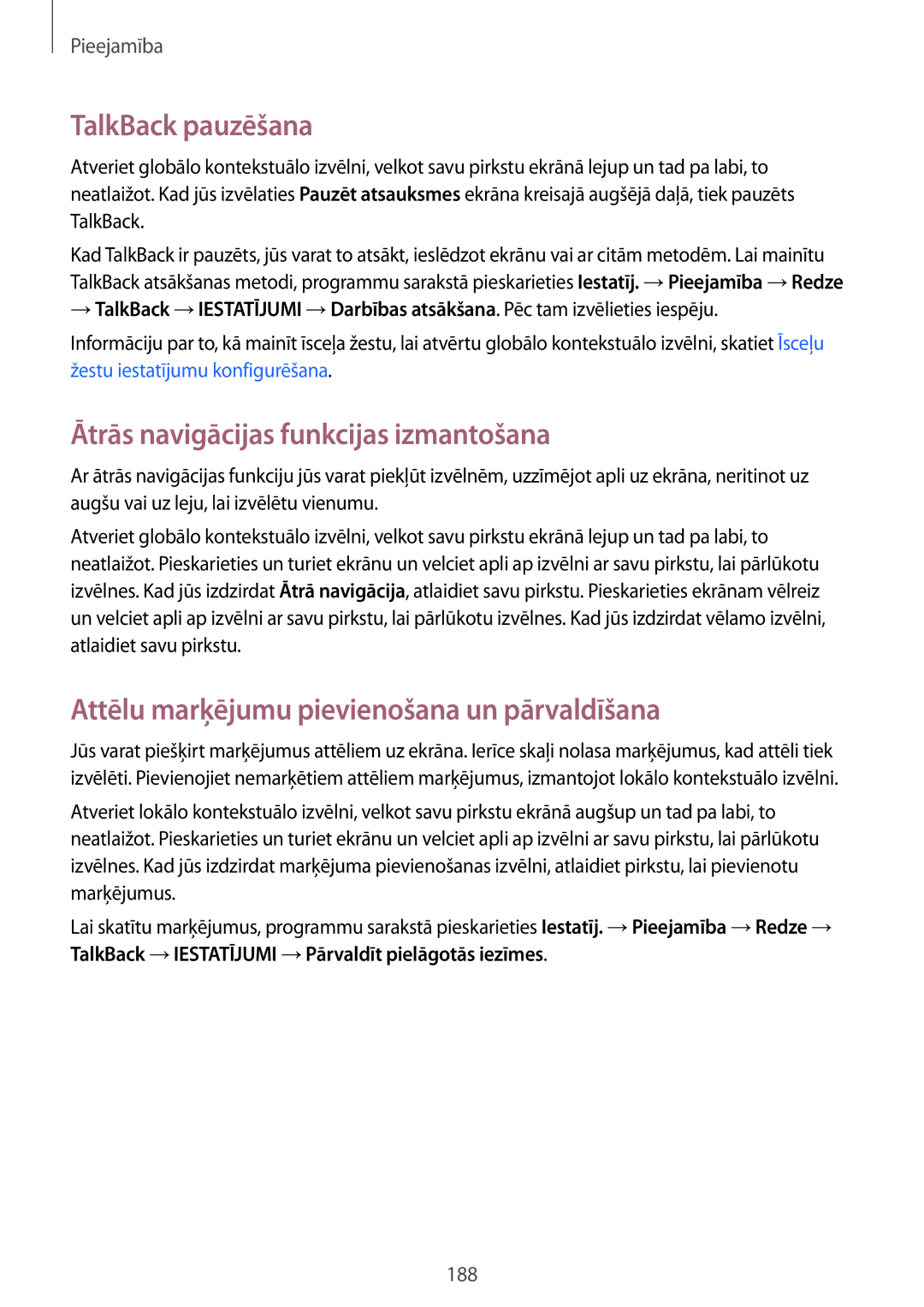Lietotāja rokasgrāmata
Latvian /2014. Rev.1.0
Saturs
Piekļūšana palīdzības informācijai
Zvanu veikšana Zvanu saņemšana Zvana laikā
Kontaktu pievienošana Kontaktu pārvaldība
68 Ziņas Pasts Gmail
Satura skatīšana ierīcē Satura modificēšana ierīcē
Drošība
Finger Scanner Privātais režīms
Traucējummeklēšana
Sākumā izlasi mani
Instrukciju ikonas
Darba sākšana
Ierīces izkārtojums
Ūdens un putekļu pretestības uzturēšana
Neatstāt ierīci iemērktu ūdenī ilgāku laiku
Pogas
Komplekta saturs
SIM vai Usim kartes un akumulatora ievietošana
Ievietojiet akumulatoru
SIM vai Usim kartes un akumulatora izņemšana
Uzlieciet atpakaļ aizmugures pārsegu
Pārliecinieties, vai aizmugures pārsegs ir cieši aizvērts
Noņemiet aizmugures pārsegu Izvelciet akumulatoru
Akumulatora uzlāde
Darba sākšana
Akumulatora enerģijas patēriņa samazināšana
Atmiņas kartes ievietošana
Atmiņas kartes izņemšana
Atmiņas kartes formatēšana
Ierīces ieslēgšana un izslēgšana
Ierīces turēšana
Ierīces bloķēšana un atbloķēšana
Pamatinformācija
Skārienekrāna lietošana
Pieskaršanās
Lietojot skārienekrānu, pieskarieties ar pirkstiem
Pieskaršanās divreiz
Pieskaršanās un turēšana
Vilkšana
Pārvilkšana
Izvēršana un savilkšana
Indikatora ikonas
Ikona Nozīme
Paziņojumu un ātro iestatījumu paneļi
Paziņojumu paneļa izmantošana
Ātro iestatījumu paneļa lietošana
Paziņojumu panelī iespējams izmantot sekojošas funkcijas
Sākuma ekrāns un programmu saraksts
Sākuma ekrāns
Sākuma ekrāna iespējas
Mana žurnāla lietošana
Programmu saraksts
Programmu atvēršana
Programmu instalēšana un atinstalēšana
Samsung Galaxy Apps
Programmas aizvēršana
Play veikals
Ieteikto programmu lejupielādēšana
Programmu pārvaldīšana
Programmu atinstalēšana vai atspējošana
Ievades valodu izvēlēšanās
Teksta ievade
Programmu iespējošana
Pārslēgties uz rokraksta režīmu
Tastatūras izkārtojuma mainīšana
Tastatūras papildfunkciju izmantošana
Kopēšana un ielīmēšana
Pieskarieties un turiet virs teksta
Enerģijas taupīšanas funkcijas lietošana
Enerģijas taupīšanas režīms
Īpašais enerģijas taupīšanas režīms
Taupiet akumulatora enerģiju, ierobežojot ierīces funkcijas
Piekļūšana palīdzības informācijai
Taup. rež
Personalizēšana
Pārslēgšanās uz vienkāršo režīmu
Sākuma ekrāna un programmu saraksta pārvaldīšana
Sākuma ekrāna pārvaldīšana
Paneļu pārvaldīšana
Vienuma pārvietošana un noņemšana
Mapes izveidošana
Programmu saraksta pārvaldīšana
Programmu slēpšana
Vienumu pārvietošana
Mapju izveidošana
Pirksta nospiedums
Ekrāna bloķēšanas metodes mainīšana
Figūra
Fona attēla iestatīšana
Zvana signālu mainīšana
Parole
Pieskarieties Iestatīt KĀ Fona Attēlu vai Saglabāt
Kontaktu pārvietošana, izmantojot Samsung Smart Switch
Kontu iestatīšana
Kontaktu pārvietošana no citām ierīcēm uz savu ierīc
Kontu pievienošana
Smart Switch lietošana ar datoriem
Kontaktu pārvietošana, izmantojot Samsung Kies
Savienojuma izveidošana ar mobilo tīklu
Savienojuma izveide ar Wi-Fi tīklu
Tīkla savienojamība
Wi-Fi tīklu aizmiršana
Wi-Fi tīklu pievienošana
Wi-Fi Passpoint aktivizēšana
Lejupielādes paātrinātāja lietošana
Viedās tīklu pārslēgšanas izmantošana
Piesaistes ierīces un mobilo piekļuves punktu izmantošana
Par piesaisti un mobilajiem tīklājiem
Mobilā tīklāja izmantošana
Pirms šīs funkcijas lietošanas
Bluetooth piesaistes izmantošana
Atzīmējiet Bluetooth piesaiste
USB piesaistes izmantošana
Atzīmējiet USB piesaiste
Vadības kustības
Bezskāriena pārlūkošana
Tiešais zvans
Viedais signāls
Apgriežot ierīci
Izsl. skaņu/apturēt
Novietojot plaukstu uz ekrāna
Screenshots mapē
Velciet ar plaukstu, lai fotografētu
Viedā pauze
Skats no augšas
Vairāki logi
Par režīmu Vairāki logi
Palaist režīmu Vairāki logi
Programmu Vairāki logi kombināciju izveide
Pārslēgties starp vietām Vairāki logi programmās
Loga izmēra pielāgošana
Vairāku logu iespēju lietošana
Programmu pārkārtošana vairāku logu ikonjoslā
Jūs varat pārkārtot programmas vairāku logu ikonjoslā
Rīkjosla
Darbība ar vienu roku
Skārienekrāna jutības palielināšana
Kontaktpersonu vai programmu īsceļu pārvaldīšana
Tālrunis
Zvanu veikšana
Veikt zvanus no zvanu žurnāliem vai kontaktu sarakstiem
Zvanu veikšana no izlases saraksta
Starptautiska zvana veikšana
Numuru prognozēšana
Ātro numuru sastādīšana
Zvanu saņemšana
Atbildēšana uz zvanu
Zvana atteikšana
Neatbildētie zvani
Video zvana laikā
Zvana laikā
Balss zvana laikā
Kontaktu pārvaldība
Kontakti
Kontaktu pievienošana
Kontakta koplietošana
Kontaktu meklēšana
Kontakta dzēšana
Ziņojumi un e-pasts
Ziņas
Ziņojumu sūtīšana
Sūtiet īsziņas SMS vai multiziņas MMS
Kontaktu pievienošana prioritārajam sarakstam
Ienākošo ziņojumu skatīšana
Plānotu ziņojumu sūtīšana
Pasts
Pasta kontu iestatīšana
Gmail
Ziņojumu lasīšana
Kamera
Fotoattēlu vai video uzņemšana
Par fotoattēlu vai video uzņemšanu
Kameras lietošanas etiķete
Fotoattēlu vai video apskatīšana
Kamera
HDR Bagātīgs tonis efekta izmantošana
Izvēles fokus režīma izmantošana
Pirms šī režīma lietošanas
Kameras palaišana no bloķēta ekrāna
Uzņemšanas režīma lietošana
Pieskarieties Režim →Shot & more
Uzņemšana un citu režīmu izmantošana
Par uzņemšanu un citiem režīmiem
Drāmas uzņēmums
Duālās kameras režīma izmantošana
Pārslēgties starp priekšējo un Aizmugurējo kameru
Pieskarieties Režim →Virt. apsk
Virtuālās tūres režīma izmantošana
Par virtuālās tūres režīmu
Fotoattēlu skatīšana
Filtra efektu piemērošana
Tālummaiņas funkcijas izmantošana
Remote viewfinder funkcijas izmantošana
Pieskarieties →Attāl. skatu meklētājs
IESTATĪJUMI, lai izveidotu savienojumu ar citu ierīci
Meklētāja režīmu
Iestatījumu konfigurēšana
Kameras iestatījumu mainīšana
Kameras īsceļu pārkārtošana
Galerija
Satura skatīšana ierīcē
Citās ierīcēs saglabāta satura skatīšana
Izvēlieties iespēju
Attēlu rediģēšana
Satura modificēšana ierīcē
Studijas režīma izmantošana
Videoklipu rediģēšana
→Albums →Studio
Pieskarieties →Studio →Videoklipu studija
Rediģējiet video, piemērojot dažādus efektus
→ Albums →Studio
Internets un SNS
Internets
Tīmekļa lapu pārlūkošana
Programmu sarakstā pieskarieties Internets
Chrome
Hangouts
ChatON
Tērzēšana ar draugiem
Health
Par S Health
Health funkcijas
Programmu sarakstā pieskarieties S Health
Health sākšana
Profila informāciju no citiem S Health lietotājiem
Health galvenā ekrāna pielāgošana
Lai dzēstu īsceļus, pieskarieties
Health izvēlņu izmantošana
Pieskarieties , lai piekļūtu dažādām izvēlnēm
Veikto soļu mērīšana
Vingrinājumu informācijas ierakstīšana
Vingrinājumu sākšana
Ierīce saglabā vingrinājumu informāciju
Lai beigtu vingrinājumus, pieskarieties Pauzēt →PĀRTRAUKT
Ievadiet papildinformāciju un pieskarieties Saglabāt
Par trenera funkciju
100
Pieskarieties Iestatīt Treniņa Mērķi →Treniņa mērķis
102
Ēdienu uzņemšanas ierakstīšana
Papildizvēlņu izmantošana
Pieskarieties →Partneru programmas
Balss funkcijas
Voice
Par S Voice
Valodas iestatīšana
Pieskarieties →Settings →Voice wake-up →Set wake-up command
Voice pamodināšana gaidstāves režīmā
Pamodināšanas komandas mainīšana
Balss komentāru atspējošana
Failu saglabāšana ar konteksta atzīmēm
Balss Ierakstītājs
Balss piezīmju ierakstīšana
Balss piezīmju atskaņošana
Balss piezīmju pārvaldīšana
Grāmatzīmju saraksta izmantošana
Balss piezīmju pārdēvēšana
Par automašīnas režīmu
Balss meklēšana
Autom. rež
Transportlīdzekļa reģistrēšana
Pieskarieties →Settings →Register Car →Add car
Automašīnas režīma sākšana
Īsceļu pievienošana bieži apmeklētām vietām
Pieskarieties →Settings →Registered Places
Automašīnas režīma automātiska aktivizēšana
Automašīnas režīma izvēlņu lietošana
Navigācijas funkcijas izmantošana
Navigācija uz iepriekš iestatītu galamērķi
Navigācija uz galamērķi
Daļai
Mūzikas atskaņošana
Multivide
Mūzika
Piekļūšana mūzikai tuvumā esošā ierīcē
Citās ierīcēs saglabātas mūzikas atskaņošana
Piekļūšana mūzikai reģistrētā ierīcē
Video
Video atskaņošana
YouTube
Citās ierīcēs saglabāto video atskaņošana
Piekļūšana video reģistrētā ierīcē
Piekļūšana video tuvumā esošā ierīcē
Fotoattēli
Flipboard
Google+
Play kiosks
Play spēles
Play mūzika
Labākai pirkstu nospiedumu atpazīšanai
Aizsardzība
Finger Scanner
Pieskarieties Turpināt
Pirkstu nospiedumu reģistrēšana
REĢISTRĒT, lai reģistrētu papildu pirkstu nospiedumus
Reģistrēto pirkstu nospiedumu pārvaldīšana
Alternatīvās paroles nomainīšana
Ekrāna atbloķēšana ar pirkstu nospiedumiem
Samsung konta paroles pārbaudīšana
Privātais režīms
Pirkstu nospiedumu izmantošana pirkumiem ar PayPal
Par privāto režīmu
Satura slēpšana
Slēptā satura skatīšana
Drošība
Ārkārtas režīms
Par ārkārtas režīmu
Ārkārtas režīma aktivizēšana
Ārkārtas režīma deaktivizēšana
Drošība
Palīdzības ziņojumu sūtīšana
Par palīdzības ziņojumu sūtīšanu
Primāro kontaktpersonu pievienošana
Palīdzības ziņojumu iestatīšana
Bīstamu laikapstākļu paziņojumi Geo News
Par bīstamu laikapstākļu paziņojumiem Geo News
Paziņojumu saņemšana
Uznirstošie paziņojumi
Geo news logrīka lietošana
Utilītas
Finder
Satura meklēšana
Meklēšanas vēstures pārvaldīšana
Notikumu vai uzdevumu izveide
Planner
Planner sākšana
Programmu sarakstā pieskarieties S Planner
Notikumu un pasākumu sinhronizēšana ar jūsu kontiem
Pieskarieties SAGLABĀT, lai saglabātu notikumu vai uzdevumu
Notikumu vai uzdevumu koplietošana
Kalkulators
Notikumu vai uzdevumu dzēšana
Pasaules pulkstenis
Pulkstenis
Signāls
Disks
Dropbox
Hronometrs
Taimeris
Google
Pieskarieties Turn on Camera Upload
Bērnu režīms
Bērnu režīma sākuma ekrāns
138
Bērnu režīma spēļu zona
Vecāku kontrole
Lupa
Maps
Vietu meklēšana
Norādījumu saņemšana nokļūšanai pie mērķa
Atgādne
Kategoriju pievienošana un pārvaldīšana
Piezīmju veidošana
Piezīmju meklēšana
Mani Faili
Savienošana ar citām ierīcēm
Par NFC
NFC funkcijas izmantošana
Iepirkšanās, izmantojot NFC funkciju
Datu sūtīšana
Bluetooth
Par Bluetooth
Attēla nosūtīšana
Savienošana pārī ar citām Bluetooth ierīcēm
Datu sūtīšana un saņemšana
Attēla saņemšana
Bluetooth ierīču savienojuma pārī atcelšana
Pieņemiet Bluetooth autorizācijas pieprasījumu otrā ierīcē
Beam
Datu sūtīšana
Savienošana ar citām ierīcēm
Ātrais savienojums
Par ātro savienojumu
Satura koplietošana
Savienošana ar televizoru
Atkārtota ierīču meklēšana
Ātrā savienojuma funkcijas deaktivizēšana
Galaxy Apps vai Play veikals
Pievienošanās Group Play
Vadiet savienoto televizoru, izmantojot tālvadības pulti
Datoru pārlūkošana
Pirms šīs programmas lietošanas
Smart Remote
Par Smart Remote
Izmantot ierīci kā tālvadības pulti
Televizora skatīšanās, izmantojot ierīci
Programmas atgādinājumu iestatīšana
Screen Mirroring
Par ekrāna spoguļošanu
Satura skatīšana televizorā
Satura skatīšanās beigšana
Satura drukāšana
Mobilās drukāšanas funkcijas lietošana
Pievienošana printerim
Ierīces un datu pārvaldnieks
Ierīces jaunināšana
Jaunināšana bezvadu režīmā
Jaunināšana ar Samsung Kies
Failu pārsūtīšana starp ierīci un datoru
Multivides ierīces pievienošana
Datu dublēšana un atjaunošana
Savienošana ar Samsung Kies
Google konta izmantošana
Programmu sarakstā pieskarieties Iestatīj
Ierīce tiek automātiski restartēta
Datu atiestatīšanas veikšana
Samsung konta izmantošana
Wi-Fi
Iestatījumi
Par iestatījumiem
Ātrie iestatījumi
Bluetooth
Wi-Fi iemigšanas politikas iestatīšana
Wi-Fi Direct
Lejupielādes paātrinātājs
Datu lietošana
Piesaiste un mobilais tīklājs
Lidojuma režīms
Atrašanās vieta
Citi tīkli
Noklusējuma ziņapmaiņas programma
Mobilie tīkli
Saziņa un kopīgošana
Tuvumā esošās ierīces
Drukāšana
Iestatījumu ekrānā pieskarieties Drukāšana
Skaņa un displejs
Screen Mirroring
Skaņas un paziņojumi
Displejs
Ekrāna režīms
LED indikators
Vairāki logi
Fona attēls
Bloķēšanas ekrāns
Darbība ar vienu roku
Paziņojumu panelis
Rīkjosla
Personalizēšana
Vienkāršais režīms
Pieejamība
Privātais režīms
Kustības un žesti
Kustība
Finger Scanner
Lietotājs un dublēšana
Skats no augšas
Konti
Cloud
Sistēma
Valoda un ievade
Valoda
Noklusējums
Tastatūras vilkšana
Google rakstīšana ar balsi
Teksta-runas iespējas
Rādītāja ātrums
Datums un laiks
Paziņojuma nolasīšana
Akumulators
Drošības palīdzība
Piederumi
Drošība
Enerģijas taupīšana
Krātuve
Iestatīt SIM kartes bloķēšanu
Programmas
Google iestatījumi
Pieejamība
Pieejamība
TalkBack aktivizēšana vai deaktivizēšana
Sākuma pogas izmantošana, lai atvērtu pieejamības izvēlnes
TalkBack
Ekrāna vadīšana ar pirkstu žestiem
Dažas funkcijas nav pieejamas, kamēr jūs izmantojat TalkBack
Pirkstu žestu iestatījumu konfigurēšana
Vertikālo žestu iestatījumu konfigurēšana
Īsceļu žestu iestatījumu konfigurēšana
Lasīšanas vienību mainīšana
Attēlu marķējumu pievienošana un pārvaldīšana
TalkBack pauzēšana
Ātrās navigācijas funkcijas izmantošana
TalkBack iestatījumu konfigurēšana
Vibrācija iestatiet ierīci vibrēt, kad jūs pārlūkojat ekrānu
Ierīces izmantošana ar izslēgtu ekrānu
Ātrās taustiņu ievades funkcijas lietošana
Teksta ievadīšana, izmantojot tastatūru
Paroļu nolasīšana skaļi
Teksta pārveides runā funkciju iestatīšana
Papildu rakstzīmju ievadīšana
Tastatūras ievades valodas mainīšana
Teksta rediģēšana
Teksta dzēšana pieskarieties dzēšanas pogai uz tastatūras
Teksta ievade ar balsi
Ievades valodas mainīšana
Fonta lieluma mainīšana
Dokumentu režīma izmantošana
Krāsu/rakstu režīma izmantošana
Runā
Ekrāna krāsu apgriešana
Ekrāna palielināšana
Paziņojumu atgādinājumu iestatīšana
Visu skaņu izslēgšana
Krāsu pielāgošana
Zibspuldzes paziņojuma iestatīšana
Subtitru iestatījumu pielāgošana
Skaņas balansa pielāgošana
Samsung subtitri
Google subtitri
Automātiskā skāriena lietošana
Mono audio izmantošana
Bērna raudāšanas detektors
Palīga izvēlņu lietošana
Palīga īsceļa ikonas rādīšana
Piekļūšana palīga izvēlnēm
Kursora lietošana
Ekrāna ieslēgšana ar funkciju Gaisa žests
Pieskaršanās un turēšanas aizkaves iespēju iestatīšana
Palīga izvēļņu rediģēšana
Papildināto palīdzības izvēļņu lietošana
Iestatiet metodi, kā atbildēt vai beigt zvanus
Mijiedarbības kontroles režīma lietošana
Atbildēšana vai sarunas beigšana
Viena pieskāriena režīma izmantošana
Pieejamības iestatījumu konfigurēšana
Citu noderīgu funkciju lietošana
Traucējummeklēšana
Ierīce rāda tīkla vai pakalpojumu kļūdu ziņojumus
Skārienekrāns reaģē pārāk lēni vai nepareizi
Pārliecinieties, vai lādētājs ir savienots pareizi
Ierīce ir jūtami uzkarsusi
Nevar atrast citas Bluetooth ierīces
Dati, kas saglabāti ierīcē, ir zuduši
Autortiesības
Autortiesības 2014 Samsung Electronics